What is Continuous Integration?
Continuous Integration (CI) is a development practice where developers integrate code frequently into a shared repository, preferably multiple times a day. Each integration is then verified by an automated test and automated build. Typically, Automated testing is not a part of CI, it is just implied.
Its benefit includes detecting the errors quickly and easily.
Top 3 CI Tools:
#1 Jenkins

Jenkins is the open-source project for automating your projects and it has been ranked as the number one CI tool. Jenkins have thousands of plugins to choose from, It can help teams in automating the task that would otherwise be a time-consuming process for your software team. Common uses include running tests, building projects, bug detection, project deployment, and code analysis.
Key Features of Jenkins:
• It works as a stand-alone CI server or you can turn this tool into a platform for continuous delivery & virtuality for any of the projects.
• Packages that are Pre-built for Unix, Windows, and OS X ensures the installation process very easy.
• It also serves as a web interface that can be used to configure your server quickly.
• It also provides Custom plugins for source code management and builds, user interface, platforms, and administrative tasks.
• It can be easily deployed across a network of machines, which improves building performance.
License Cost: Open Source
Official Website: Jenkins
#2 TeamCity
JetBrains TeamCity is a powerful and user-friendly Continuous Integration and Deployment server that works out of the box. JetBrains TeamCity is a user-friendly continuous integration (CI) server for developers and builds engineers free of charge with the Professional Server License and easy to set up!
Key Feature of TeamCity:
• Runs parallel and simultaneously builds on different platforms and environments
• Optimize the code integration cycle and be sure you never get broken code in the repository
• Review on-the-fly test results reporting with intelligent tests re-ordering
• Run code coverage and duplicates finder for Java and .NET
• Customize statistics on build duration, success rate, code quality, and custom metrics and much more.
• The TeamCity server detects a change in your VCS Root and stores it in the database.
• The build trigger sees the change in the database and adds a build to the queue.
• The server finds an idle compatible build agent and assigns the queued build to this agent.
• The agent executes the Build Steps. While the build steps are being executed, the build agent reports the build progress to the TeamCity server sending all the log messages,
test reports, code coverage results, etc. to the server on the fly, so you can monitor the build process in real-time.
• After finishing the build, the build agent sends Build Artifacts to the server.
Official Website: TeamCity
License Cost: Free for 3 agents and 100 build configurations.
#3 Travis CI
Travis CI is a hosted, distributed continuous integration service used to build and test software projects hosted at GitHub. Open source projects may be tested at no charge via travis-ci.org. Private projects may be tested at travis-ci.com on a fee basis.
Travis provides custom deployments of a proprietary version on the customer’s own hardware. Although the source is technically free software and available piecemeal on GitHub under permissive licenses, the company notes that the casual users could successfully integrate it on their own platforms.
Key Feature of Travis CI:
• Great support for Visual Studio; framework testing, tool version, code analysis, code coverage, all included without any scripts (external).
• You don’t have to duplicate your code for the Intuitive foundation it can reuse.
• Feature of structuring your project using comprehensive version control.
• Detailed history reports for failures, build and any additional changes made.
• TeamCity takes advantage of cloud computing by dynamically scaling out its build agents farm on VMware vSphere, Microsoft Azure, and Amazon EC2.
Official Website: Travis CI
License Cost: Free for open-source plans and for initial 100 builds, after that it’s paid.
What is Automating Tests?
Using an automation tool to execute a test case suite comes under Automating Test. The automation tool can also enter test data into the System Under Test, compare expected and actual results, and generate detailed test reports.
Using a test automation tool, it’s possible to record this test suite and re-play it as required. Once the test suite is automated, no human intervention is required.
This improved ROI of Test Automation. Automation reduces the number of test cases to run manually and not eliminating Manual Testing altogether.
Top 3 Automation Tools:
#1 TestComplete

TestComplete has an open and flexible architecture that maintains, create and execute automated tests across desktop, web, and mobile applications far more easily and speedily.
Key features of the TestComplete:
• Support for multiple scripting languages
• The ability to record robust automated tests without scripting knowledge
• Regression tests that don’t fail when the UI changes
• Data-driven testing
• Custom plugins and extensions
Official website: TestComplete
License Cost: 30 Days Free Trial, can access 500+ real test environments.
#2 Ranorex

Ranorex Studio empowers testers with a complete toolset for end-to-end testing of desktop, web, and mobile applications in a single license. Automate tests on a Windows desktop, and then execute them locally, on real iOS or Android mobile devices or on simulators/emulators.
Run tests in parallel and accelerate cross-browser testing for Chrome, Firefox, Safari, Microsoft Edge, and more. With Ranorex Studio, you and your team will spend less time resolving issues with unstable tests and more time assessing the quality of your application.
Key features of Ranorex:
• Define and manage test scenarios in the test suite.
• Create flexible test automation scripts using standard programming languages.
• Centrally create, configure, and manage web and mobile endpoints and environments.
• Simultaneously run remote desktop tests in different environments.
• Find bugs early with a fully customizable report.
• Analyze your AUT with Ranorex Spy, identify elements with RanoreXPath, and maintain them in the object repository.
Official Website: Ranorex
License Cost: Full-featured 30-day Ranorex Studio Access.
#3 QMetry Automation Studio
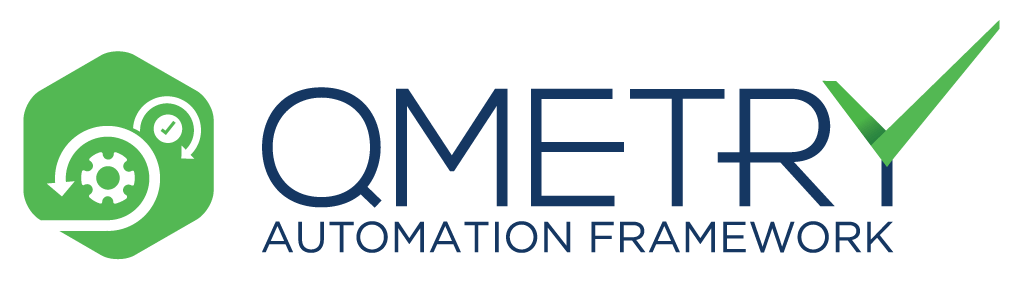
QMetry Automation Studio leverages open-source test automation frameworks like Selenium and Appium to bring structure, efficiency, and reusability to automated testing efforts. It supports advanced test automation and enables a seamless transition from manual to automated testing.
The QAS framework also supports testing scenarios like mobile barcode scanning, touch ID, location spoofing, etc.
Key features of QMetry Automation Studio:
• Streamlines Object Spying and Repository Management for Robust Automated Testing
• Comprehensive Reports and Dashboards for Intelligent, Informed Automated Testing
• Record the session using chrome add on and convert steps to an automated scenario in JAVA or
• BDD
• Adheres to the Principles of BDD and TDD to Support Everyone in the Organization
Official Website: QMetry Automation Studio
Contact for License Cost: 1-408-727-1101, [email protected]
Conclusion:
We can state that above aren’t the only tools that are capable of Automating Test and Continuous Integration. although we have chosen the best tools for the workaround.
Stools are the tools that can vary as per the requirement., and the above tools are best in their class.

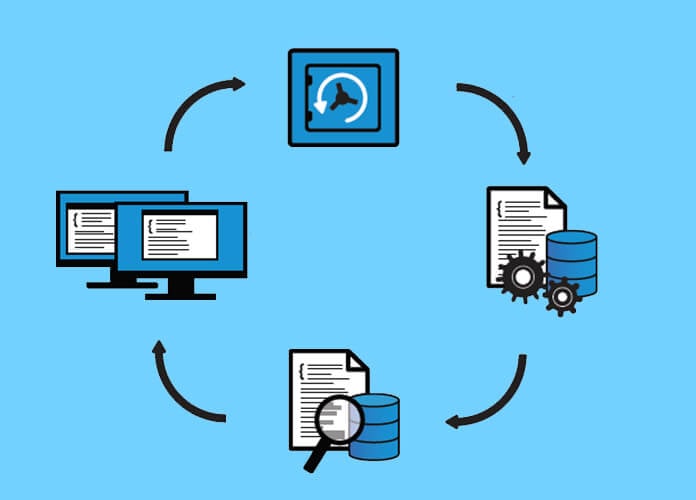


[…] onlookers would agree that the accompanying abilities are common to all DevOps cultures, let it be Continuous integration, Continuous Delivery, or Continuous Monitoring. Well, with such a heavy definition, you would be […]