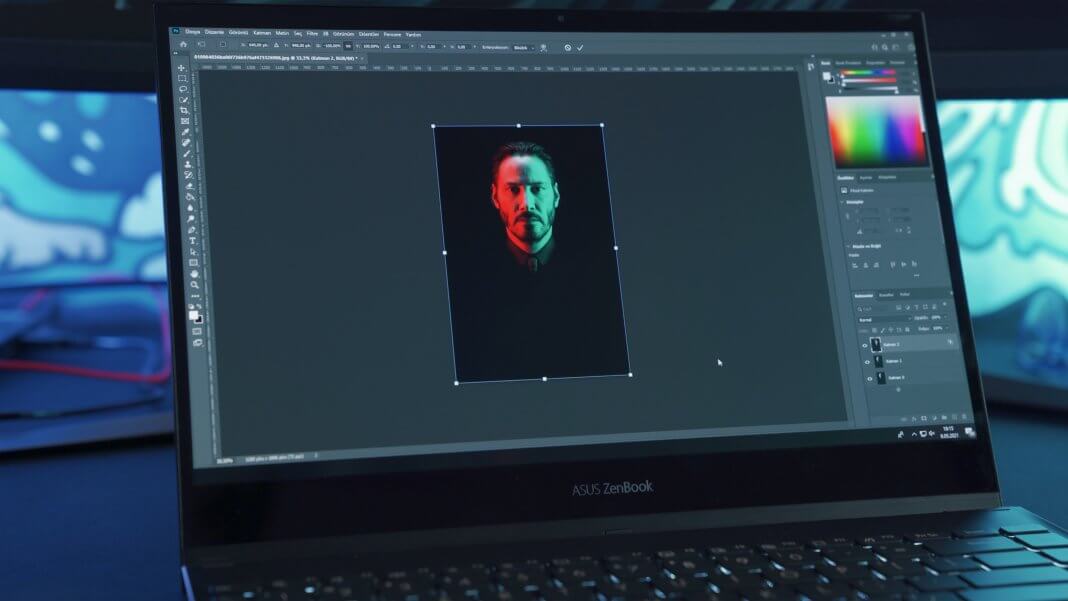Adobe Photoshop is one software that has taken the design industry by storm. It is a popular piece of software for graphic image manipulation, graphic design and digital art. The software employs layering to create depth and versatility in the construction and editing processes, as well as strong editing tools that when integrated are competent in just about anything.
Notably, Photoshop was created particularly to enable users to generate and modify raster images with numerous layers. These overlays or layers can actually support transparency and can also function as filters, altering the underlying images in the layers beneath them. Read on to learn the secret behind Adobe Photoshop’s popularity…
Features of Adobe Photoshop
- Layers: One can draw or create distinct sections of a document individually in layers and pile them up on the list of displays using the layers palette. Command over every single object is catered at the click of a mouse with this advantage. It includes layer masks, blending modes, opacity, fill, lock, group, and plenty more features that enhance the layer palette.
- Hue and Saturation: One of the most significant aspects of Photoshop is the hue and saturation. It allows the editor to change the hue and saturation of colours in images. One must select ‘Adjustments’ from the ‘Image’ menu. The colours in the shot will change as the hue is changed. This function can be used to alter the richness and intensity of the colours in the image. This will give the picture a somewhat more natural appearance. However, this will not cause a significant alteration in the colour scheme.
- Sharpening: This feature is tough to utilise and picture editors must practise a lot before they can use it. To make the appropriate changes, you must have a very steady hand over the mouse. This is one of the most useful Photoshop functions for emphasising the photo’s tiny details. Sharpening is one of the final features utilised during the editing process. The ‘Auto Sharpen’ function can also be utilised. However, when using this, make sure that the picture does not become over-sharpened, as this may cause it to appear unnatural.
- Retouching Tools: They are a collection of several tools such as Stamp, Pattern Stamp, Spot Healing, Healing, Patch and Redeye. Even though there are more tools, each of them holds significance.
- Photoshop 3D: Adobe Photoshop 3D users may simply transfer 3D objects to Photoshop through the cloud service and draw textures right on the Photoshop canvas. You might use Photoshop to execute a sequence of images linked to the 3D item and select the attitude and facial expression from the animation.
- Smart Objects: After resizing the item to any size, Smart Objects automatically recall the picture file’s data and restore it to its original shape. The use of Smart Objects saves creators’ time and energy by memorizing modifications to the object and implementing the same changes to the same item if it is used elsewhere.
- Slice Tools: The tool was developed to clip photos into slices, allowing a website’s loading time to be reduced to a larger extent. The tool greatly aided designers and was a major accomplishment in the evolution of internet technology.
- Filter: The option allows one to apply a variety of alterations to the image. First and foremost, one should be familiar with the list of Photoshop tools and their applications. Photoshop filters can sharpen, blur, distort, and change the image’s layers or the entire image in a variety of ways. Experimenting with each of these filters is necessary to become acquainted with them.
- Vector Mask: The layer masking tool is another function that is quite popular. Despite the fact that many additional tools are created after the layer mask, the feature retains its significance. Layer masks use a grayscale colour combination to mask a piece of an item (shades of grey). When masking is completed, the region of the item behind the layer mask is removed.
Uses of Adobe Photoshop in Different Industries
- Photoshop remains the most utilised tool among web designers. Because of its simple method of dragging components around the screen, changing colours, and adding components that will only be changed afterwards, website design is quite simple using Adobe Photoshop.
- Adobe Photoshop can be used to start and advertise a business.
- Photoshop is commonly used in firms that manufacture graphically designed things. These can include stuff such as T-shirts, coffee mugs, and other personalised or amusing items. Customers can submit their own photos and request that they be edited in some way.
- Another thing that can be done using Adobe Photoshop is designing logos. Almost all logo designers use Adobe Photoshop. The software is more useful than any other application for lowering sizes, enhancing pixels in images and scaling for logos and branding content for various web apps.
- Multimedia designers collaborate with clients to present information graphically through graphics and animation. They can make simple samples of their work for clients to evaluate and provide input on. Images and animations can be created by a multimedia designer using software like Adobe Photoshop.
- In several industries marketing strategists plan, execute, and manage marketing programmes to increase sales for their company or client. They use Photoshop to generate visually appealing graphics for social media and communications. They also oversee a marketing staff and analyse marketing campaign performance.
Why is Adobe Photoshop the Most Popular in the Market?
Adobe Photoshop is a tool that everyone uses. Sometimes, it is also used by novices. It is about making spectacular photographs with small changes. This tool has allowed photography professionals to push their boundaries and broaden their perspectives.
One is able to remove any little scratches or lint from the video camera lens in order to improve the overall appearance of the image. One can also use the software to correct the colour of a photo. If one sees that the image is washed out or a little dark in some spots, then he/she can adjust the colour to remove the washed out or dark areas. This tool has taken editing to a whole new level!
Takeaway
Adobe Photoshop gives organisational tools and rapid access to do photo editing chores, although it is a little tricky to use for novices. The software helps investigate creative thinking and ideas. It is widely used in several industries across the world including marketing and advertising, information and technology services, retail and more. According to a study conducted by Enlyft, the highest number of Adobe Photoshop users is found in the United States.
Ever since its inception, Adobe Photoshop has come up with numerous variants and each of them has proved to be beneficial for users in their own way leaving all its contemporaries far behind. Even today, it continues to be one of the most used software.
Also Read: Future Of Graphic Design With Advanced Technologies