Swift is seen by many as one of the greatest things to happen to program for iOS. For years, programming for apps on the Apple store was a monstrous task, and the market, while large, was limited to a set group of programmers who had taken the time to learn the languages. Now with Swift, programmers can learn quickly and easily and can produce applications for Apple products at a much faster rate.
So, what are some of the ways that Swift is set apart from other languages? Listed below are four Swift programming tasks designed to show the flexibility and ease of use of the product.
Simple Values
In Swift, it is extremely easy to work with values. Consider the use of variables and constants. In most programming languages, a variable is a value that can change based on the situation and assignments that take place. A constant is a value that does not change, regardless of what is going on around it. In swift, declaring a variable is as easy as using a var command, while constants use the let command. For example:
Var fruit = 4 Let apples = 5 Var fruit = 6
In this example, the value of fruit can change, as it is a variable. The value apples is a constant and does not need to be declared again. This is seen in numerous languages, but the fact that you can do it in Swift with such ease is wonderful. Also, for those who like to have a little more definition of their variables, try the following:
Var fruit: double = 5
In this example, we declare what type of variable fruit is. All declarations can be made after the insertion of a colon. This, by the way, is huge. The fact that you can declare a variable and a type in the same line is something that would take multiple lines in other programming languages. For this reason, Swift is pretty easy to pick up on and use when you’re trying to establish set values for your code. See this example provided by SlideShare:
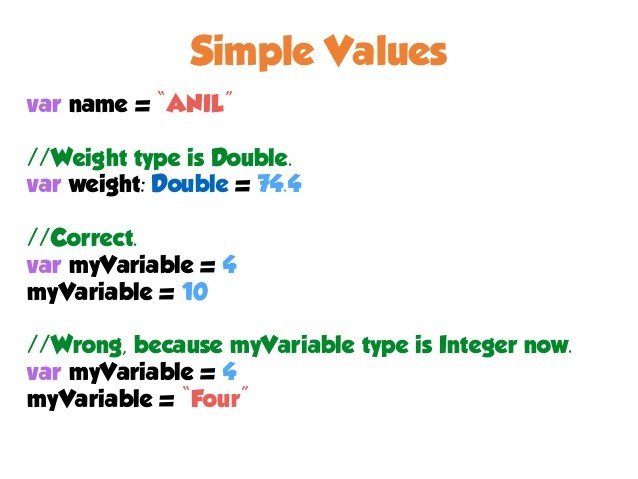
For more on working with values, check out the link to this video :-
Control Flow
The control flow in Swift is pretty familiar if you’ve had any coding background. Just like in most languages, you have your if and select statements, as well as you’re for and while statements. If statements follow the traditional flow of:
If true then A, otherwise B
But in Swift, the formatting is a bit different. Consider this if statement on whether someone have enough apples:
if apples > 5 {
applevalue += 0
} else {
applevalue += 1
}
In this example, if you have enough apples (greater than 5), then you don’t need to add to the apple value. However, if the statement is fales, you need to add one more. This is the classic flow of an if statement, but closed off by {} signs.
Functions and Closures
Functions are lines of code that are quick executions of math, summed up in what appear to be a variable. In other words, if your variable can be altered and needs calculating every time it is used, then it needs to be a function. Consider the following example:
func greet(name: String, othername: String) -> String {
return "Hello \(name), my name is \(othername)."
}
greet("Bob", "Calvin")
In this example, the constants are “Hello” and “my name is”. The values of Bob and Calvin are added in for this particular running of the statement. Notice the -> command. This helps to break up the String commands listed out in the lines of code.
By the way, functions are also known as closures, or special blocks of code that can be called upon at a later time. They are handy as they can have pretty much any variable you need, and they can be called from different places in the code.
Objects and Classes
Sometimes, you may refer to different types of things in the code. An Object is something that has physical characteristics that can be referred to, such as length and width. It contains properties, and those properties can be used, modified, or referenced in the code.
A class is a collection of items. For instance, Shape would be a class, as you might have numerous shapes in our code that you are referring to. Each shape you call upon is an object with unique properties.
You can have as many objects and classes as you need in your code. Swift has no limitations on what you can use, and the referencing is similar to other languages, such as Visual Basic. In fact, you’ll find as you go that many of the coding techniques in Swift are either flat out lifted from other languages, or heavily reference them.
Swift is incredible and easy to use, but don’t take it for granted; it is a coding language, and as such, will require a bit of a learning curve. You will have to do some research, and even if you do find it easy to pick up on, there are still numerous tricks you can learn to make things flow just a little bit easier for yourself.
If you need a reference, try the Apple homepage and run a search for Swift coding walk-throughs. You should also try out YouTube, as there are already numerous guides posted. In fact, Apple has gone out of their way to post some themselves. Their goal is to make sure that everyone has the ability to use Swift, and they’ve spared no expense to make their language as accessible as ]possible.
After years of waiting, the world of Apple applications has opened up to programmers around the world. Make your mark and get to work with the easy and fun coding language of Swift. Once you get started, you’ll wonder why anyone would have ever written Apple based code in any other language.



