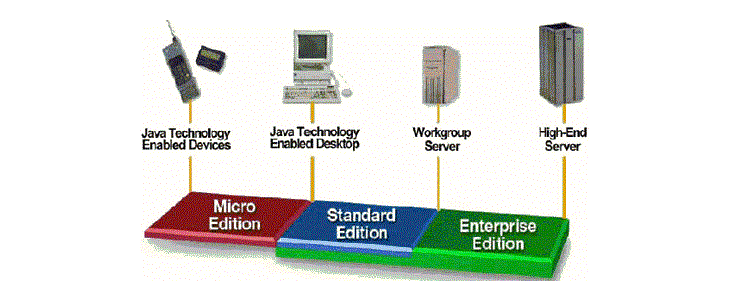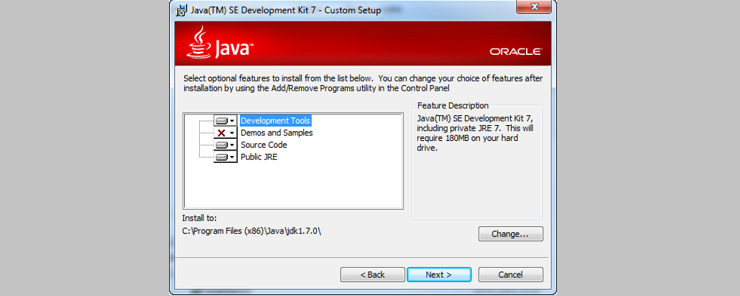In this article, we’ll introduce the topic of what Java programming is and give a basic idea of how and when you can use it, as well as what it’s limitations and strengths are. We will also introduce the basic steps for creating and compiling a basic Java app. While we will explain some technical topics, this article is more focused around giving you an idea about the procedures and basics around Java.
What is Java?
This seems like a good place to start in a topic about Java, what is it exactly? The simple answer is that it is a general purpose programming language similar to C and C++. It’s easier to use, however, and it lets you create more advanced programs than either C or C++. Java was developed by a company called Sun Microsystems in 1995, who described it as a,
“Simple, object-oriented network-savvy, interpreted, robust, secure, architecture-neutral, portable, high-performance, multithreaded, dynamic computer language.”
Now, that’s a lot of words and a lot of technical language, but we’ll go through some of those in order to explain them a little closer. The big things to think about here are that Java is simple and robust. Those might seem like contradictory descriptions to some people, but Java was created with the intention to be simple and user-friendly, while also providing a powerful platform for reliable coding of critical features like vehicle navigation, air-control systems, and even Blu-ray players. Other Java features go into its built-in security features and dynamic qualities.
Java editions
As I mentioned above, the first edition of Java was developed in 1995 by Sun Microsystems, who released it as a software development kit. In its original form, it was used to develop desktop applications and applets, but it eventually gained prominence and transformed in order to also go into things like mobile device programming and servers for businesses. Eventually, the libraries necessary to use all of Java’s features became so large that it became too difficult to distribute with ease, since software distribution in the 1990s was limited to CDs and network connections with very limited bandwidth.
Since most developers don’t need to use every single API or feature of a software development kit, Sun Microsystems split Java into three separate editions. These are Java Platform, Standard Edition (Java SE), Java Platform Enterprise Edition (Java EE), and Java Platform Micro Edition (Java ME). They are, in order, meant for developing client applications that run on desktops and applets that run in web browsers, developed for company-oriented development that is based in server applications and server-side development, and developed for creating mobile-based content.
Java platform
The Java platform is, in essence both a programming language and a platform that can support Java’s code. For the most part, this platform is made up of the Java Virtual Machine, which is the platform that contains most of the functions involved in Java, with the exception of the main library, the native platform, and the Java classfile. Java programs contain their main class file which is loaded and then stored in the memory, in order to insulate the virtual machine from the class loading processes. After loading is complete, the process is verified by a bytecode verifier and then moves onto the regular instructions of the Java process.
The process for setting up Java is relatively simple process. The first step is to download the development kit that you want to use. As we mentioned before, this is one of the three editions that Java split into, and they’re all based around specific uses that you’ll want to figure out before you download a specific version. After that, you’ll have to set up a development environment for the type of development you’ll be doing. This consists of using a text editor that supports Java development and linking the Java development kit to the text editor, which you should make sure can run and compile Java scripts.
Developing apps
Developing apps takes some technical know-how, but this section provides a general idea of how the process of developing an app works. After setting up Java according to the outline in the previous section, the first step is to create a package and class, which is done by creating a project in the development kit and then opening up the create new class dialog box. After that, you’ll write the code for the class you want, which determines how an object is oriented in the Java environment. With this complete, you are set to write the code for the app in the Java development project, which are classes according to how you set it up.
Hopefully, this provides you with a good idea of what Java is and how it works. In the next article, we’ll be going over a program called Websocket and how it can be used with Java’s unique APIs.