Even the most well-designed, optimized, and high-ranking website needs the occasional website audit. These site audits can reveal interesting information and insights about the performance of your website, SEO, user experience, and conversion rates. However, before performing a site audit, it’s critical to understand what the process involves.
This article will explain what a site audit is and why it’s crucial. We’re also going to cover how to perform a:
- Technical SEO audit.
- User experience site audit.
- Conversion Rate Optimization (CRO) audit.
- Legal site audit.
Let’s begin with a quick overview of the site audit before diving into a detailed breakdown of the different evaluations.
What is a website audit?
In short, it’s the process of evaluating different elements of your site to uncover any possible issues that could negatively impact it. It could be something related to SEO and search visibility, user experience, functionality, or legal compliance. By performing an audit on your website, you can determine if it’s working as it should and meeting your traffic, lead generation, and conversion goals.
Why do you need a website audit, and when should you perform it?
The process is important if you intend to perform large-scale redesign or search engine optimization changes. It will give you a clear idea of any problem areas that need attention and identify potential growth opportunities.
That said, you don’t need to be in the process of a redesign or site overhaul to perform the review. In fact, some experts recommend that you complete a full site audit at least once per year. Doing so will keep your website performing optimally and content ranking well.
Before you begin, do a competitive analysis to see how your website compares with your competitors. Analyze it faster and conveniently with the help of automated SEO tools to figure out how much exposure your competitors are getting in organic search results compared to you. When you evaluate combination with the analysis, you’ll be able to gain critical insights that’ll help improve your site.
Technical site audit
When you think of a website audit, you probably think of a technical audit. The process involves evaluating various elements of your website to ensure that it’s properly optimized to rank well on search engines. These elements include:
- Content optimization for search engines.
- Crawlability of your site and the inclusion of required files.
- Correctly implemented codes and redirects.
- Site security.
- Site architecture and structure.
- Accessibility and technical performance.
Below, we’re going to look at these elements in a little more detail.
Crawlability
In essence, crawlability refers to how easily search engines like Google can access your content without encountering errors or broken links. That, in turn, allows Google to rank your content more easily in search results.
To improve your crawlability, it’s recommended to have correctly formatted and installed robots.txt and sitemap.xml files. Some SEO tools, such as Yoast, can automatically generate these files.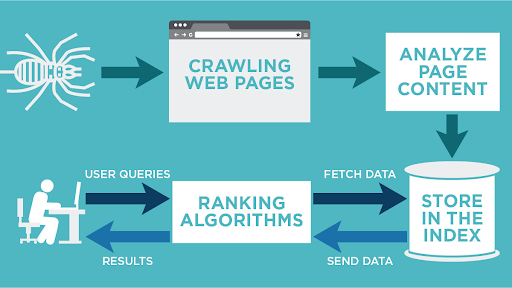
Status codes and redirects
Are there any missing pages or broken links on your site? If so, it can have a significant impact on your SEO. The easiest way to monitor the actual status codes of your web pages is to check them with SE Ranking’s Website Audit Tool. As part of your technical site audit, it’s critical to look for and repair any broken links. It’s also recommended to have the appropriate redirects set up.
If status codes and redirects aren’t properly set up, it affects both the user and Google. Missing pages and broken links are a red flag to the search engine. They can negatively impact your ratings.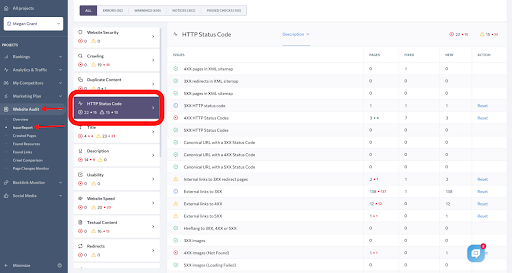
And the reader doesn’t like it either. Clicking on a link that leads to a 404 error is bad for the user experience. You want to redirect the user to a relevant and fully functioning page. Their journey on your website should be smooth and seamless.
Security
Google requires all websites to have HTTPS and an SSL certificate. Most websites gather user information, either through contact and subscription forms, cookies, or user accounts. Therefore, not having the appropriate security measures can affect your SEO. In fact, Google will warn users that your website is untrustworthy, which may significantly impact your traffic.
Site architecture
Site architecture refers to the structure of your site and how its various pages are organized and delivered. Site architecture is vital for both Google and the reader. Google needs to crawl your pages and make sense of the hierarchy, so it can appropriately rank them. Moreover, an organized site structure improves users’ experience and helps them find the information they need.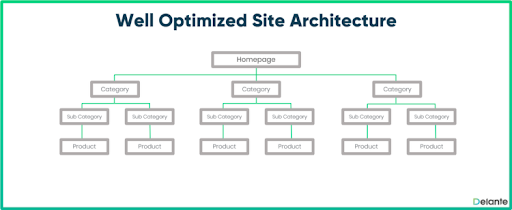
Looking at your internal linking structure is one way to gauge how good your site architecture is.
Internal links help Google understand which pages are related. They also point the user toward relevant content that they mind finding valuable.
If you notice that a page has very few — or no — inbound links, you should add more. This makes it easier for Google to find and crawl it and website visitors to navigate it.
Accessibility and technical performance
In the case of a technical audit, accessibility refers to how easy it is for users to load your website. Important factors to consider include:
- Page load speed.
- Image size optimization.
- Javascript.
Since July 2021, Core Web Vitals have become an integral part of Google’s search algorithm. Now, the speed of your site on desktop and mobile impacts your SEO and search rank. It’s critical to test and optimize your site for the best results.
The technical website audit checklist
- Improve your crawlability by adding a valid robots.txt and sitemap.xml file to your site.
- Check for broken links and add the appropriate redirects.
- Install an SSL certificate.
- Optimize your site for speed in accordance with Core Web Vitals.
User experience site audit
A UX audit is how you evaluate users’ experience on the site and identify any usability issues. For example, a complicated checkout process on an ecommerce site may lead to numerous discarded shopping carts, while poor navigation or complex forms may result in a loss of leads.
A user experience review aims to improve the user journey, increase customer engagement, and boost conversions. The best user experience designers recommend looking into the following The best user experience designers recommend looking into the following before beginnng the review:
- Determine the demographics of your users.
- Set clearly defined goals against which to measure the results of your audit.
- Determine which teams need to be involved in the process.
- Set a budget and timeline to complete the project.
- Analyze competitor sites to identify improvement opportunities on your website.
- Review available data, such as analytical and behavioral information, to obtain valuable insights.
Once you’ve compiled your data, you’ll be in a much better position to perform a successful user experience audit. Let’s look at the different elements you’ll need to review.
Visual design
Having consistent visual elements can make it easy for users to recognize your brand, boost conversions, and create consistency. Consider factors like:
- The visibility of the logo throughout the website.
- Whether the voice and tone of the content match the target audience.
- How or if the colors, textures, images, fonts, and other visual elements accurately represent your brand.
Responsive design
Is your website mobile-friendly and optimized to work well on any screen size? Approximately 54.8% of global users browse the internet via their mobile devices, except those who use tablets. If you don’t want to miss out on valuable opportunities, you need to check that your site functions perfectly across all devices. For example, text must be easy to read, and interactable elements, like buttons or checkboxes, must be easy to click.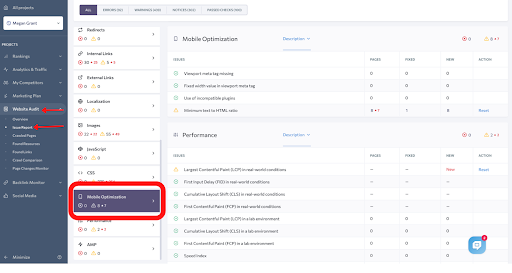
Here the Website Audit Tool by SE Ranking comes in handy yet again. The Mobile Optimization section can alert you to issues like incompatible plugins or resizing errors.
Website structure
How easy is it for users to navigate your website? Can they quickly find the information they need? Can search engines understand the structure of your content? Are the conversion paths well-laid out and intuitive? The structure of your site should be optimized to make it as user-friendly as possible, allowing visitors to achieve their goals quickly and efficiently.
This may include:
- Ensuring all content is categorized and has relevant tags.
- Having an easy-to-understand content structure.
- Including intuitive menus and breadcrumbs.
- Having a visible search bar.
This is a good time to revisit the crawling and internal linking sections of your Issue Report in SE Ranking.
Message clarity
Once you’ve reviewed the elements above, it’s time to audit your content. Unlike an SEO audit, a UX audit should review the messaging and clarity of content. Any copy, headings, or subheadings that disrupt the user’s experience need to be revised. You can identify problematic and low-performing pages with analytical tools.
Typical issues may include:
- Ambiguity in headings, buttons, and calls to action (CTAs).
- Large chunks of text affect readability.
- Confusing instructional text.
- Inconsistent messaging across pages.
- Misleading textual content.
UX website audit checklist
- Prepare for the audit by gathering relevant information.
- Analyze competitor sites.
- Evaluate the site’s visual elements to increase brand visibility.
- Test responsiveness on various devices.
- Build an optimized and organized website structure.
- Ensure your site is easy to navigate and present information clearly.
- Have a clear and consistent message across the site.
- Bonus: Improve your site’s accessibility for individuals with disabilities.
Conversion Rate Optimization Site Audit
As the name implies, a CRO audit evaluates how well your site turns visitors into conversions, whether that means making a purchase, filling out a form, or completing a download. These reviews will often evaluate different elements that play a role in a user’s conversion journey, such as:
- Visitor behavior and website flow.
- Bottlenecks within the conversion journey.
- Bugs and errors that affect purchases or data collection.
- Efficacy of CTAs and lead capture forms.
Company info
Is all your contact information clearly visible? Will visitors know how to contact you? Whether you offer local or international services, it’s always necessary to have the appropriate contact information listed so that users can find it quickly and easily. That includes:
- The name and address of your office.
- The local or international contact number.
- Relevant email addresses.
- Contact forms for easy inquiries.
Without the relevant details available, you may be missing out on valuable conversion opportunities.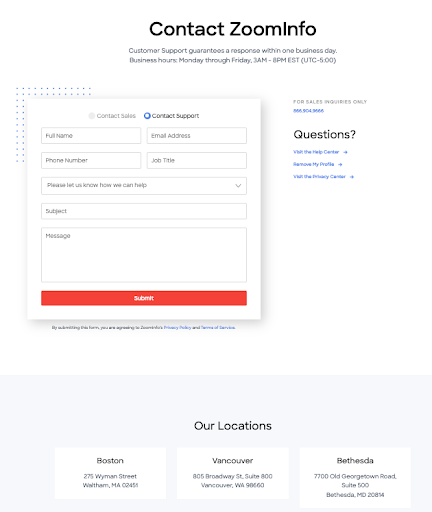
Sales funnel revision
Your sales funnel takes your leads on the journey from stranger to loyal fan.
Are you offering something of value (for free) to get people to provide their contact information? For example, maybe you offer a freebie that they can opt into using their email address.
From there, do you continue to nurture the relationships and guide them toward a sale? Over time, you should continue to provide free value while naturally mentioning your paid products/services.
Use your sales funnel to help people get to know, like, and trust you. Once they do, they’re far more likely to spend money with your brand.
Primary and secondary calls to action (CTA)
CTAs are the text or buttons you use to, as the name implies, call users to take a specific and desired action. However, your CTAs might not be as effective as they could be. By analyzing the flow of users on your site and gathering data from heatmaps (to see where the most activity happens on a page), you’ll quickly be able to identify any issues with your CTAs.
Let’s say that you have a landing page to sell one of your products. On average, people spend about 15 seconds on the page. Your heat map tells you that they scroll to the middle of the page, read some of the text, and then leave. They never even make it to the “Purchase” button at the end.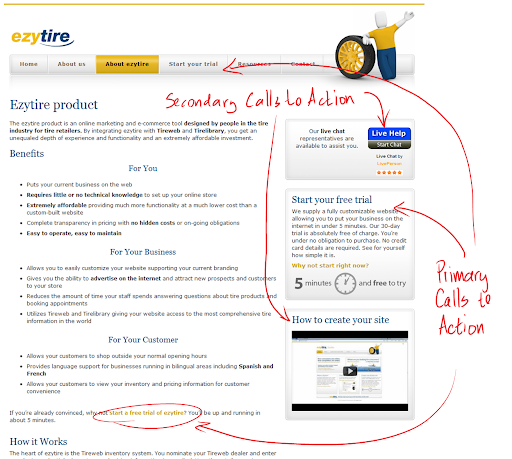
It’s a good idea to put your CTA high up on the page, above the fold. Users will be more likely to see it and spend money with you.
Lead capture forms
Lead capture and contact forms are a critical part of your conversion funnel. As part of this process, it’s crucial to evaluate your forms and their efficacy. For example, a short form would be best to gather data, such as names and emails. However, if you’re looking for qualified leads, a longer lead capture form is more suitable since it’ll “scare” away from those visitors who aren’t serious about your services.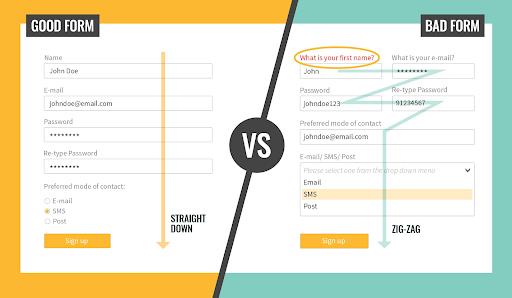
Relevant trust factors
Does your website build trust between you and your visitors? If not, this may be a key factor for you to focus on. Consider including the following on your site:
- Honest client reviews;
- Accurate product information with clear and unique images, descriptions, and prices;
- User-generated content (UGC), like social media posts that your customers voluntarily share;
- If you are B2B, the logos of some of your clients;
- Help docs and support material, if applicable;
- A 24-hour live chatbot, so that customers always have support.
Unique selling proposition
If your conversion funnel isn’t performing as it should, there’s a good chance that your unique selling proposition, or USP, isn’t clear. As part of your CRO audit, analyze your competitors to see how they set their services or products apart. By optimizing your USP, you can give users a compelling reason to convert.
Legal Site Audit
Due to an increased demand for user privacy, international laws have been implemented to regulate cookies and private information. A legal site audit will help determine if your website complies with national and international privacy laws, rules, and regulations.
A legal site audit can also include checking the content of your site to ensure:
- That all information and content is accurate.
- There are no intellectual property issues or copyright and trademark infringement.
- There are no deep linking or framing issues.
Along with privacy concerns, violating these regulations can result in a costly lawsuit. Let’s take an in-depth look at some of the elements a legal site audit will cover below.
GDPR and other regulatory bodies
GDPR, or the General Data Protection Regulation, is the official European law governing user data collection and use, whether through forms, cookies, or other methods. Even if your site isn’t based in the EU, you still need to abide by its rules if any European users visit your website. If you’re unsure whether you’re compliant or not, services such as Iubenda can help you update your site per legal requirements.
Depending on your location and your users, you may also need to obey the regulations set forth by other bodies. These may include, but aren’t limited to:
- COPPA – The United States Children’s Online Privacy Protection Act.
- CCPA – The California Consumer Privacy Act.
- LGPD – Brazil’s Lei Geral de Proteção de Dados.
- POPIA – South Africa’s Protection of Personal Information Act.
It’s important to understand which of these laws and regulations apply to your website so that you’re compliant with the data privacy requirements.
Privacy and cookie policy
The privacy and cookie policy tells users which information you gather, how you intend to use it, whether you use cookies (to track analytics or display advertisements), and whether you keep information confidential or share it with third parties. Your policy should comply with the regulatory bodies mentioned in the section above that apply to your website.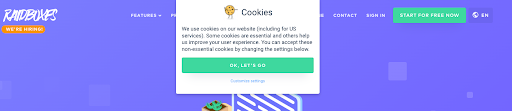
If possible, use a consent management platform to give your users the option of allowing or denying cookies. Not only will it keep your website compliant, but it also gives users detailed insight into which cookies you use and the option to allow or deny them.
Terms & conditions
The Terms and Conditions, or Terms of Use page, regulate the relationship between the website and the user. It establishes rights, obligations, violations, duties, and consequences. By having a Terms and Conditions page, you can reduce the risk of legal action. However, the T&C’s page needs to be created correctly to be legally binding and offer appropriate legal protection.
The legal website audit checklist
- Review the privacy and cookie policy. Ensure compliance with GDPR and other national and international regulatory bodies’ requirements.
- If possible, use a consent management platform.
- Review the Terms & Conditions page, or include one if none is present.
- Remove any deep links, such as links that lead users directly to a page deeper into the site while bypassing opening pages and ads on the site.
- Evaluate content for accuracy to avoid defamation or libel issues.
- Evaluate the site to avoid framing or copyright and trademark infringement, such as making your website appear similar to another site.
Start improving your website
The digital world is constantly evolving and changing, and a website performing perfectly today might not be tomorrow. Doing a bi-annual audit of your website allows you to keep the site functioning as it should.
Updating your SEO practices after a technical SEO audit will keep your site ranking well, while a legal audit will ensure it remains compliant with the latest laws and regulations. A UX / UI audit will determine if users are still enjoying your website, while a CRO audit will quickly reveal any missed opportunities in your lead generation.
In short, a full website audit can reveal problems, identify opportunities, and keep the site performing and ranking well.
Also Read: How Keyword Clusters Can Give An Edge In Your SEO Content Strategy




