Android is a powerful platform that has become highly popular for building mobile applications. It makes use of Java Technology, which is one reason that it has been so easily accepted by developers. Furthermore, this platform also ensures that programmers who have limited experience are able to develop applications that are functional for those who use them. When programming for Android apps, there are a large number of widgets that can be used, which help make the apps more dynamic.

Mobile devices are becoming more common, and for that reason, the demand for mobile applications are sure to increase. The majority of mobile applications around the globe are using Android. This makes it essential for any developer to know what is needed to build and program an application to fit within this platform. This way, they are guaranteed success due to a large number of people who could potentially download the application. In order to get started, and to succeed, here the components that you need to have.
- Java JDK5 or JDK6
- Android SDK
- Eclipse IDE for Java Developers
- Android Development Tools (ADT) Eclipse Plugin
Learn a Programming Language
Start your journey into programming apps for Android by learning programming language. Java is an excellent option to begin with as it is the official language for Android development. If you are already familiar with Java, or wish to explore the other available options, you can try using the Android Native Development Kit.

Making use of the Android Software Development Kit
You can also choose to program your app by making good use of the Android Software Development Kit. It is made up of a collection of tools which include the Eclipse/Android Studio. Android studio is free to use as a development environment.
The Eclipse and Android Studio is made up of two main integrated development environments. It is with this program that you write code and bring all the elements of the app together. With it, you can organize the files within your application.
The Android Studio contains a multitude of elements, including the Android emulator which makes it possible for you to test your app on your PC without having to complete installation on your mobile device. This way, you can correct any bugs before you finally choose to launch your application.
Next, you need to set up Eclipse by downloading it into your system, making sure that it is sourced from the Eclipse Foundation, and that it is the latest release. With Eclipse, you will be able to make changes to XML as well as Java files. Furthermore, you will find that you can organize elements of the application as well as carry out a host of other tasks. Once this has been downloaded, you will be able to work with it, together with the Android Studio, to program your app for Android.
ADB is an element that is also included in the Android Software Development Kit to help with the development of the application. It stands for Android Debug Bridge, and is a versatile command line tool that enables communication between devices. It is useful for loading software when your device has been plugged into a computer.
You can also make use of plugins, such as Android Development Tools or ADT. With this plugin, it is possible to leverage the features within Eclipse, such as Java search and content assist, to build a better app.
Start Simple
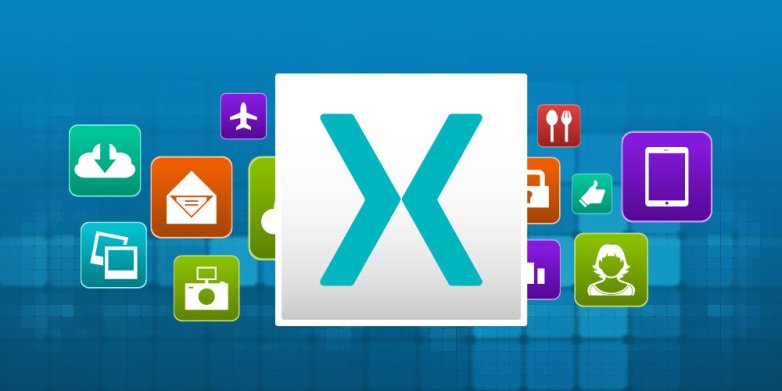
With knowledge of your programming language, as well as details on how to make use of your Android Software Development Kit, you are in a good position to program a basic Android application. Using the New Android Project wizard, you need to create a new project by providing information including the name, location, application name and package name. The result of putting in this information is the creation of a default application that is ready for expansion.
There are two folders that you need to identify when you want to program your app. These include the following: –
- src which has all the classes that have been specified by the user, as well as the default activity class.
- gen will have all the files that have been created by ADT. Within this file, you will also find r.java which has a range of static references to every present resource within the res folder. These can then be referred to as the Java code. The res folder will have all the resources that are required for a project including the layouts, icons, strings and images.
- r.java is a tool that is within Android Developer Tools, and is created automatically. It represents the constants that are required to access a range of resources for the application.
Running your Application
With all the elements in place and the help of the Android Developer Tools, you will have been able to successfully compile your application. The next step is to run the application as a sample. Within Eclipse, you will see a shortcut within the toolbar that will prompt you to choose Open Run Dialog.
Testing your Application
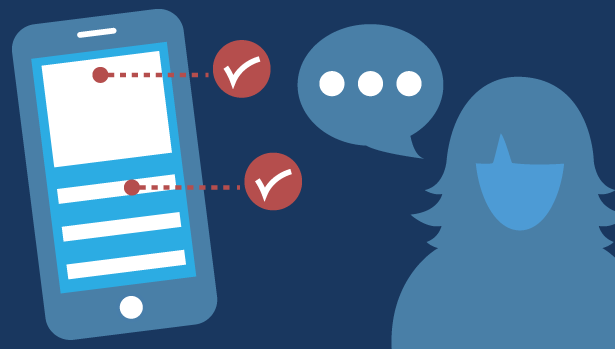
Once you have completed all the steps for developing your Android app and ensured that it is able to meet your immediate needs, then the next thing to be done is testing. This typically requires you to create an Android Virtual Device, which can easily be done with the help of Eclipse.
With an Android Virtual Device, you are able to experience first hand the way that your Android App will work on a mobile phone, including understanding what it will look like. It will also include multi-touch support as well as a keyboard.
Developers who are keen to successfully program applications will make use of the Android Software Development Kit. This is because it features an excellent amount of tools that include tutorials, documentation, libraries, sample code, a debugger and a handset emulator.



