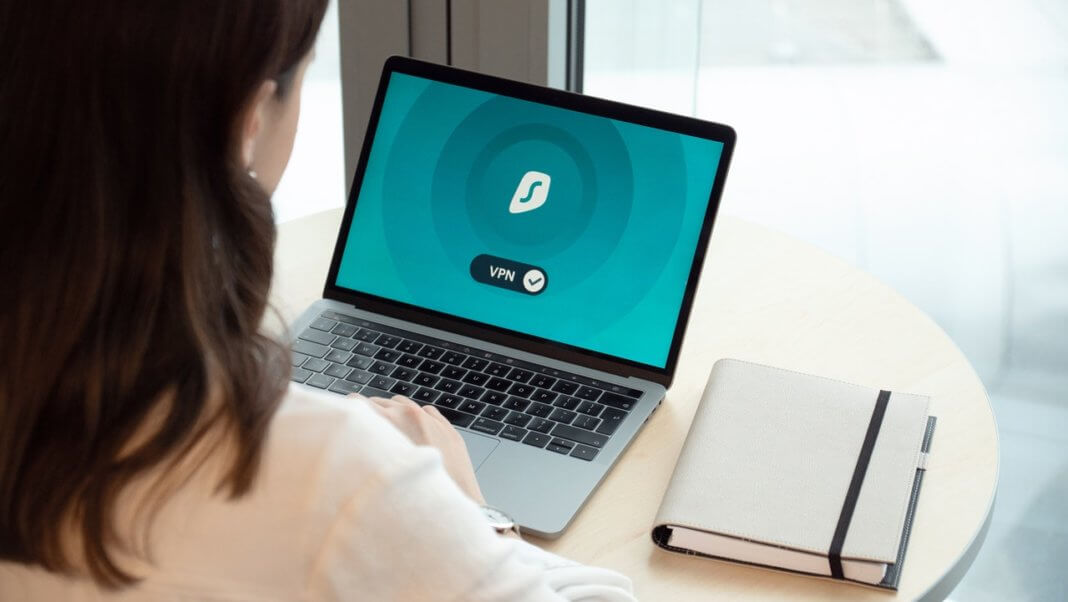Choosing the right VPN
When you use a VPN service, you consciously decide to entrust your data to a corporation. You could, at the very least, devote some time to research.
Here are some things to keep an eye out for:
Location
Let’s start with something simple. A VPN is frequently purchased with the intention of connecting to a specific region or nation. Is there a particular one or several that you have in mind? If that’s the case, be sure your VPN service supports them. Take note of how many servers and IP addresses are available at the location. It’s preferable if there’s a lot of both.
Look at the features and advantages.
When selecting a VPN, it is critical to consider the features and benefits that each VPN has to offer. If at all feasible, compare the VPN service provider to a few different providers. Understanding those characteristics is critical in this case, especially if you opt for a commercial VPN service. You must determine whether or not a kill-switch feature is accessible. Again, this is a personal preference, so make your decision accordingly.
- Search for “User-Friendly Interface.”
It is not difficult to obtain a VPN service. The VPN interface, on the other hand, needs to be simple to use. Because the user interface is difficult to understand, there have been countless cases where the setup and general usage have become complicated. So, before deciding on a VPN, take a look at the user interface and the setup procedure.
- Customer Service
Every VPN service typically includes customer assistance to help with any issues or questions. So, once you’ve opted to pay for a VPN, you should talk to the pre-sales team about your concerns and requirements. When things get complex for you, you’ll be able to tell how excellent they are this way.
How to use a VPN: Getting started
VPNs are typically designed with the everyday user in mind, so the program you download will be simple to use and set up.
- Select a VPN.
First and foremost, keep in mind that while the primary purposes of a VPN are to mask your actual IP address and encrypt your internet traffic, each VPN is distinct.
- Get the app!
You can get the VPN via the company’s official website or your device’s app store. Open the application and sign in with your email address and password after the download is finished.
- Setting up and Using a Virtual Private Network (VPN)
So it’s time to put your VPN to work. To connect to another nation, simply start the app, go through the list of accessible countries, and select the one you require. When you no longer require the use of a VPN, click the Disconnect button to restore your connection to its previous state.
Connecting to a VPN server
To begin using the free VPN, most services will have a noticeable connect button that you may press. The server that is nearest to you or that the app chooses will have the lowest latency and fastest performance. If you want to get started right away, press the button. However, you may be interested in learning how to connect to a VPN server in a specific area. For example, to use a streaming service, you’ll need to connect to the correct server. Some servers and regions are better for P2P than others. Some VPNs make it very obvious what each server location is suitable for.
Settings and Features
- Kill switch
No VPN service is completely safe, and IP leaks, which reveal your actual IP address when you’re online, can occur. When the VPN service is overcrowded, this can happen more frequently. Look for a VPN service that includes an inbuilt VPN kill switch, and make sure to enable it in the VPN app’s settings; many are deactivated by default.
- Protocols
While most VPN companies support standard VPN protocols to allow connections across multiple systems, some also offer newer or customized VPN connection protocols. OpenVPN is a popular alternative for those looking for security and speed. IKEv2, IPSec, and PPTP are some more popular protocols. Some are designed to make connecting to a VPN on a mobile device easier, while others are chosen for their simplicity.
- Add-on for Browsers
You can effortlessly protect your entire PC with the VPN app. If you don’t want to connect everything over the VPN, a browser plugin should be able to help you toggle VPN while browsing the web. When used with security add-ons currently installed in your browser, it should improve your privacy protections. It’s good to see whether the VPN has a browser extension that works with the web browser you’re using.
Conclusion
For most users, signing up for a VPN service, creating an account, downloading the program, logging in, and turning it on is the most convenient option. It’s that simple. After reading this guide, we hope that any reservations you had about using a VPN have dissipated, and you’re ready to browse the web with the peace of mind that only a VPN can provide.
Also Read: 9 Reasons Why Non-Techies Should Use A VPN