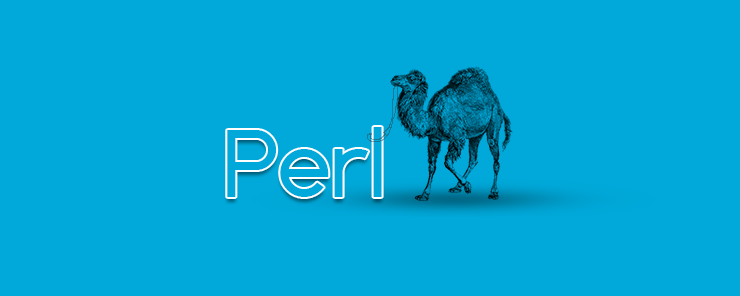Command-Line arguments are inputs to the program, provided by the user on program execution. Using Command-Line Arguments is the subject of today’s article. So, be with us, and you won’t regret it!
The @ARGV Array
Perl has a special array @ARGV that contains the list of command-line arguments given to the program at execution.
Example
The following script prints the command-line arguments provided to it.
#!/usr/bin/perl
#This program prints the provided command-line arguments.
#Author: Eduonix
#Date: Nov 2015
print ("@ARGV\n");
When executed, the program will act like this:
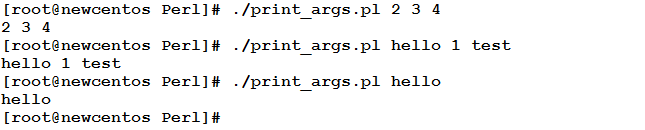
So, the first element of the @ARGV array contains the first argument (if provided), the second element contains the second argument (if provided), and etc.
Consequently, the number of provided arguments to a script is equal to the length of @ARGV array.
Example
Let’s re-write the factorial script to take its input from the command-line instead of prompting the user to enter it.
#!/usr/bin/perl
#This script accepts an integer as a command line argument
#and calculates its factorial.
##Author: Eduonix
##Date: Nov 2015
$result = 1;
foreach $i (1..$ARGV[0])
{
$result *= $i;
}
print("Factorial of $ARGV[0] equals $result\n");
Let’s see it in action:
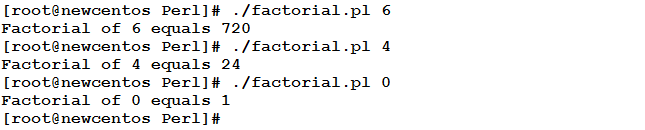
Special Variables
Besides to the default variable $_ (that we introduced when talking about the foreach loop in Article (7) – Loops (1)) and the @ARGV array that stores the command-line arguments, Perl maintains a set of special variables that could be very useful in some situations. In this section, we are going to introduce some of these variables and their uses.
$0 Variable
The $0 variable contains the program name.
Example
Re-write the factorial program to verify that the user has provided exactly one argument. If not, the program should print a message like the following:
Usage: PROGRAM_NAME INTNUM Calculates the factorial for the provided INTNUM
Consider the following code:
#!/usr/bin/perl
#This script accepts an integer as a command line argument
#and calculates its factorial.
##Author: Eduonix
##Date: Nov 2015
if (scalar (@ARGV) == 1)
{
$result = 1;
foreach $i (1..$ARGV[0])
{
$result *= $i;
}
print("Factorial of $ARGV[0] equals $result\n");
}
else
{
print("Usage:\t$0 INTNUM
Calculates the factorial for the provided Integer Number INTNUM\n");
}
When executed, this script should give the output:
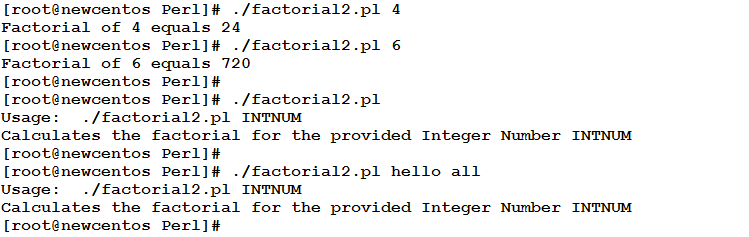
Despite its simplicity, I would like to explain two points:
- The expression scalar(@ARGV) returns the number of elements in the @ARGV array (which we know that it represents the number of typed arguments). Consequently, the if statement if (scalar (@ARGV) == 1) checks whether the user has provided only one argument.
- To print the script name in the usage message, we used the $0 variable.
The Default Array @_
The array @_ contains the list of arguments passed to a subroutine. This will be discussed in detail in the next article “Subroutines”.
Using Command-Line Options
Similar to the system commands that accept command-line options (switches) that control the command behavior, Perl scripts could also accept command-line options.
For the Perl interpreter to be able to parse the command-line switches, it needs to be invoked with the –s option. When the interpreter encounters a switch like for example –new, it will expect to see (within the script) a variable called $new. When seen, the variable $new will be set to true. If the command-line switch uses a form like for example –num=23, the Perl interpreter will set the variable $num to 23.
Example
Write a basic calculator program that expects three command-line arguments as follows:
- An option that determines the required operation such as –add, -sub, -mul, or –div
- Two numbers that represent the required operands for the arithmetic operation.
Consider the following code:
#!/usr/bin/perl -s
#Author: Eduonix
#Date: Oct 2015
if($add)
{
print ("$ARGV[0] + $ARGV[1] = ", $ARGV[0] + $ARGV[1],"\n");
}
elsif ($sub)
{
print ("$ARGV[0] - $ARGV[1] = ", $ARGV[0] - $ARGV[1],"\n");
}
elsif ($mul)
{
print ("$ARGV[0] * $ARGV[1] = ", $ARGV[0] * $ARGV[1],"\n");
}
elsif ($div)
{
print ("$ARGV[0] / $ARGV[1] = ", $ARGV[0] / $ARGV[1],"\n");
}
When executed, the script will act as follows:
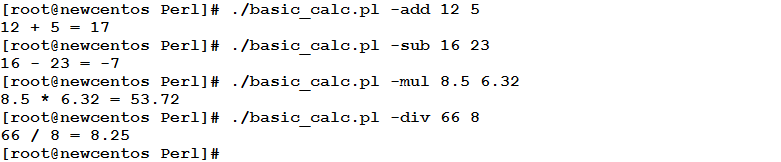
As you can see, the shebang uses the –s option to enable interpreting command-line options. When the script is executed with –add option, the variable $add will be true, and hence the if($add) condition will be met, and consequently: its body will be executed.
Summary
In this article, we have talked about Command-Line Arguments.
- Perl uses a special array @ARGV that stores the list of command-line arguments provided to the program at execution.
- The variable $0 contains the program name.
- Perl scripts can use command-line options (switches). To enable parsing the command-line arguments, the Perl interpreter should be invoked with –s option.
In the next article, we are going to talk about subroutines. So, see you there.