Tip calculator, though an unnoticeable tool, is of great value to the accountants and proprietors of hotels. This little tool helps to maintain records and keep track of the gigantic everyday cash-flow which otherwise could lead to massive money matters!
In this article, we would instruct you on how to develop a Tip calculator all by yourself.
Let’s begin
In order to build a tip calculator, we would use three different programming languages, viz – HTML, CSS, and JavaScript. The importance of each of the language is specified below:
HTML:
HTML is used to create a layout of tip calculator. HTML forms the basics of the project and specifies its parameters.
CSS:
The next step in the process is CSS which helps in making the calculator more presentable and attractive for better outlook.
JavaScript:
The last step in the process will be giving the calculator a logical implementation which would be done using JavaScript.
Let’s gets started with building your own ‘Tip Calculator’
Step 1) HTML:
HTML stands for Hyper Text Markup Language used for creating Web pages. It describes the structure of Web pages using markup. The building blocks of HTML is HTML elements. With HTML one can construct images and other objects such as interactive forms. Structural Semantics such as headings, paragraphs, lists, links, quotes and other items facilitates a way to create a structured document.
Elements in HTML is denoted by tags “<tagname>”. These tags mostly comes in pair i.e <h1>(opening tag) and </h1>(closing tag). Another important component is the document type declaration denoted as “!DOCTYPE”, which triggers standards mode rendering.
The parameter that we have considered for the tool are as follows:
- Bill amount.
- Service quality.
- Tip Total.
- Bill Total.
After deciding the parameters to be included we start with the structure of the tool.
Note:!DOCTYPE is not included in our HTML code since coding is implemented using CodePen where document type declaration is pre-defined.
Following code shows the layout of the Tip Calculator while using HTML:
h2>Tip Calculator</h2> <!-- h2 is header tag which defines a heading--> <form> <!-- <form> element defines a form used to collect user input--> <h3>How much was your bill?</h3> <input type="text" placeholder="Bill Amount"> <!-- <input type="text"> defines a one-line text input field & placeholder specifies hint about the input --> <h3>How was the service? <!-- select is used for drop-down list & option defines the options in the list --> <select> <option>Choose One </option> <option value="0.0">0%-Average</option> <option value="0.1">10%-Good</option> <option value="0.2">20%-Excellent</option> </select> </h3> <button type="button" >Calculate!</button> //button defines a clickable button <div> <h3> Tip Total:- </h3> <h3> Bill Total:- </h3> </div>
OUTPUT:
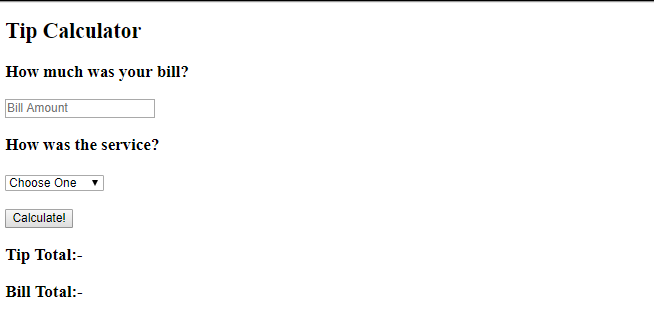
Step 2) CSS:
Cascading Style Sheet (CSS) is used to style the HTML. HTML only provides the outlook of the page but applying CSS to the page make it presentable. The name cascading specifies the scheme to determine which style rule applies is more than one rule matches a particular element. Style sheet consists of a list of rules which includes one or more selectors and a declaration block.
Selectors:
Selectors declare the part which part of the markup a style applies by matching the attributes and tags.
Declaration Block:
Declaration block consists of a declaration in braces. Each declaration has a property, colon(:) and a value. For multiple declarations a semi-colon(;) is must as a separation. Properties are specified in CSS Standard and have a set of values to it. Values can be “center” or “inherit”, or numerical values, such as 200px (200 pixels), 50vw (50 percent of the viewport width) or 80% (80 percent of the window width).
Using CSS we have converted our black and white Tip Calculator tool into a presentable and attractive Tip Calculator.
Following is the HTML code for Tip Calculator to add CSS :
<div id="container"> <h2>Tip Calculator</h2> <div id="calculator"> <div id="form"> <h3>How much was your bill?</h3> <input id="billAmt" type="text" placeholder="Bill Amount"> <h3><p>How was the service?</p> <select id="servicequality"> <option>Choose One </option> <option value="0.0">0%-Average</option> <option value="0.1">10%-Good</option> <option value="0.2">20%-Excellent</option> </select></h3> <button type="button" id="calculate">Calculate!</button> </div> <div id="totaltip"> <h3>Tip Total:- <span id=tipTotal></span></h3> <h3>Bill Total:- <span id=billTotal></span></h3> </div>
Following is the CSS code for Tip Calculator:
body {
background: linear-gradient(to left, #8E0E00, #1F1C18);
}
#container {
height: 350px;
width: 350px;
margin: 100px auto;
background: #f7f7f7;
box-shadow: 0 0 3px rgba(0, 0, 0, 0.1);
border-radius: 20px;
-webkit-border-radius: 20px;
-moz-border-radius: 20px;
}
h2 {
background:#1F030C ;
color: white;
margin: 0;
padding: 10px 100px;
text-transform: uppercase;
font-size: 16px;
font-weight: bold;
border-top-left-radius: 20px;
border-top-right-radius: 20px;
}
h3{
margin: 0;
}
button {
text-transform: uppercase;
font-weight: bold;
display: block;
margin: 30px auto;
background: #AD133A;
border-radius: 5px;
width: 200px;
height: 50px;
font-size: 15px;
color: white;
}
#form{
padding: 10px 10px;
}
#totaltip{
padding: 10px 10px;
}
OUTPUT:
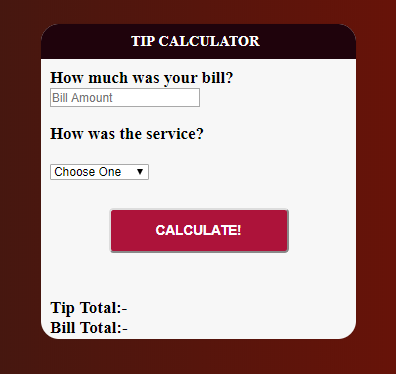
Step 3) JavaScript
Javascript also abbreviated as JS is a weekly typed, prototyped based and multi-paradigm programming language. It is one of the important languages in the trio (HTML, CSS, JavaScript) that all developers need to learn.
1- HTML for defining the web page content.
2- CSS to convert the web page into an attractive web page.
3- JS to program the behavior of web pages.
The logical implementation of our tool is done with the help of JavaScript. Let us continue with the calculator…
Following is the JS code for Tip Calculator:
//Calculate Tip
function calculateTip() {
//getElementById() method returns the element value with specified ID
var billAmt = document.getElementById("billAmt").value;
var servicequality = document.getElementById("servicequality").value;
var tipTotal = document.getElementById("tipTotal").value;
var billTotal = document.getElementById("billTotal").value;
//Tip Calculation
var total = billAmt * servicequality; //For Tip Calculation
var Total = parseFloat(billAmt) + parseFloat(total); //For Total bill amount calculation
//Display Tip
document.getElementById("tipTotal").innerHTML = total;
//Display Total
document.getElementById("billTotal").innerHTML = Total;
}
//Click to call function
document.getElementById("calculate").onclick = function()
{
calculateTip();
};
OUTPUT:
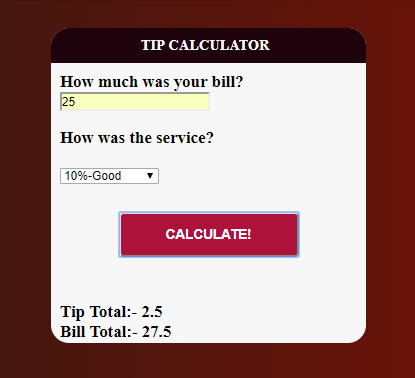
Now your ‘Tip Calculator’ is ready to use. Hope this article helped! To learn to build more complex projects using these languages and to become a professional web developer, Enroll for HTML, CSS, JavaScript Course – Build 6 Creative Projects.



