JavaScript… Heard a lot about this name? If you are a programmer or web developer, then I am sure, you know the value and usefulness of JavaScript. It is one of the most popular and one of the most used programming languages in the world. Being one of the three pillars of front-end web development along with HTML & CSS, JavaScript has gone through some major updates since its inception. Thanks to all the hard work done by its creators, now it supports several frameworks that allow developers to use it as a full-stack language for back-end and GUI games as well.
Though this programming language was created for the web, there are a lot of things that you can do with this language. Such as, you can program a flying robot, create web-based slides, server applications, web servers, apps for smartwatches or mobile applications, digital art projects, games and so much more. This is mainly because all or most of the current web browsers understand JavaScript.
Its overall popularity and use have led to a significant surge in the development of IDEs and code editors. But before checking out the top IDEs or code editors, let’s first understand the difference between these two.
IDE or Integrated Development Environment is a complete software that allows you to write the code. It provides you tons of extra features that also allow any programmer to edit, modify, execute, run, debug, or deploy your code. IDE also comes with auto code completion which is very efficient making you more productive.
Contrary to this, Code Editors are the more lighter versions with respectively fewer features. Both IDE & editors have their own sets of advantages. Nonetheless, in recent times, the difference between both of them has been a little blurred, thanks to all the modern advancements.
There are numerous JavaScript IDE & editors currently present on the internet, and each of them has its own sets of pros and cons. Some of these JavaScript IDEs are free and some are paid too. If you ever had a confusion to choose the right IDE or editors, then here’s the article which will discuss the top 15 development tools for JavaScript.
Read More: JavaScript vs Python: The Competition Of The Giants!
1. Atom
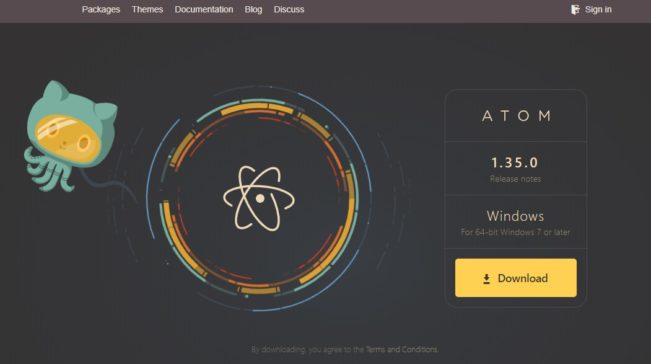
Type: Source Code Editor
It is one of the most famous development tools used for JavaScript which was developed by GitHub and is open-source too. Atom is cross-platform, meaning it can be used for Windows, Linux & macOS.
This popular tool is highly flexible and customizable which is very easy to install. Atom provides speed, smart code completion, and numerous themes. You can extend its features by adding extra packages which include auto-close HTML tags, linter, and Minimap.
It is built over the Electron framework which is again a very popular framework for applications using JavaScript. With syntax highlighting, real-time debugging, multi-line select and hover tool, this IDE also has an inbuilt package manager that simplifies the searching and installing the packages. Moreover, like any other IDE, it also supports other languages like C, C++, Java, C#, and others.
2. Visual Studio
Type: IDE
Visual Studio was initially released in 1997 and is another leading tool for JavaScript development. It is mainly used for developing computer programs for the Windows platform. This Integrated Development Environment can generate both native and managed code.
With features like code completion, code refactoring, class designer, code profiler, database schema designer, web designer and others, this IDE is a complete development tool for JavaScript. Visual Studio comes with built-in support for JavaScript and has an in-built debugger. You can even extend its capabilities by adding hundreds of plugins that are already available.
3. Visual Studio Code
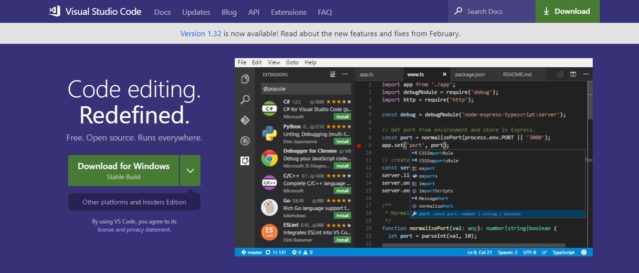
Type: Source Code Editor
Often people confuse it with Visual Studio but be very clear, Visual Studio Code is different than Visual Studio. It is a source code editor & Visual Studio is an IDE. According to various surveys, it is one of the most used text editors for different programming languages.
This editor is created by Microsoft and is based on the Electron platform which can operate on Linux and macOS systems too. Similar to Visual Studio, it is also equipped with the IntelliSense feature which helps developers with hints, code suggestions and parameter descriptions.
VSC also comes with a debugger which has the features like setting breakpoints, call stack and watch variables. It also provides a feature called Peek which can expand the definition of any function. Features like TaskRunner, monitoring changes made in the file, running commands like commit/publish/push and others make it one of the most suitable code editor for JavaScript.
This code editor also comes with built-in Git support and CLI. Lastly, apart from JavaScript, it also supports more than 30 programming languages like PHP, C#, Ruby, HTML5 and others.
4. WebStorm
Type: IDE
It is a dedicated IDE for CSS, HTML and JavaScript which works with all the platforms including Linux, Windows and macOS. This IDE was created by JetBrains, the team behind the IntelliJ IDEA. WebStorm is one of the most frequently used IDE for JavaScript-based developments.
Also called the smartest JavaScript IDE, it is packed with hundreds of exceptional features. Intelligent code completion, refactoring, error identifications, in-built debugger, code evaluation (without even exiting the IDE), error reports and built-in NodeJS application are some of its few features. Above all, it also includes spy-js which really sets WebStorm apart from all its competitors. This allows you to trace the code for preventing actions that can later create havoc. With all these features loaded, this IDE comes with a price, however, they give you a free 30 days trial period for hands-on experience.
5. AWS Cloud 9
Type: Cloud IDE
This IDE is released in 2010 and is completely written in JavaScript and Node-JS on the back-end. Possibly, it is one of the best online IDEs for JavaScript development and also supports other programming languages like C, C++, Perl, PHP, Ruby, Python, Node.JS, and others.
To use AWS Cloud9, you must have an account. Coming to its features, it comes with an inbuilt terminal (which provides support for basic Unix commands and npm), code completion, simultaneous editing, real-time language analysis, syntax highlighting, variable/function refactoring.
Customizable key-binding is also available in AWC Cloud9 and you can also do code reformatting with JSBeautify and CSSLint. In this IDE also, you can extend its functionality by adding several plugins. Along with a debugger, tabbed file management, in-built image editor, this online IDE also supports various Version Control Systems like GitHub, BitBucket, and Mercurial.
You can also deploy your applications to different platforms such as Heroku, Joyent, Google App Engine, or Microsoft Azure using AWS Cloud9.
6. Brackets
Type: Source Code Editor
It was created by Adobe Systems and released in November 2014 as a fresh front-end development tool available under MIT license. It is also a cross-platform tool that can be used for Linux, Windows, and macOS. This tool is specially designed for front-end web development using JavaScript, HTML, and CSS.
Because of its ease of use and various features, this tool is continuously rising as a leading tool for JavaScript developers. Brackets is fast, lightweight, and offers interesting features like live previews, automatic code completion, crystal clear interface, code-folding, Markdown review, smart highlighting, snippets, and others.
For debugging in Brackets, you can use the Thesus extension which works with both Google Chrome and NodeJS. JSLint is one of its features that allows you to verify the JS file while it is being saved. Additionally, like other tools, you can also enhance its capabilities by adding useful extensions.
7. Sublime Text
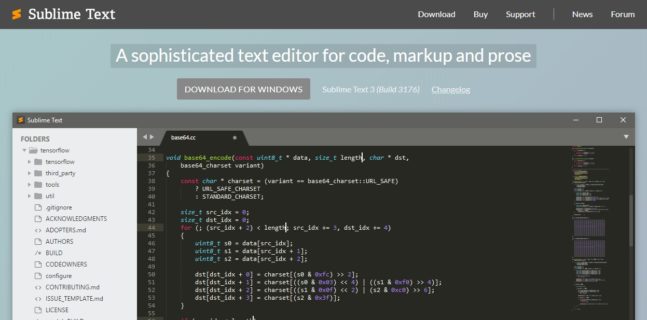
Type: Source Code Editor
It is an open-source text editor which is developed by Jon Skinner and Will Bond. Sublime Text was released as a cross-platform tool that was written in C++ and Python. Its latest version transforms this tool as a pseudo IDE with a high degree of customization.
Significant speed, clutter-free interface, enhanced pane-management, Go to the definition and Go to features are some of its significant features. Furthermore, you can use the Babel plugin (syntax highlight for ReactJS and ES6 code), DocBlockr, JSFormat, SideBar, SublimeLinter, and SideBar Enhancements.
8. Codeanywhere
Type: Cloud IDE
It was released on May 2013 and is a cloud-based, cross-platform IDE that is written in JavaScript. You can write, edit and run your projects directly from a web browser, and along with JavaScript, it also supports over 70 other programming languages.
Codeanywhere editor is based on CodeMirror which utilizes an OpenVZ container called DevBoxes for development environments. You can connect your VMs via FT or SSH and it also allows you to connect your Dropbox, Google Drive, and OneDrive with Codeanywhere. There is support for Git, GitHub, and Bitbucket.
With this IDE, you’ll get an in-build terminal supporting npm as well as Unix commands, debugger, tabbed file management, and other essential features. It supports the deployment of your application to Heroku too.
9. Eclipse

Type: Java-specific IDE
Initially released in November 2001, Eclipse is one of the big three JavaScript IDEs with an extensible plugin system. To use it for JavaScript or any other programming language, you need to install specific programming languages.
With this Integrated Development Environment tool, you get a remarkable combination of stability, performance, and robustness. Within this IDE, you can automate and reproduce identical workspaces by setting up the Oomph project.
In the recent few years, significant efforts have been made by its developers to make it more JavaScript-friendly which is clearly visible with the enhancement of performance in the JS Development tools. With this IDE, you can also build Docker images and containers with the Docker CLI as it supports a new Docker UI.
Automated error reporting is one of its amazing features which increases your efficiency by several folds. With this feature, Eclipse automatically sends the found bug to eclipse.org. Moreover, all or at least most of the download packages for Eclipse is integrated with Git.
10. IntelliJ IDEA
Type: Java-specific IDE
This IDE was initially released in January 2001 with the goal of maximizing developer productivity. IntelliJ IDEA is one of the most beloved IDEs for JavaScript-related development and also supports a number of other programming languages other than Java and JavaScript.
Its ergonomic design offers ease-of-use to the user and one of the coolest features of this IDE is that it automatically adds all the tools that are relevant to your context. It is capable of automating repetitive programming tasks, advanced code completion, static code analyzer and provides a number of smart code assistance features. There is also an integrated Version Control.
11. NetBeans

Type: IDE
Released in 1997, it is a dedicated IDE for Java development. Other than that, NetBeans provides a powerful Integrated Development Environment for JavaScript too. This cross-platform IDE also allows you to develop applications using modules or modular software components.
With NetBeans, you get smart code completion, built-in Git support, Mercurial, Semantically and syntactically code highlighting, Subversion and other features. Within this IDE, you can easily modify the workspace, you can drag and reposition tabs in the application frame, you can customize the buttons in the toolbar and can also set own keyboard shortcuts.
12. PhpStorm
Type: PHP-specific IDE
It was initially released in 2009 and is a cross-platform IDE that was developed mainly for PHP-related development. Despite this, it offers some really cool features to JavaScript developers. This IDE was built on top of IntelliJ IDEA and similarly to IntelliJ IDEA, its functions can be extended by plugins.
Along with zero-configuration debugging, you also get automated refactoring, syntax highlighting, on-the-fly code analysis, and error prevention. For enhancing the quality of the code, PhpStorm also comes with several code inspection tools. These can easily verify the code after it is written offering quick fixes. You can press “Alt + Enter” together which will display all the options available for each inspection. There are also in-built tools for testing and profiling and with some tools, you can also work with databases and SQL for a project.
13. SourceLair
Type: Web-based online IDE
SourceLair was released in 2011 and comes with a 30-day free trial. It is an online IDE that is written Django, a leading Python framework. This tool offers you an isolated environment for each of your projects created.
One of the most important and notable features of this IDE is that all projects come with a dedicated development server that is publicly accessible. This means that you can share the project with all your clients or colleagues by sharing its public URL with them.
Some of its notable features include code folding, smart auto-completion, automatic indentation, and syntax highlighting. Thanks to JSHine, it offers real-time JavaScript error reporting. Additionally, you will also get a full-featured Linux terminal, browser-sync, drag and drop support, Git integration, robust keyboard control layout, single-click app deployment to Heroku, inbuilt pip and npm, split view, and some more useful features.
14. Vim
Type: Text Editor
It was created as a standalone application with a GUI and CLI. It is a free and open-source text editor that can be used for a variety of platforms. It was initially released for Amiga but is now also utilized for JS.
The best part about this editor is that it is highly customizable via different plugins which are written in vimscript or VimL. It comes with a comprehensive integrated help system, limited-IDE-like features, mouse interaction support, tabbed windows, spell checking, syntax highlights and persisting undo/redo history. With Vim, you can edit archived files over FT, SSH, and HTTP network protocols and it also allows you to define personalized key mappings.
15. Notepad++
Type: Text Editor
It is an open-source, lightweight, and fast text editor that you can use for Windows. Generally, Notepad++ is a classical editor with which you can code for almost all the programming languages. This editor has become one of the most basic tools for every front-end developer and is primarily written in C++.
This tool supports multi-file opening, provides an auto-correction suggestion,s and comes with syntax highlighting. Because of its multi-file opening feature, you can very easily switch from one file to another file. And credit to its lightweight nature, you can run this on any system without any difficulties.
Conclusion

These were the top IDEs and editors of JavaScript which I think will be a one-stop solution for all the developers need in the year 2021 & beyond. Every single one of these tools has its own sets of pros and cons. Therefore, I would recommend that before choosing anyone, make sure about all your needs.
I will hope that this list would have been useful for you to choose the right one as per your requirements.
People Are Also Reading:
- JavaScript vs Python: The Competition Of The Giants!
- JavaScript Programming Language: Technologies’ Very Own Mt Everest
- BEST C/C++ IDEs & EDITORS in 2020 FOR LINUX REVEALED!
- Best IDEs and Code Editors for Python Developer- 2020
- Jobs In Demand For 2020 & Beyond: 15 Careers You Can’t Ignore!!
- 15 Things That Programmers Can Do To Stay Fit!
- pix2pix GAN: Bleeding Edge in AI for Computer Vision
- DataOps: A Product of the Machine Learning Era
- Can AI Transform Cybersecurity?
- How Smart Contract can Make our Life Better?

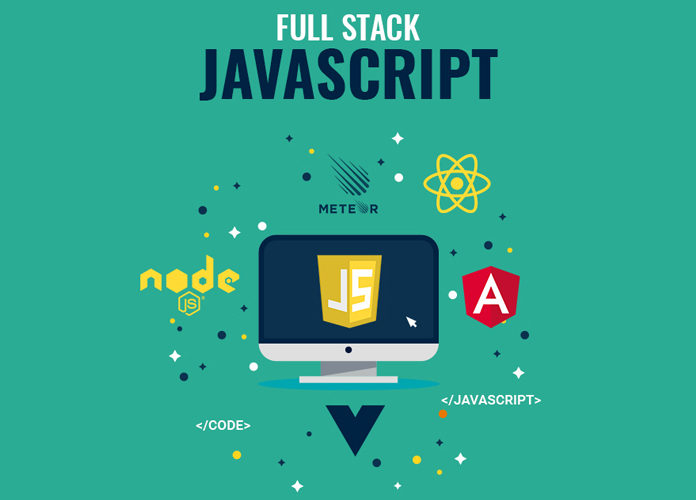








I like to use and recommend CodeLobster IDE.