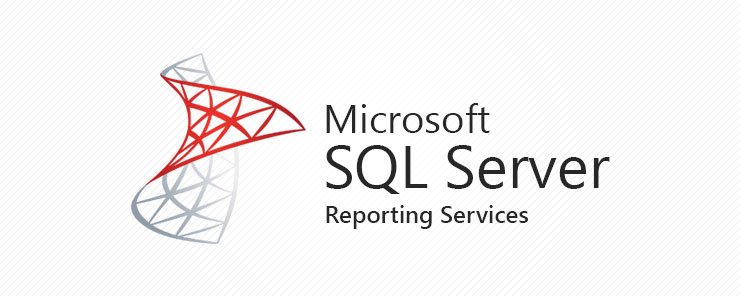
SSRS is a component in the Microsoft Business Intelligence (BI), which helps in enterprise data analysis. SSRS is a comprehensive, extensible reporting tool used to design, test and deploy reports. Using SSRS, you can create a wide variety of reports and deploy them to the server. These deployed reports can be viewed in browsers. These reports can be exported in the respective file formats as the user needs.
SSRS comes with a lot of advantages than the previous reporting tools such as Crystal Reporting Services. As SSRS is a part of SQL Engine, thus it’s good at execution measurements. Moreover, it provides a wide range of options for reports creation and Chart and Graphs controls for KPI reports. In the earlier days, we needed to depend on third party tools like fusion charts etc.

Workflow of SSRS
The SSRS Server gets a user request for a report, following which it creates a request for data to Data Source. After getting the Data, it generates the Report in a specified format and returns the report as response to the user. The presented flow charts below show the described process.
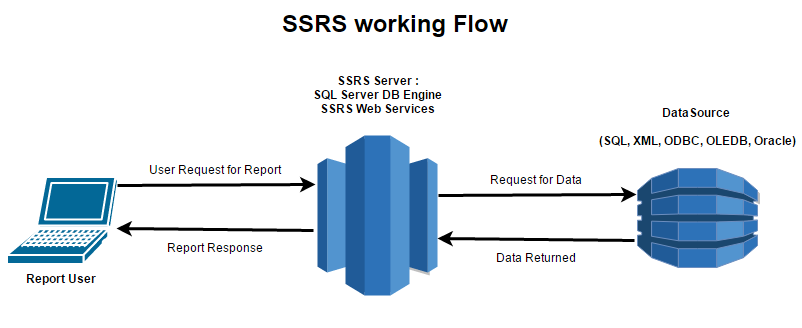
Benefits of SSRS over Crystal Reports
- SSRS may use Non-SQL Server Data.
- SSRS is “Free” with MS SQL Server.
- SSRS is “Free” with SQL Express (with limitations).
- Crystal reports need a Crystal Report Server or a third Party tool for development, while SSRS is built-in with MS-SQL.
- SSRS is a preferred choice for complex reports, where performance is needed.
- SSRS has a Query Builder (Designer).
- Sub-Reports help in reusing your existing reports to create newer ones.
Features of SSRS
- SSRS is a report creator and rendering engine for exporting reports into various file formats.
- Data from variety of data sources like SQL server, OLEDB, XML, Oracle etc.
- Embed graphics, images and external content
- SharePoint Integration
- Report Access based on URL
- Graphs and Charts controls for creating KPI based reports (2008 onward)
Reports Types Supported by SSRS
SSRS supports a wide variety of report types including:
- Tabular Reports (Tablix)
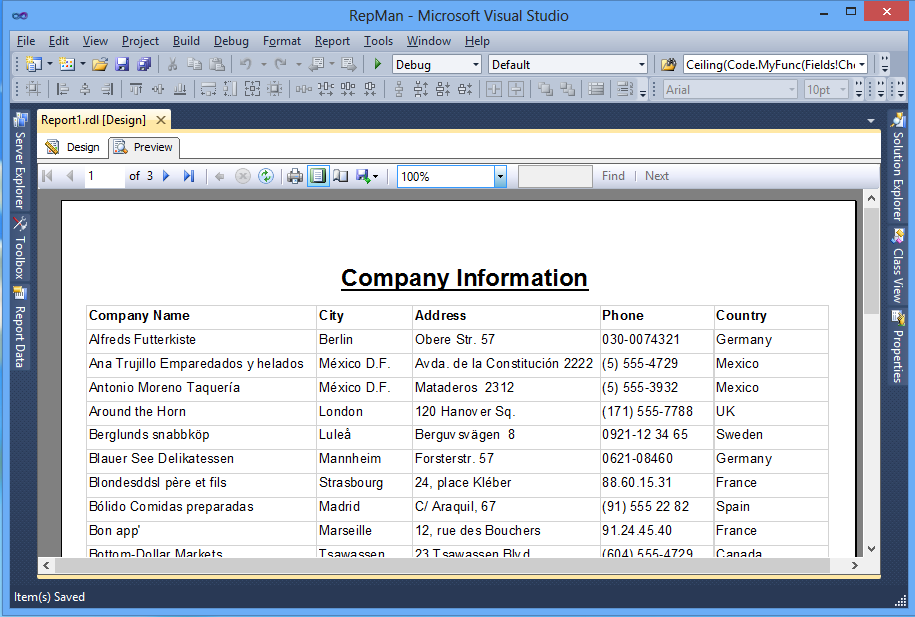
- Tabular Reports (Tablix)
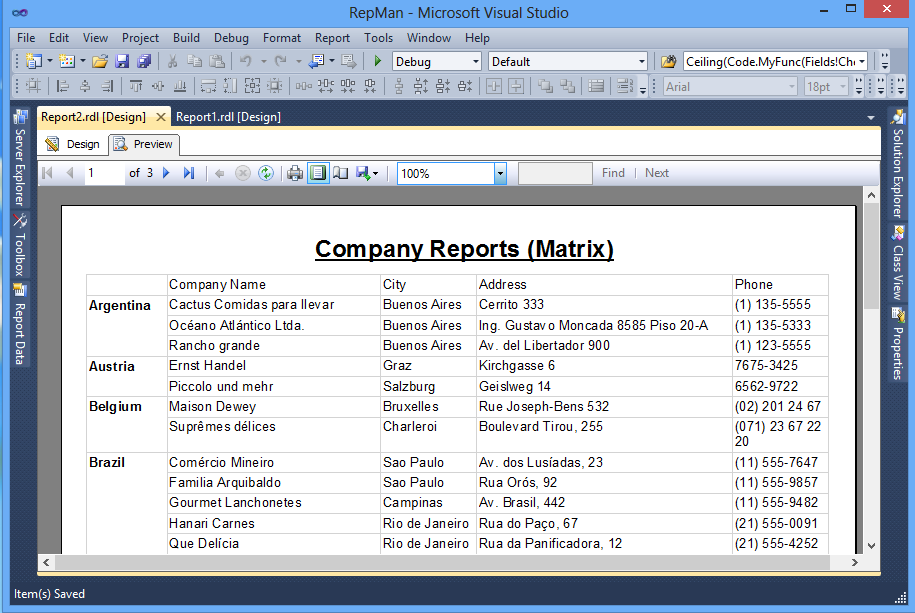
- Charts and Graphs
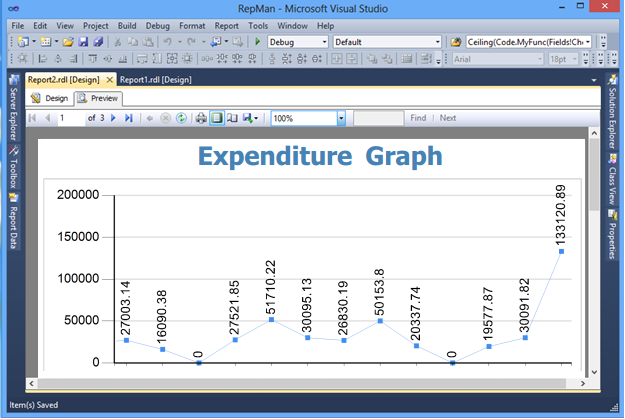
Additional Report Types
- Reports that have Totals and Subtotals
- Reports with Parameters and Groups
- Reports containing Aggregate Data Functions (Average, Division, Percentage etc.)
- Drill-Down Reports
Output Formats Provided by SSRS
- HTML
- Excel
- Word
- TIFF
- CSV
- XML
Data Sources
SSRS interacts with the following data sources as needed:
- Microsoft SQL Server
- Microsoft Access
- OLEDB Data Source
- ODBC Data Source
- XML Data Source
- Oracle
Summary
In this blog, we have learnt things about SSRS such as, Introduction to SSRS Reporting, workflow diagram, its features, types of reports in SSRS, additional report features, output file format types, data sources for connection, and SSRS benefits over SSRS.
In next blog, we will Install and actually configure a SSRS server on the SQL Server.




Hello,the information you provided in this article is very useful.As a newbie, i learned a lot from your blog.The information you provided on this blog is worth and very useful for the beginners.Thank you very much.
Appreciate your work, very informative blog on SSRS. This blog had Covered basics of SQL Server Reporting Services. It is Much Beneficial to Beginners. Thank you