Node.js is a very important piece of JavaScript technology that factors into a ton of different JavaScript frameworks and extends JavaScript in a very important way. Without Node.js JavaScript development is limited to front end development only. Node.js extends Java so that it can also support back end development. This means that entire servers can be developed using Node.js. Obviously, Node.js is very complex, and back end development is a bit more fundamental and hard to get into than stuff like front end development. However, it is definitely very possible to get started quickly in Node.js and to learn quite a few important tricks with Node.js early on in your experience with it.
In this article, we’ll be talking about a number of topics relating to coding practices in Node.js. A lot of these are examples of best practices, and even if the particulars of that situations doesn’t apply to what you are doing, the concepts behind them are most often than not the same. The concepts mentioned are very important to Node.js as a whole, and have something to do with the basic functions of Node.js as a piece of software. We’ll go through each of these tips, introducing why you might want to use or pay attention to each of them.
Node shell
Node shell is a testing feature for Node.js. It lets you run a code that you’ve written virtually in a safe environment, which is helpful for a lot of reasons. Node shell looks a lot like a text editor, so it’s also an environment that you can use to develop code and then test it immediately. There is one thing to keep in mind when using Node shell: it doesn’t have an exit feature. When you’re finished and you want to exit, use the $process.exit(0) command to leave. A lot of newbies find themselves stuck in such a situation.
Easy logging without 3rd party
For a lot of reasons, you might not want to use a third party system to log on to your servers and access information from your projects or servers. Maybe you don’t want to bother with outside libraries, maybe you’re just lazy – it doesn’t really matter, because you can do some basic logging with Node.js’s basic features. Use the $node app.js > mylog.log command while your program is running, and the log will start to collect temporary data. Then, you can copy what you’ve recorded to a log file that you can go through later or move it to an archive. There are also a couple commands you can use in order to add notes or display a text overlay to the log.
Callbacks
We mentioned callbacks briefly above in our discussion of asynchronous looping. There are some standards of writing conventions that are important to uphold when you’re writing them – otherwise, as we mentioned, it can result in a lot of nasty errors. Always remember that modules should expose an error-first callback interface. You should also always check for errors, which you can do with a few commands. In particular, make sure to look for sync code. As we talked about, Node.js can’t run synchronously, which means that any instance of attempting to do that will result in a massive error.
Small module creation
This is more of a general practice than a particular tip. You want to build small, well-built modules that work well together as a whole with well-defined interfaces. Huge, monolithic modules are recipes for trouble.
Avoid “*” in production dependency
The * symbol is one that you might be tempted to use a lot, but it’s really better if you don’t. It’s a risky notation to use because it can end up fracturing dependencies that will then go on to cause much bigger errors in the rest of your code.
Hopefully, these tips have given you a better idea of how you might be able to get started with Node.js and how some of its trickier features can be understood with a basic understanding of the best practices involved in its usage.

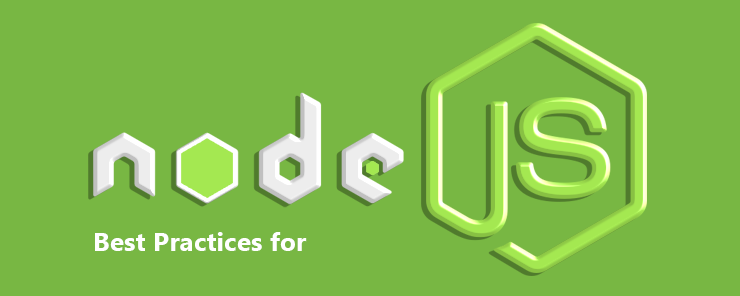



Great post… I think today it is better to use Bluebird coroutines instead of Promises. For a monitoring system newrelic is also a great solution.
Thanks a lot 4 sharing.