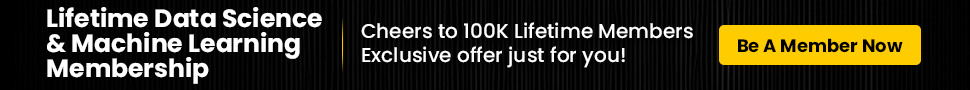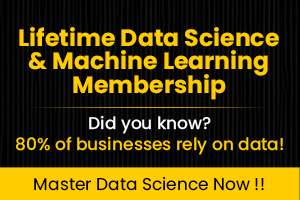Do you ever read a text saying “ PST file corrupted “ or expected crashes while using it ? corrupted PST’s can lead to significant mess such as losing of emails, contacts , calendar entries and many more .
This review will explore Stellar Repair for Outlook, a software designed to help you recover and repair damaged PST files. We’ll delve into its features, user interface, performance, and pricing to help you decide if it’s the right solution for your needs.
Scenario :
Imagine all the folders in your email filing cabinet (the PST file) breaking after it was dropped. The miracle worker that can carefully go through the confusion, save what can be saved, and rebuild a brand-new, shining cabinet for your valuable emails, contacts, calendars, and more is Stellar Repair for Outlook.
Here’s where Stellar Repair for Outlook comes in handy:
- Lost Mailbox Data Due to PST Corruption: This is a common nightmare for outlook users. Corrupted PST files can render your emails, contacts, calendar entries, and other data inaccessible.
- Scanpst.exe cannot resolve PST corruption: Microsoft has a built in inbox repair tool (Scanpst.exe) for minor issues in PST files . Here comes the role of stellar outlook repair to save you from major issues .
- When you need to fix common Outlook data file errors, such as “Outlook PST cannot be accessed error 0x80040116” and others: various messages will be encountered by your outlook data saying “”Outlook PST cannot be accessed error 0x80040116.” messages like these would be cryptic and frustrating .
Stellar repair for outlook bypasses the need to decipher the error codes by directly underlying corruption with the PST file.
Understanding Outlook PST Files and Corruption:
Here are some reasons which can mess up your PST files :
- Emails that have tons of attachments and messages , leads to glitch and overload , hence making the PST file corrupted .
- Just like you wouldn’t open a filing cabinet during an earthquake , similarly if you shut down your computer unexpectedly or it causes any power outages or even closing the outlook abruptly may be the reason for you damaged PST file .
- Computer hardware being wonky at times can trouble your PST file making it corrupted .
- What happens when 2 software’s try to use the same filing cabinet ? exactly the same happens when sometimes when you use other programs with outlook , it may clash and result in PST to be found corrupted.
- If you think viruses only affect computers , then you are wrong because there are chances it may also target your PST file .
Overview of Stellar Repair for Outlook:
Having trouble-using outlook? Do you still get cryptic messages like “your PST file is corrupted?” worry not! Stellar PST repair tool is here to save you from this mess!
Here’s what it does :
- Fixes corrupted files
- Recovers lost emails
- Previews before saving
- Easy import to outlook
In short, stellar repair is a magic tool that helps you save your important email files and gets your stuff back .
Installation and User Interface:
The installation process is straightforward and user-friendly. The user interface is clean and well-organized, making it easy to navigate through the repair process. Even non-technical users can usually handle the software without difficulty.
Key Features:
-
- Advanced repair technique : Stellar repair for Outlook utilizes a robust algorithm to repair severely corrupted PST files .
- Preview repaired file : Before saving anything , it helps you preview your data .
- Corrupted file conversion : In extreme cases Stellar Repair for Outlook can convert a damaged PST file into a new one .
- Password recovery : If you have forgotten any passwords , this software gives you different options to recover your old password .
Steps to repair PST by stellar outlook software :
STEP 1.
Launch Stellar Repair for outlook and select the corrupt file .
STEP 2:
Download the stellar repair for outlook, scan your corrupt PST file, preview & save recovered due to a new healthy PST file .
STEP 3:
The software is scanning the corrupt PST file. The estimated scan duration depends upon the size of PST file and extent of corruption.
STEP 4:
After the scanning is completed, the software previews the restored Outlook mailbox items in the Left pane. You can click the folders to preview the items.
STEP 5:
Select a specific folder or all items for recovery, and click Save Repaired File. Select PST file format from the pop-up window. Click Browse and then click OK to save the mailbox data.
STEP 6 :
Confirmation message after the repaired PST file is saved at the specified location.
PERFORMANCE AND SPEED
Stellar Repair for Outlook advertises its software’s speed and efficiency . However several factors influence the repair speed like the size and complexity of the file you are . The larger the file, the more time it takes to process.
Stellar’s knowledge base has more information and likely has more detailed information on performance . If you accesses it , you are likely to find specifics times for repair for different file size and corruption .Overall, while Stellar might promote fast repair times, it’s always best to manage your expectations and understand that repair speeds can vary depending on your specific situation.
PRICING & LICENSING
There are 3 tiers of pricing in Stellar Repair Outlook : Professional, technician and Toolkit .
Here is the breakdown of the prices
PROFESSIONAL: This plan costs $79 for year, it offers features like repairs of corrupt files, recovery of mails and other mailbox issues.
TECHNICIAN: This mid-tier plan costs $149 and offers all features of professional additional features such as data export to office 365 and advanced filters for selective recovery.
TOOLKIT : The most expensive plan at $249 includes everything in technician and additional features such as providing a variety of data recovery tools and PST file management suite with 7-in-1 tools such as OST to PST converter, PST repair, compact PST file, split PST file, recover deleted file, and password recovery tool.
By analyzing the above tiers, select the plans that you are convenient for and feature that will be useful for you .
Pros & cons
Till now , we read everything about Stellar repair for outlook so far. Now let’s get into the pro’s and con’s that will help us decide whether it can really helps us or not from getting out of the mess of a corrupt outlook PST file .
PRO’S
-
Powerful data recovery for corrupt PST files .
-
Easy to use interface for a smooth outlook PST file .
-
Selective recovery to specific data.
-
Preview functionality for recovery of data.
CON’S
-
Paid software ,requiring a purchase .
-
Repair speed would vary on the file size .
-
Free trials might have limited functions.
The verdict
Stellar repair for outlook offers a solution for those facing numerous problems based on outlook PST file corruption and data loss.
It’s user friendly and has powerful recovery capabilities and a selective recovery option to make it a valuable tool .
While the software maybe costly but the potential to retrieve your important emails is much more than your investment