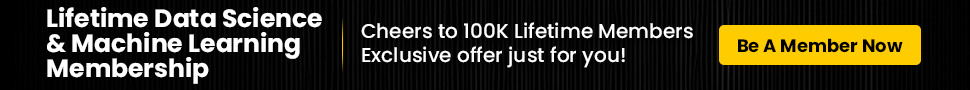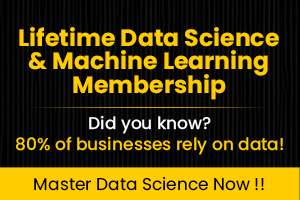Setting up a secure Virtual Private Network (VPN) is one of the most important steps in this age of rising cybersecurity threats, whether for personal or business use. A VPN secures your online activities by encrypting the tunnel between your device and the internet, hiding your IP address, and ensuring your data is transmitted securely. A VPN is essential, whether you’re trying to keep your personal browsing safe or if you want to safeguard sensitive business information. This article will walk you through setting up a VPN for both personal and business purposes to ensure data safety and an uninterrupted online private experience.
-
What Is a VPN and Why Do You Need One?
A VPN, short for Virtual Private Network, is a technology that lets you connect to another network over the internet while maintaining your safety. This basically means that with a VPN, your internet traffic is encrypted and therefore can’t be easily sniffed or followed by hackers, governments, or anyone else for that matter. For personal use, it would mean greater privacy when surfing the web, avoiding geographic content restrictions, or keeping your identity secure while using public Wi-Fi.
A VPN is an important factor for business to secure confidential information, support remote work, and maintain confidentiality. With more frequent data breaches and cyber attacks, a VPN is more of a necessity now than ever before.
-
Selecting the Right VPN Service
You need to choose the right VPN service provider before setting up your VPN. Here are key considerations when selecting one for both personal and business use:
– Security Features: The services should use the strongest encryption protocols possible, like AES-256. And their logging of user activities should have a spotless record.
– Server Locations: The more locations available for servers, the more you could likely be able to access content from different regions. This is not only helpful for personal use but also business.
– Speed and Reliability: A slow connection can be frustrating, especially when you’re working remotely. Therefore, choose a provider with minimal downtime and high-speed servers.
– User Interface: For personal use, you want the interface to be easy to use, for business use, and then you will have more advanced features central control over user access.
– Customer Support: Choose a VPN service that offers 24/7 support, especially if you are using the network at all times as a business user.
Some of the most popular VPN services are NordVPN, ExpressVPN, CyberGhost, and Surfshark. If you are a business user, then you might consider Perimeter 81, Palo Alto Networks, or Cisco AnyConnect. These have extra security features suitable for an enterprise environment.
-
How to Set Up a VPN for Personal Use
Setting up a VPN for personal use is relatively straightforward. Here is how to do it:
Step 1: Choose a VPN Provider and Sign Up
– Choose one that fits your needs (for example, NordVPN, ExpressVPN, etc.).
– Create an account and choose your subscription plan.
– Download the VPN app on your device: Windows, macOS, Android, iOS, etc.
Step 2: Install the VPN App
– Install the app according to the instructions provided on the VPN provider’s website.
– Open the app and log in with your account credentials.
Step 3: Connect to a VPN Server
– Once logged in, you’ll be presented with a list of servers from different countries.
– Select a server according to your need-for instance, a one in your local country for accessing content under it, or another for unlocking region-locked websites.
– Click the “Connect” button and wait for your VPN to form a secure connection.
Step 4 : Check Your VPN Connection
– To confirm you are connected through the VPN, check if your IP address has been changed by visiting [WhatIsMyIP.com](https://www.whatismyip.com).
– You can also test your connection by visiting a website with geographic restrictions to see if you can access it.
Step 5: Enable Auto-Connect (Optional)
– Many VPN apps offer an auto-connect feature that ensures your device always connects to the VPN when accessing the internet. This is useful if you want an added layer of protection, especially on public Wi-Fi.
-
Setting Up a VPN for Business Use
For businesses, setting up a VPN is much more complex and may require specialized hardware or software for centralized control. Here’s how to do it:
Step 1: Select an Enterprise VPN Solution
– Business use requires a more robust VPN solution that provides scalability, high-level encryption, and administrative controls.
– Consider options like Cisco AnyConnect, Perimeter 81, or NordLayer for team management, granular access control, and enhanced security.
Step 2: Setup VPN Server (Optional)
If your company opts to run a private VPN server, you can create a VPN through hardware such as a dedicated VPN router or through software like OpenVPN, SoftEther.
Set up the VPN server to utilize high-security encryption protocols like AES-256, as well as multi-factor authentication.
Step 3: Set Up Remote Access for Employees
– If the employees will be working remotely, you need to ensure they can have secure access to the company’s internal network. Set up a VPN profile for each user and roles and permission as assigned by the users’ respective needs.
– Use a VPN client like OpenVPN, Cisco, or Palo Alto VPN clients to ensure the access of employees to the company’s internal network is secure.
Step 4: Enable Split Tunneling and Access Control
– Split tunneling enables employees to access the internal network and open internet at the same time, all with security being safeguarded.
– Configuring access control policies such that only authorized users access sensitive data adds another layer of protection to your network.
Step 5: Monitor VPN Connections
– Use the VPN provider’s or in-house software tools to monitor who’s connected, the data usage, and whether there are any unusual access patterns. This helps maintain a secure network and identify potential security threats early.
5. Best Practices for Securing Your VPN
Setting up the VPN is just the first step. To ensure that your VPN remains secure, it’s important to follow these best practices:
– Turn On Multi-Factor Authentication (MFA): For both personal and business accounts, MFA adds an additional layer of security with a second form of verification such as a code sent to your phone.
Use Strong, Unique Passwords: Do not use easily guessed passwords. Consider using a password manager to create and store unique, strong passwords for all of your accounts.
– Upgrade VPN Software Regularly: You should ensure your VPN client and server software are up-to-date because providers often make updates that can fix security flaws.
There is also another important point: always disconnect from public Wi-Fi when not in use. Sure, VPNs protect you from dangers on public Wi-Fi. However, sometimes public Wi-Fi is still insecure.
– Log Out When Done: For business users, make sure employees log out of the VPN when not actively working to avoid unauthorized access.
-
Troubleshooting VPN Issues
While VPNs are quite reliable, you might experience some problems. Here are common issues and solutions:
– Slow Speeds: If your VPN connection is slow, try switching to a server closer to your location or check if the VPN is throttling your connection.
– Connectivity Issues: The inability to connect with a VPN server may be solved by checking if your internet is working properly or if the VPN software is updated. Sometimes, reboots and reinstallations on your device help solve the issue.
Conclusion
Setting up a secure VPN is one of the most critical steps you will take to keep your online safety and privacy intact whether for personal usage or business-related activities.
By following these steps—choosing the right provider, installing the VPN, and adhering to best practices—you can ensure your data stays protected against cyber threats. For businesses, such added layers of access control, monitoring, and user management means that sensitive information will be securely covered, thus allowing for a safe and efficient remote working environment. Whether you are surfing the internet or doing business online, a well-configured VPN is your best defense in the digital world.