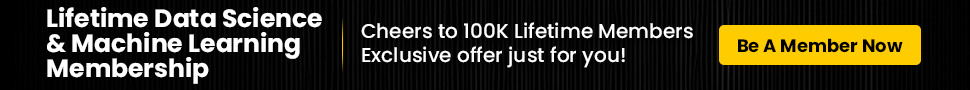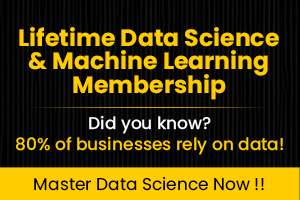MySQL powers countless applications, from small websites to enterprise systems. But as your database grows, unoptimized queries can slow down performance, frustrate users, and strain your server. Learning how to optimize MySQL queries is essential for improving speed, scalability, and efficiency. In this guide, we’ll explore practical strategies, tools, and examples to help you boost MySQL query performance—whether you’re a beginner or a seasoned developer.
Understanding MySQL Query Basics
Before diving into optimization, let’s understand how MySQL processes queries. When you run a query, MySQL parses it, creates an execution plan, and retrieves the data. Poorly written queries or unindexed tables can lead to bottlenecks like full table scans or excessive memory usage.
Common culprits of slow MySQL performance include:
- Missing indexes
- Overly complex queries
- Large datasets without proper filtering
To pinpoint these issues, use tools like the EXPLAIN command or enable the slow query log. These will reveal where your queries need work, setting the stage for optimization.
Key Strategies for Optimizing MySQL Queries
Here’s how to supercharge your MySQL queries with proven techniques.
1. Indexing: The Speed Booster
Indexes are like a book’s table of contents—they help MySQL find data faster. Without them, MySQL scans every row (a “full table scan”), which kills performance.
- How to Create Indexes: Use CREATE INDEX index_name ON table_name (column_name); for single-column indexes or composite indexes for multiple columns (e.g., CREATE INDEX idx_user ON users (name, email);).
- When to Index: Focus on columns in WHERE, JOIN, or ORDER BY clauses.
- Avoid Over-Indexing: Too many indexes slow down INSERT and UPDATE operations.
2. Writing Efficient Queries
Small tweaks to your SQL can yield big performance gains.
- Use Specific Columns: Replace SELECT * with SELECT column1, column2 to reduce unnecessary data retrieval.
- Favor JOINs Over Subqueries: Subqueries can be resource hogs; rewrite them as JOINs when possible.
- Limit Results: Add WHERE conditions and use LIMIT for pagination (e.g., SELECT name FROM users WHERE active = 1 LIMIT 10;).
3. Table Design and Normalization
A well-designed schema prevents performance headaches. The Learn Database Design with MySQL course on Udemy walks you through designing efficient MySQL databases from scratch—perfect for mastering this skill.
- Normalize Wisely: Reduce redundancy with normalization, but don’t overdo it—sometimes denormalization speeds up reads.
- Choose Data Types: Use INT instead of VARCHAR for IDs to save space and boost speed.
4. Query Caching
Caching stores query results so MySQL doesn’t reprocess them. While older MySQL versions had a built-in query cache, modern setups often rely on external tools like Redis or Memcached. For example, cache frequently accessed data (e.g., product listings) to cut query times.
Using MySQL Tools for Optimization
MySQL offers built-in tools to diagnose and fix slow queries.
- EXPLAIN: Run EXPLAIN SELECT * FROM users WHERE age > 30; to see the query plan. Look for “ALL” in the type column—it signals a full table scan.
- EXPLAIN ANALYZE: Available in newer versions, this gives detailed execution stats.
- Query Profiling: Enable profiling with SET profiling = 1; and check execution times with SHOW PROFILES;.
Tools like MySQL Workbench also provide visual insights into query performance, making optimization easier.
Real-World Examples
Let’s see optimization in action.
Example 1: Indexing a Slow Query
- Before: SELECT name FROM orders WHERE customer_id = 123;
- Execution time: 2.5 seconds (no index, 1M rows).
- After: Add CREATE INDEX idx_customer ON orders (customer_id);
- Execution time: 0.02 seconds.
Example 2: Simplifying a JOIN
- Before: SELECT name FROM users WHERE id IN (SELECT user_id FROM orders WHERE total > 100);
- Execution time: 1.8 seconds.
- After: SELECT u.name FROM users u JOIN orders o ON u.id = o.user_id WHERE o.total > 100;
- Execution time: 0.15 seconds.
These tweaks show how small changes—like adding an index or rewriting a query—can drastically improve MySQL performance.
Advanced Techniques
For high-traffic systems, consider these next-level strategies:
- Table Partitioning: Split large tables (e.g., by date ranges) to query smaller chunks faster.
- Covering Indexes: Create an index that includes all columns in a query (e.g., CREATE INDEX idx_cover ON users (id, name);) to skip table lookups.
- Workload Optimization: Tune for transactional (OLTP) or analytical (OLAP) queries based on your use case.
Best Practices and Maintenance
Optimization isn’t a one-time fix—it’s ongoing.
- Monitor Performance: Use tools like Percona Monitoring or MySQL’s Performance Schema.
- Update Indexes: Drop unused ones and refresh stats with ANALYZE TABLE.
- Stay Current: Keep your MySQL version updated for performance improvements.
Conclusion
Optimizing MySQL queries doesn’t have to be daunting. By mastering indexing, writing efficient SQL, and leveraging tools like EXPLAIN, you can slash query times and improve application performance. Start small—test one query, measure the difference, and scale up. Ready to take your skills further? Enroll in Learn Database Design with MySQL on Udemy (use code SQL2025 for a discount) to master MySQL optimization and database design with expert guidance. Have a favorite optimization trick? Share it in the comments below!