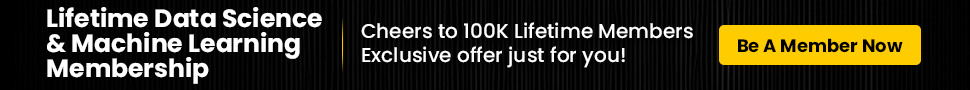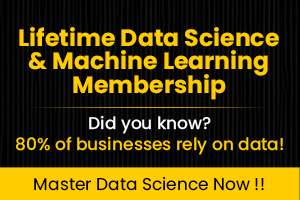In today’s digital age, a single click on a suspicious email can compromise your personal information. Cybersecurity threats like phishing scams and data breaches dominate headlines, making it crucial to understand the language of online safety. Whether you’re browsing social media, shopping online, or managing sensitive work data, knowing key cybersecurity terms empowers you to protect yourself. In this blog, we’ll break down the top 10 cybersecurity terms everyone should know—no technical expertise required. Let’s dive in!
Why Cybersecurity Terms Matter
Cybercrime is on the rise, with hackers targeting individuals, businesses, and even governments. In 2024 alone, data breaches exposed billions of personal records worldwide. Understanding cybersecurity terms isn’t just for tech experts—it’s for anyone who uses the internet. By learning these concepts, you can spot risks, secure your devices, and stay one step ahead of cybercriminals. Best of all, you don’t need a degree in IT to grasp these ideas. Let’s explore the essentials.
The Top 10 Cybersecurity Terms You Need to Know
1. Malware
What is it?: Malware, short for malicious software, is any program designed to harm your device or network. This includes viruses, worms, ransomware, and spyware.
Real-World Example: You download a “free” game, and suddenly your computer slows down, displaying pop-ups or locking your files.
Why It Matters: Malware can steal your data or ruin your device. To stay safe, avoid clicking suspicious links, downloading unverified files, or visiting shady websites. Use reputable antivirus software to scan your system regularly.
2. Phishing
What is it?: Phishing is a scam where cybercriminals impersonate trusted entities—like your bank or a friend—to trick you into sharing sensitive information, such as passwords or credit card numbers.
Real-World Example: You receive an email that looks like it’s from PayPal, urging you to “verify your account” by clicking a link that leads to a fake login page.
Why It Matters: Phishing attacks are common and convincing. Always verify the sender’s email address, avoid clicking unsolicited links, and hover over URLs to check their legitimacy before clicking.
3. Encryption
What is it?: Encryption scrambles data into a code that only authorized users can decode, keeping your information private.
Real-World Example: When you shop on a website with “https://” in the URL, encryption protects your credit card details from hackers.
Why It Matters: Encryption is your shield for online transactions and communications. Look for the padlock icon in your browser and stick to secure websites to ensure your data stays safe.
4. Firewall
What is it?: A firewall is a security system that monitors and filters incoming and outgoing network traffic, blocking unauthorized access.
Real-World Example: Your home Wi-Fi router’s firewall stops hackers from sneaking into your network while you stream Netflix.
Why It Matters: Firewalls act as gatekeepers for your devices. Ensure your firewall is enabled on your computer and router, and consider advanced firewall software for extra protection.
5. Two-Factor Authentication (2FA)
What is it?: Two-factor authentication adds an extra layer of security by requiring two forms of verification, like a password and a code sent to your phone.
Real-World Example: Logging into your email prompts a text message with a one-time code to confirm it’s you.
Why It Matters: Even if a hacker steals your password, 2FA can stop them in their tracks. Enable 2FA on your email, banking, and social media accounts for peace of mind.
6. Data Breach
What is it? A data breach occurs when hackers gain unauthorized access to sensitive information, such as passwords, emails, or financial details.
Real-World Example: A retailer’s database gets hacked, exposing millions of customers’ credit card numbers.
Why It Matters: Data breaches can lead to identity theft or financial loss. If a service you use reports a breach, change your password immediately and monitor your accounts for suspicious activity.
7. VPN (Virtual Private Network)
What is it?: A VPN encrypts your internet connection, hiding your online activity and location from prying eyes.
Real-World Example: Using a VPN at a coffee shop’s public Wi-Fi keeps your browsing private, preventing hackers from intercepting your data.
Why It Matters: VPNs are essential for secure browsing, especially on public networks. Choose a trusted VPN provider to safeguard your privacy.
8. Ransomware
What is it?: Ransomware is a type of malware that locks your files or device, demanding payment (often in cryptocurrency) to restore access.
Real-World Example: A hospital’s patient records are encrypted by ransomware, halting operations until the ransom is paid.
Why It Matters: Ransomware can devastate individuals and organizations. Regular backups and avoiding suspicious downloads are key to prevention.
9. Social Engineering
What is it?: Social engineering manipulates people into revealing confidential information or granting access to systems, often by exploiting trust.
Real-World Example: A scammer calls, pretending to be tech support, and convinces you to share your computer’s login details.
Why It Matters: Awareness of social engineering tactics helps you stay skeptical of unsolicited requests. Never share personal information with unverified contacts.
10. Patch
What is it?: A patch is a software update designed to fix security vulnerabilities or improve functionality.
Real-World Example: Your phone notifies you of a system update that closes a loophole hackers could exploit.
Why It Matters: Unpatched devices are easy targets. Enable automatic updates on your phone, computer, and apps to stay protected.
How to Stay Informed and Safe
Now that you know these cybersecurity terms, you’re better equipped to navigate the digital world. Here are practical steps to enhance your online security:
- Update Regularly: Keep your devices, apps, and antivirus software up to date with the latest patches.
- Use Strong Passwords: Create unique, complex passwords and enable 2FA wherever possible.
- Stay Cautious: Avoid clicking links or sharing information in unsolicited emails, texts, or calls.
- Consider a VPN: Use a VPN on public Wi-Fi to encrypt your connection.
Small actions can make a big difference in keeping you and your data safe.
Conclusion
Understanding these top 10 cybersecurity terms empowers you to take control of your online safety. From spotting phishing scams to enabling 2FA, knowledge is your best defense against cyber threats. Start applying these tips today, and share this guide with friends and family to spread the word. Have a question about cybersecurity? Drop it in the comments below, or explore more resources to stay informed!