
It’s a common knowledge now that people abandon an app mostly because of its UI! Several researches have studied that. One of them suggests that 88% of online consumers are less likely to return to a site after a bad experience. That’s why over the years, companies have started investing in user experience and design.
Design is not only for users. It has economic value too with strong returns. Companies which invested in $10,000 USD in design-centric approach have yielded 228% greater returns than in the S&P! And there are several such stories. ESPN upgraded its home page based on their customer feedback. The result? Their revenues jumped 35%!
Your mobile app’s success depends a lot on your UI/UX among other parameters. You cannot ignore it. That’s why we decided to launch this blog post to give you a brief introduction on how you can create the UI and UX of your first mobile app.
So get ready for the ride!
Understanding UI and UX
Understanding UI
UI (standing for User Interface) is related to the aesthetic aspect of your mobile’s design. How does it look? What graphics have you used? How are the transitions that occurr on the screen for each action taken by the user? What typography does the mobile use? User Interface design tries to answer these questions.
A UI designer needs to look at the technical aspect too. This will prepare you to ensure that you create a good mixture of technical functionality and visual elements. But at the end, UI caters to enhancing the visual appeal of your app.
Understanding UX
UX (standing for User Experience) is related to how the user moves through the app to access its features. It deals with creating a design that makes it easier for users to access and use the app. What happens when users click this button? How will user pay with a single click? How will user access these 20 features within a single app? These are the questions the UX design tries to solve.
This is more complex than UI and goes into more details. To be a good UX designer, you need to be good with psychology, behavioural psychology, system architecture, and human-computer interaction. With the rise of AI and machine learning, UX will become even more crucial.
Which one is more important?
What use is a good visual design if users can’t navigate properly? Your UI might be amazing but a bad user experience can kill it. Similarly, even if your audience has a great accessibility and usability, a poor user interface can ruin the party. That’s why you need a perfect blend of the two.
If you don’t strike a perfect balance between the two, you are surely creating an app that people will hate to use, even if you get millions of downloads.
Where should you begin?
As we mentioned earlier, UI is related to visuals while UX to usability, both require different approaches. But I will try to treat them equally here since one cannot exist without the other.
Here are some online courses you can begin your journey with:
Udacity: Product design course by Google
Lynda: Advance your UX design skills
uxtraining.com: Foundation in UX
Coursera: Introduction to User Experience Design
Tools you need to have
Needless to say that you need a good laptop or a desktop that can handle the design software without causing delays. Otherwise, you will spend more time in waiting than designing your app.
This doesn’t necessarily mean UI/UX design begins with a computer. It’s always good to start with a pencil and a blank white paper. Use it to write down what your user will do in the app. For instance, steps a user needs to take for a buying action. You then design the whole user journey from the first step to the last. You don’t need to be really good with sketching. If you’re only able to just express your ideas about customer journey and app layouts, you’re good to go.
Otherwise, if you are really good with a mouse and sitting at your laptop screen for hours, you can use Sketch. It’s a tool for UX designers. You can also go for more popular ones like Adobe Photoshop and Adobe Illustrator.
A general process
Now that you have the know-how to design the app, let’s discuss a general process.
Understand your users
Number 1. Always start with your user or customer. They are the ones who’re going to use your app. What you like or don’t like in your app doesn’t matter because your users will be the right judge for it. So understand your users. What they like? What they don’t like? What kind of design and experience do they want?
Define and ideate
Once you have the idea about what your users want, it’s time to organize it. Create possible solutions for your customers’ problems. You also need to decide which problems to solve. It’s good to get users’ input but it should be your call which ones to incorporate into design and which ones to ignore. Because you only need those design ideas that resonates with majority of your audience.
Create a design map and prototype
Now create a design map of your app. This will give you a complete overview of how your app will look like.
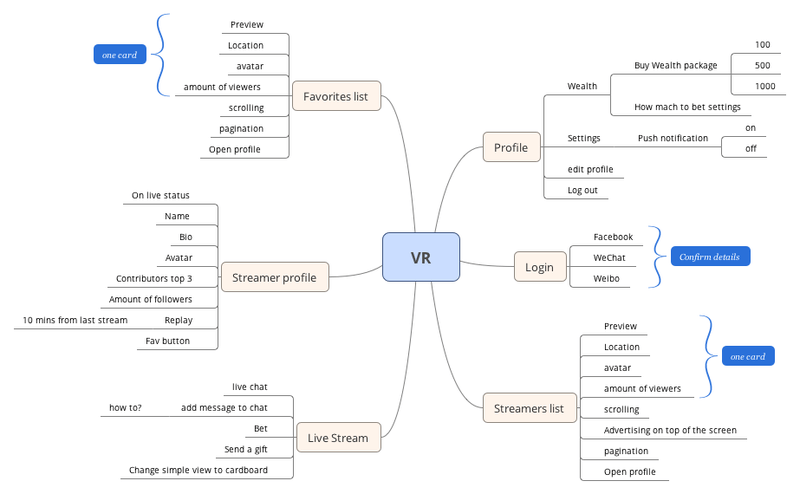
You can now also dive into creating wireframes. Best practice here is to add comments and descriptions for every screen. The more detailed your logic and explanations are, the better you will be able to make changes in the next iterations. If you’re the owner of the app, you don’t need to get this approved. Once you know this is what fits perfectly into your customers’ demands, just lock the details.
After that, you can start creating other visual elements of your app like exact buttons, text, images, etc. Once the design is ready, you can take a final look and test the design for final changes.
Conclusion: –
Designing a UI/UX is not a one-time affair. Remember the first Facebook Android app? There’s a huge difference how it looked then and how it looks now. UI/UX of any app is like the technology of any app. It needs to be upgraded with time. You will even need to do tens and hundreds of iterations year on year to inch slowly towards perfection.


