Amazon web services or AWS offers a suite of cloud computing services having a huge demand computing platform. All these services are operated from 14 geographical regions across the world. It includes the Amazon Elastic compute cloud(“EC2”) and Amazon Simple Storage Service (“S3”). AWS is a larger number of services including compute, storage, networking, database, analytics, application services, deployment, management, mobile, developer tools, and tools for the Internet of Things. Amazon markets AWS as a service to provide a large computing capacity quicker. It is cheaper than having a physical server frame.
Various services of AWS
EC2-Elastic Compute Cloud
EC2 is the Elastic Compute Cloud and a central part of Amazon.com’s cloud computing platform. Amazon Web Services (AWS) allows users to rent virtual computers on which users run their own computer applications. Scaling of deployment of the application becomes easy with EC2, providing a web service through which the user may boot an Amazon Machine Image (AMI) to configure a virtual machine which Amazon calls at the instance, containing the software desired. A user may create, launch and terminate server instances as needed. User needs to pay by hours for active servers. Hence it makes it elastic. EC2 provides users the control over the geographical location of instances that allows for any latency optimization and redundancy at high levels.
EC2 Key Pairs
Amazon EC2 uses the cryptography as public key cryptography to encrypt and decrypt the login information. Public Key Cryptography uses a public key to encrypt the data. It may be a password, then the recipient needs to use the private key to decrypt the data. All the public key and private keys are key pairs. If a user needs to log in to the instance. A user must create a key pair specific to the name of the key pair. When users launch the instance and provide a private key when the user connects to the instance. Linux instances have no password and users use a key pair to log in using SSH. whereas in Windows instances, a key pair is to obtain the administrator password and then log in using RDP.
EC2 Security groups

A security group is a virtual firewall. It controls the traffic for one or more instances. When a user launches an instance, it associates one or more security groups with the instance. Users may add rules to each security group. It allows traffic to or from the associated instances. It may modify the rules for a security group at any time. All the new rules are automatically applied to all the instances associated with the security group. When a user has decided whether to allow traffic to reach an instance, all the rules from all the security groups are associated with that instance.
EC2 User data
A user may run scripts when the instances launch.
EC2 AMI’s
An Amazon Machine Image is also known as AMI. AMI or Amazon Machine Image provides the information required to launch an instance. It is a virtual server in the cloud. It may specify an AMI when a user launches as many as instances from the AMI as user need. It may launch instances from as many as different AMIs as user needs.
EC2 Elastic Load Balancer (ELB)
An Elastic Load Balance or ELB automatically distributes the incoming application traffic to various multiple Amazon EC2 instances. Users are enabled to achieve fault tolerance in their applications. It seamlessly provides the required amount of load balancing capacity needed to route application traffic. Elastic Load Balancing offers the two types of load balancers. Both have various features like high availability, automatic scaling, and robust security. It includes the classic load balancer.
A load balancer routes the traffic based on the application or network level information and the application level information includes the content of the request. A classic load balancer is ideal for simple load balancing of traffic across multiple EC2 instances, while the application load balancer is ideal for applications needing advanced routing capabilities, micro-services and container-based architectures. The application load balancer has the ability to route traffic to multiple services or Load balance across multiple ports on the same EC2 instance.
EC2 Auto Scaling
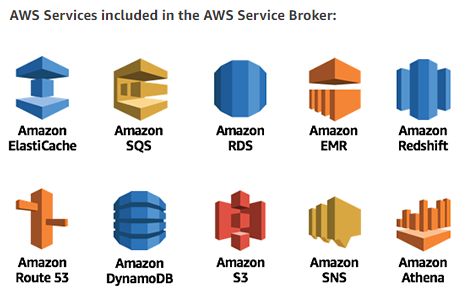
An EC2 Auto scaling feature in AWS helps to maintain application availability and allows the users to scale Amazon EC2 capabilities and capacity up or down automatically according to user-defined conditions. Auto-scaling ensures the user is running the desired number of Amazon EC2 instances. Auto-scaling may also automatically increase the number of Amazon EC2 instances during demand spikes and maintain the performance and decrease the capacity during lulls to reduce costs. Auto-scaling or EC2 Auto-scaling is well suited for applications and stable demand patterns or the experience of hourly, daily or weekly variability in usage.
Databases
An RDS (Amazon Relational Database Service) also known as Amazon RDS makes it easy for users to set up, operate, and scale a relational database in the cloud. It has features like cost-efficient and resizable capacity. It manages time to consume database administration tasks. It freezes to focus on the user’s application and business. Amazon RDS or Amazon Relational Database provides six familiar database engines to choose from. It includes Amazon Aurora, PostgrdatabaseeSQL, MySQL, MariaDB, Oracle, and Microsoft SQL server.
DynamoDB Amazon has features like being fast and flexible. NoSQL database service for all applications needed a consistent, single-digit millisecond latency at any scale. It is a fully managed cloud database and supports both the document and key-value store models. It is a flexible data model and reliable performance makes it fit for all mobile, web, gaming, ad tech, IOT, and many other applications, Amazon’s DynamoDB is the most popular NoSQL cloud database, according to the Forrester research.
ElasticCache Amazon is the ElasticCache web service which makes it easy to deploy, operate and scale an in-memory data store or cache in the cloud. And service improves the performance of web applications. It allows the user to retrieve information from fast managed in memory engines.
Redis
Redis is a fast, open source in-memory data store and cache. Amazon ElastiCache of AWS is a Redis -compatible in-memory service that delivers the ease of use. It is the power of Redis along with the availability, reliability in-memory and performance suitable for the most demanding applications both are a single node and it has 14 shared clusters are available. It enables scalability to up to 3.55 TiB of in-memory data. ElastiCache for Redis is fully managed, and it is scalable and secure. It makes it ideal for a candidate to power high-performance user cases such as web, mobile, apps, gaming Ad-tech, and IOT and various other technologies.
Memcached

A widely adopted memory object caching system. It is a protocol compliant with Memcached. It is a popular tool that the user uses with the existing Memcached environments. It works seamlessly with service.
If using Amazon ElastiCache, a user may add in memory layer to the infrastructure in a matter of minutes.
S3-Simple Storage Service
Amazon S3 or simple storage service provides storage through web services interfaces (Rest, SOAP, and BitTorrent). Amazon launched S3 or simple storage service in the united states in March 2006 and in Europe in November 2007. And at its inception, Amazon charged end users around $0.15 per gigabyte in a month. It has additional charges for bandwidth used sending and receiving data and per request (get or put) charge.
In November 2008 pricing moved to tiers where end users storing more than 50 terabytes received discounted pricing. Amazon says that S3 uses more same scalable storage infrastructure that Amazon.com. It uses to run its own global e-commerce network. S3 uses services like web hosting, image hosting, and storage for backup systems.
Cloudfront
Amazon CloudFront is the global content delivery or CDM service. It accelerates delivery of the websites, APIs, video content or other web assets. It integrates with other Amazon Web Series products to give developers and businesses an easy way for accelerating the content to the end users. It has no minimum usage commitments.
CloudWatch

Amazon cloud watch is the monitoring service for AWS cloud resources and the applications users run on AWS. users may use Amazon Cloud Watch to collect and track metrics along with collecting and monitoring log files. It sets alarms and automatically reacts to changes in AWS resources. Amazon cloud watch may monitor AWS resources like Amazon EC2 Instances, Amazon DynamoDB tables, and Amazon RDS DB instances. It has custom metrics generated by the applications and services, and any log files for the applications generate. A user may use Amazon Cloud Watch to gain system-wide visibility into resource utilization, application performance, and operational health. It may use these insights to react and keep the application running smoothly.
Identity Access Management or IAM
IAM enables the user to securely control access to AWS services and resources for your users. With IAM a user may create and manage AWS Users and groups and use permissions to allow and deny their access to AWS resources. IAM is the feature of the AWS account free of charge. It will be charged only for other services by the users. If the user needs to use IAM, and the user has already registered with AWS. The user needs to go AWS Management Console and get started with IAM Best Practices.
Conclusion
AWS is imbibed with advantages and with the growing demand for it is also making a huge opportunity for jobs. Not to mention the salary factor which seems lucrative as well. The salary for an AWS practitioner can reach as high as $112,000 per year.
So, if you want to grab this growing opportunity, try out the “AWS Fundamentals for Beginners” online tutorial. It is one of the best tutorials for beginners and it comes with over 7 hours of video. The course covers many important topics such as IAM overview and best practices, EBS, EC2 lab demo, S3 storage classes and lab, Dynamo DB and much more.
However, if you already have some knowledge about AWS and you want to delve deeper into the subject, I’d recommend the “AWS Master Class: Databases In The Cloud With AWS RDS” course. Covering 52 lectures, this course includes vital topics such as the introduction of AWS RDS and its deployment with multiple instances, AWS VPC, monitoring the AWS RDS database along with its performance and scalability.



