Windows has been into picture since 1985 and is thus the most popular as well as the accepted operating system. The other most acclaimed OS is Mac by Apple that has marked its footings right from 1984. However, with time, people crave for variations and have been shifting to other operating systems to get new flavors. In the run, Linux has established itself as one of the credible options to choose from.
So, if you are one of the users looking for a shift to Linux, then this article is specially for you. If you are already using Linux, you must still continue reading to know the difference between two most popular Linux distributions viz Ubuntu and Linux Mint to have a fair idea of which one to choose based on different spectrums.
It is a long-lived misconception that Linux is not everyone’s cup of tea because it is way more complicated than Windows and does not provide an array of features like Apple’s Mac. Linux is being misunderstood here, if you are looking for a switch in the computer platform then Linux is the best option as it is developer-friendly and flexible to perform various tasks.
Let’s Get started
If you are a Windows user seeking to change to Linux. There is good news! You don’t have to invest anything to get started with Linux. A little change here and there in your existing hardware would do the job. Linux would start running smoothly even if you have a low-performing device.
Linux offers a wide range of variations each of which has its own set of advantages as well as disadvantages. So, the question arises ‘Which Linux distribution to choose from?’
Let us help you. Among all, two most popular versions of Linux are Ubuntu and Linux Mint. These two are simpler than other versions of Linux and provide smooth workability. But you might still be in the dilemma which among the two would be suitable for your business? In order to understand that, let us have a detailed comparison between Ubuntu and Linux Mint.
Before we start, let me inform you that Ubuntu has Debian at its core and Linux Mint is based upon Ubuntu. Thus, whether you are using Ubuntu or Mint, you are to a great extent using Debian. Debian, first launched in 1993 at the time when Windows was running at its 3.1 version, is the oldest iteration of Linux.
Let’s start with the comparison
Back to the Roots
Linux first launched Ubuntu in October 2004. It is based upon Debian and comes in the package format as .deb. From the time of its release, Ubuntu is updated every six months.
Linux Mint or Mint is based on Ubuntu KDE iteration and is much younger. It was launched in 2006 and is also known as Kubuntu. Mint is also updated every six months just after Ubuntu’s update.
Development
Software Company named ‘Canonical’ decides the development of Ubuntu. While Mint is more of a community platform where companies and individual users are the deciders of its development. These parties act as partners, sponsors, and donors and provide feedback to finalize development decisions of Mint.
Interface
Though built similar at the core, Ubuntu and Mint have a vast difference in terms of looks. Ubuntu looks more like Mac OS while Mint is similar to Windows Vista.
Find below the look and feel of Both
Ubuntu (version 18.04)
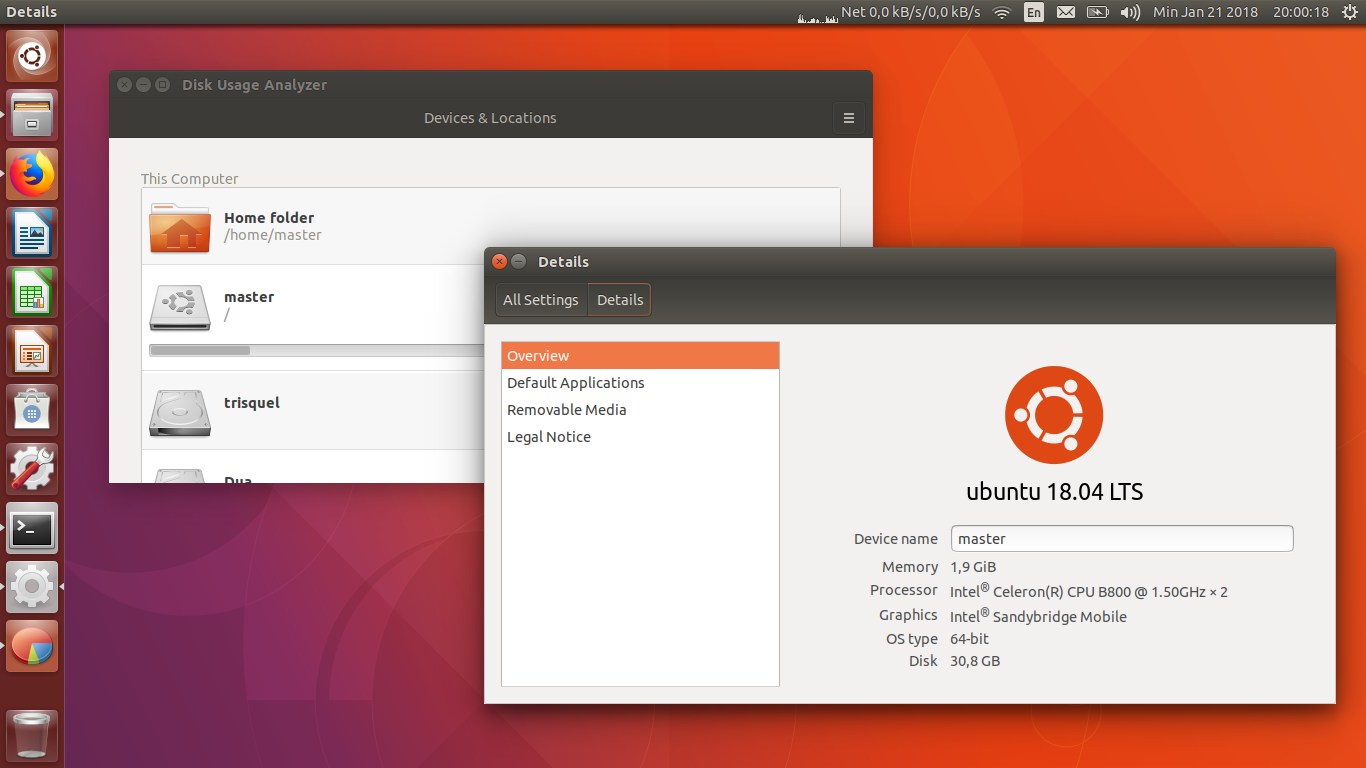
Linux Mint Cinnamon
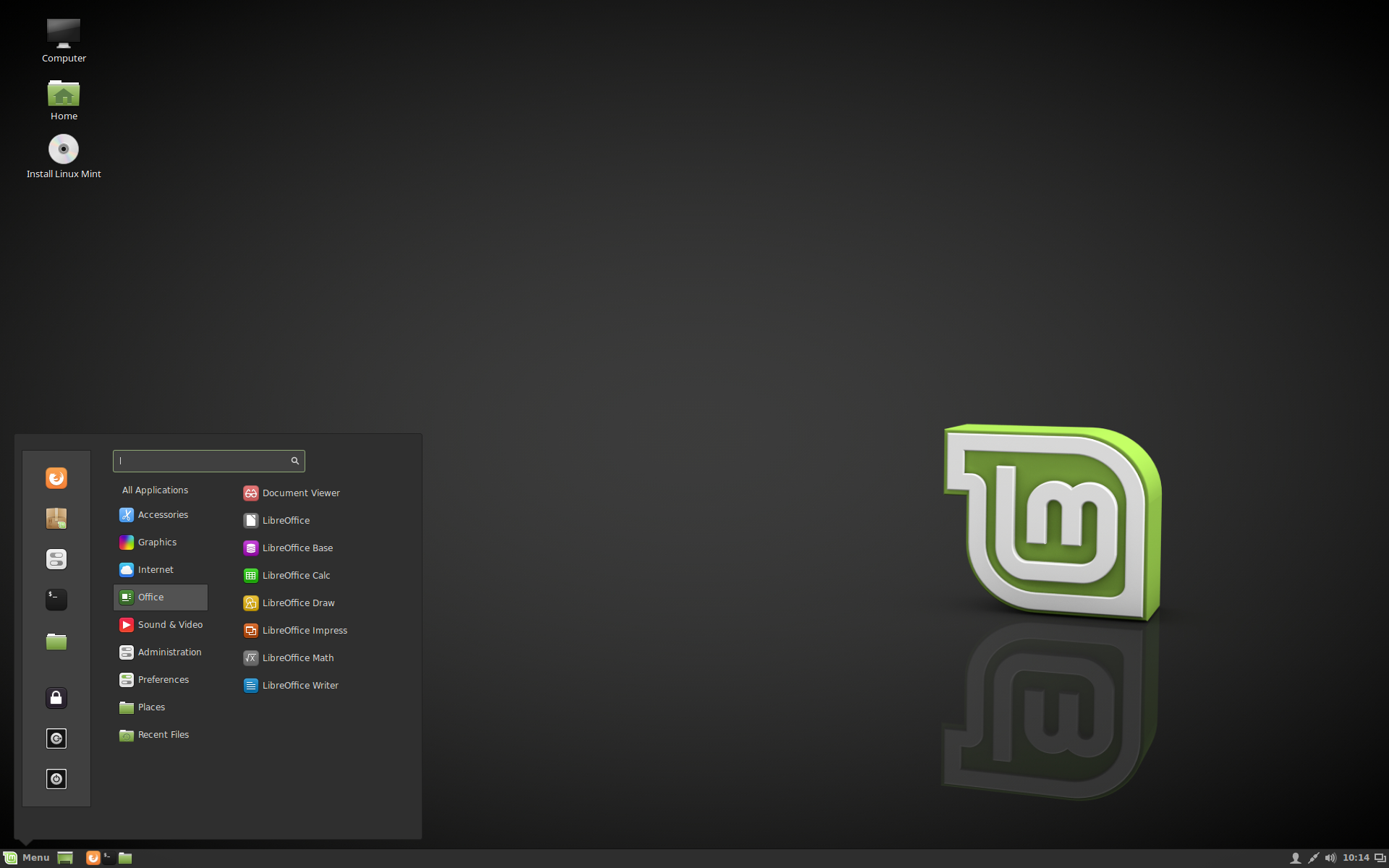
Different Desktop Environment
Both Ubuntu and Linux offer variants of desktop versions that provide different desktop environments. In case of Ubuntu, you may choose from Kubuntu (KDE), Ubuntu GNOME, Xubuntu (Xfce), Lubuntu (LXDE) and Ubuntu MATE.
In case of Mint you can either go for Cinnamon or MATE flavor. Other Mint flavours such as Fluxbox, LXDE, and GNOME are no longer developed.
Updaters
Ubuntu and Linux Mint, both come with an easy updater. For Ubuntu, you can click the Dash icon available in the dock and click on the ‘Software Updater’. The updater checks for all the available updates in the operating system as well as in applications. It downloads the available updates and installs it in your device.
In Linux Mint, the upgrading process is equally simple and handy. Here, you have to use the ‘Update Manager’ app to find updates for the system and applications.

Speed
Ubuntu and Mint run seemingly fast on a new machine but if you are using an older machine or let’s say with time, when the machine catches rust, Mint wins the race by providing a faster feel compared to Ubuntu.
Expense
Ubuntu as well as Mint does not cost anything to the user.
However, As Linux Mint is a community-driven project, i.e. hosting companies, sponsors, and partners raise money for its backup, support, and services. The user does not have to spend anything.
While Ubuntu is a commercial company. Though it is free to download, install and use; the user will have to pay for buying professional support, if needed.
 Efficiency
Efficiency
After installation, both Ubuntu and Linux Mint feature Firefox browser and Libre Office productivity suite. Though there is no difference in the Libre Office’s operating system, there is a slight variation in the way the user interface is structured. Which one is more compatible? Well, that depends on user to user. In Ubuntu, the menu bar is placed on the top of the display and you will get a more Mac-like feel. While in Linux Mint, the menu bar is attached to the window giving a Windows-like feel. So, it depends on what you prefer, Mac or Windows, to select what interface you want to go with.
Compatible Apps
Ubuntu and Linux Mint come with a number of pre-installed apps along with Firefox ad Libre Office suite. These apps range from messengers, music players, video players, to camera editors, and more.

In terms of quantity, Ubuntu has more pre-installed apps compared to Linux. But users may get confuse to find them through Dash. Whereas in Linux, though the apps are less, the Windows-like start menu makes finding of apps easier.
In case you want an app that is not pre-installed, both operating system has ‘App Stores’ for easy accessibility of the apps of your choice. Additionally, Paid apps can be purchased in Ubuntu, a feature that is missing in the Linux Mint OS.
Commercial vs general use
As per the company’s marketing policy, Ubuntu has been promoted for corporate usage and companies have been enforced to buy it. While Linux Mint is kept for more general use and is mostly preferred by Window users who seek change without willing to move from Windows 7 to Windows 8.
Bottom Line
-Ubuntu and Linux Mint both are based upon Debian.
-The company provides upgradation for both twice a year
-For a new device, both work fine but however for an old machine, Linux Mint is preferred.
-Ubuntu’s user interface is more like Mac while Linux Mint provides a Windows-like feel.
-Both are free to download and install, however, Ubuntu takes charge for additional professional help.
-Both come with pre-installed apps, Firefox, and Libre Office. Paid apps are only available in Ubuntu.
So, whether to got for Ubuntu or Linux Mint depends entirely upon your choice and preferences.

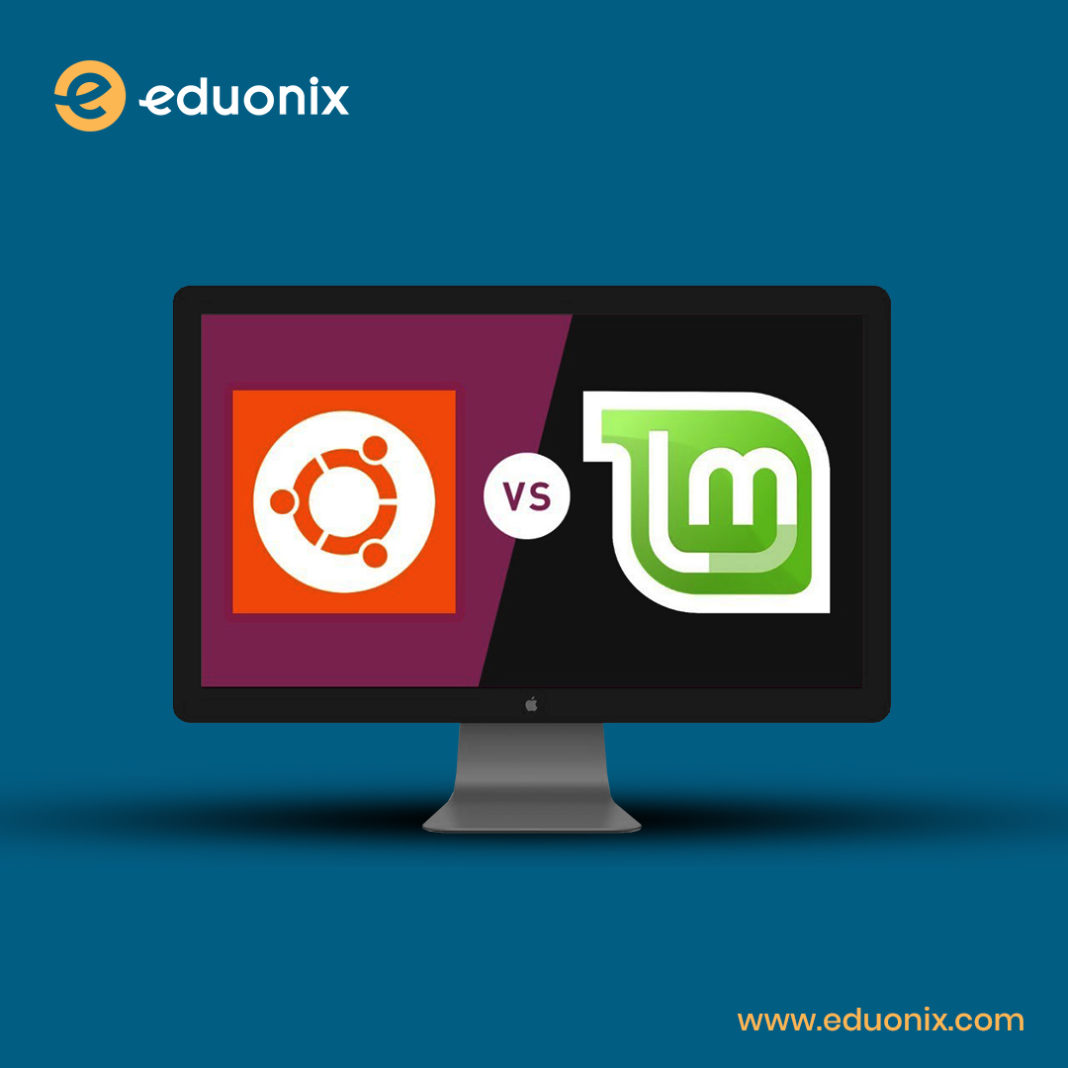


You could have fooled me! I’ve known Linux Mint since I had my Amiga A500 in 1987. If I remember correctly it was a stand alone of choice. I’ll just have to dig up my AmigaFormats of those years to check it out. Still got it on a floppy disc coming with the magazine. Plus a LOT of other goodies. Cannot remember that it was some iteration of KDE.