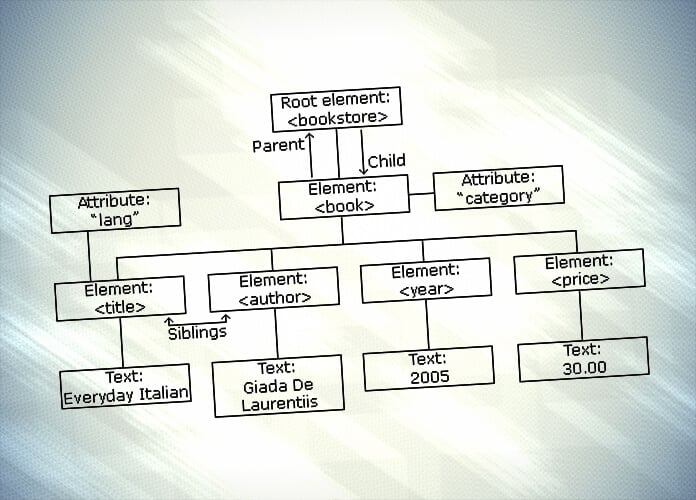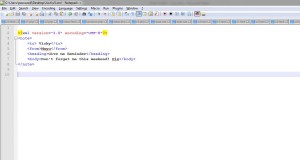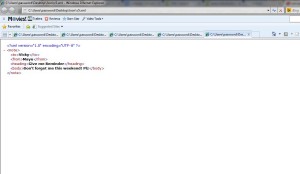In this session we will study the XML fundamentals in which we will learn to display the xml structure in your browser.
- So to display the xml structure in your browser follow the steps given below.
-
- Create an new folder on the desktop for example xml :
-
- Inside the xml folder create an new file say index.html
-
- Rightclick and open index.html with Notepad++ , the window look like as shown below :
-
- Now write the code in the index.html file to create an xml structure.
<?xml version="1.0" encoding="UTF-8"?> <note> <to> Vicky</to> <from>Mayu</from> <heading>Give me Reminder</heading> <body>Don't forget me this weekend! Plz</body> </note>
- Now write the code in the index.html file to create an xml structure.
-
- After writting the code your Notepad++ window will look like as shown below:-
-
- So now when you run it on the browser you will have the following output:-
- Thus we have learned to display the xml structure in the web browser by implementing simple example.