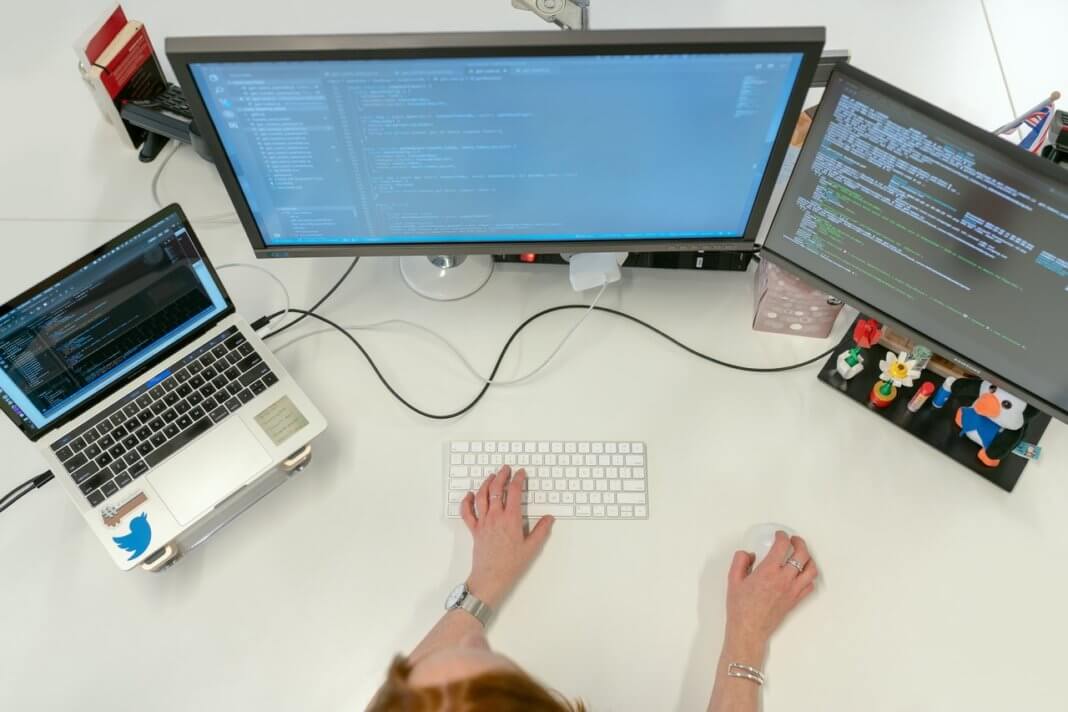Any app that relies on data in motion, for ordering food online, doing online transactions, or streaming Netflix for your favorite shows, is more often than not powered by Apache Kafka.
More than 80% of Fortune 100 companies utilize Kafka as an event streaming substrate to power real-time, user-facing apps and software-driven back ends. Kafka has established itself as the go-to option for any company looking to connect a growing number of apps and microservices utilizing immutable event logs rather than changing data storage. The benefits are vast, but keep in mind that Kafka is a distributed system, and self-managing a distributed system is not a cakewalk. Vendors invest in infrastructure and develop the operational expertise needed to run it correctly through fully managed cloud services. Confluent, the first fully managed Kafka service on the market, enabling you to focus on developing apps and adding value to the company instead of messing with operationally challenging infrastructure layers.
Cloud-native is the future of infrastructure.
The demand for app functionality is always more significant than the capacity to provide it. As a result, application teams should focus their efforts on the tasks that bring the most critical value. In general, this means offering new features that immediately provide a competitive advantage to buyers and users. Naturally, all apps require storage and computational infrastructure to function, limiting the creation of value-adding features. This is especially true for Kafka because teams who handle distributed data infrastructure face a significant opportunity cost. Simply said, your job is to look after your customers. While running Kafka may be a way to achieve a goal, it is unlikely to be the most practical way to do it. This challenge is only one of several factors contributing to the rise of managed cloud services.
Elastic scaling for reals this time
Elastic scalability has always been an element of cloud mythology, but it has taken a long time to become a reality. Database pioneers utilized novel ways to horizontal elastic scalability of big datasets early in the cloud’s existence. Microservices and container orchestration have lately aided in bringing application scalability to the people. However, data infrastructure has a reputation for being hard to scale.
The horizontal scaling narrative in Kafka is excellent: topics are partitioned, individual partition logs are assigned to multiple brokers, and then consumed by scalable clusters of client applications. Although specific scriptable tools exist to manage these scale-oriented features, self-managed groups still need substantial operational and technical knowledge. As the collection evolves, partition logs, for example, do not remain uniformly distributed on brokers. As business conditions change, new subjects are added, and partitions get potentially unequal read and write traffic. This is only one example of a task that cluster managers must complete over time.
Confluent has a built-in scaling feature. Clusters scale from 0 to 100MBps throughput without intervention and up to 11GBps (the current record at the time of writing) with a simple web UI—no partitioning or broker rebalancing required. As the world slowly catches up to the cloud’s early promises of elastic scale, Confluent gives scalability to data infrastructure in a truly cloud-native way.
Connecting your data everywhere
Data infrastructure layers must be multi-cloud-capable to be severe contenders since your life will be multi-cloud in any event. Confluent is multicolored, with native support for Amazon Web Services, Microsoft Azure, and Google Cloud. Versatility is essential when you need to run on more than one cloud or threaten to do so. Confluent makes this easier by offering a single administrative web interface and a common control plane independent of the cloud architecture.
Multi Cloud, on the other hand, isn’t always enough! You don’t have to move everything to the cloud all of the time. Many companies prefer to use a combination of on-premises, private cloud, and public cloud services. Confluent prioritizes the hybrid cloud experience, allowing it to keep backup services, isolate products, and manage a full Plan B through the Confluent user interface.
The Kafka community has realized that an excellent event-driven system requires more than distributed logs in the ten years since its birth. It’s also important to have consistent and secure connections across all your plans and streams, which isn’t straightforward. Then you can start extracting value from the entire system utilizing real-time stream processing.
Several components, both from the open-source community and from Confluent, have grown around essential Kafka capabilities to help accomplish those objectives:
-
Confluent Metrics API
Combines several metrics collected via the JMX interface on diverse system components into a single, queryable stream of JSON data.
-
Kafka Streams
Rather than outsourcing stream processing to another distributed system, Kafka Streams extends the existing Kafka client architecture with significant stream processing functionality.
-
ksqlDB
ksqlDB is a Kafka event streaming database that utilises SQL to build stream processing applications that would otherwise be created with Kafka Streams.
-
Kafka Connect
Kafka Connect is a connector ecosystem and a universal data connecting architecture. It avoids creating new connections for each new data source from the start.
-
Confluent Schema Registry
As communication formats vary over time, it helps to maintain application compatibility.
Teams will require these components at some time in the future. They arose from the Kafka community and Confluent as a result of this. It is nearly impossible to be well-versed in all areas to create a solution that does not need continual monitoring for smooth functioning.
Confluent gives you all of the tools you’ll need to succeed with Kafka. You can obtain everything you need from a single platform in a seamless, integrated way, including hundreds of links to key data sources.
Tools for monitoring Apache Kafka Clusters
-
AKHQ
AKHQ (formerly KafkaHQ) is an Apache Kafka GUI that allows engineering teams to search and examine data in a single interface. AKHQ is a tool for managing topics, topic data, consumer groups, schema registry, connection, and other features for developers and DevOps.
AKHQ has several features, including multi-cluster administration, message browsing, live tailing, authentication, authorisation, read-only mode, schema registry, and Kafka Connect management. It is compatible with Avro, LDAP, and RBAC.
The user interface of AKHQ, on the other hand, is not the most user-friendly. To climb the learning curve, you’ll surely need to put aside some time.
In addition, AKHQ does not support KSQL and only partially supports the Protobuf schema registry. Dynamic Topic Configuration, Partition Increase, Replica Change, Kafka Streams Topologies, and JMX metrics visualisation and graphing are also incompatible.
-
Kowl
Kowl (previously Kafka Owl) is a web application that allows developers to examine messages in Apache Kafka clusters to understand better what’s going on.
Kohl’s most prominent feature is its excellent user interface. It’s practical, user-friendly, and straightforward to use. It does, however, lack several features.
For example, Kowl offers message browsing, live tailing, and IAM compliance with Protobuf, Avro, and Amazon MSK. Still, the login system (Google, GitHub, Okta) and RBAC permissions with group synchronisation are only available with the Kowl Business plan.
Multi-cluster administration, dynamic topic configuration, partition increase, replica change, Kafka Connect management, schema registry, KSQL integration, Kafka Streams topologies, read-only mode, and JMX metrics visualisation and charting are all missing from Kowl. Kowl would be favoured over any other tool if included in the package.
-
Kafdrop
Kafdrop is a web-based tool for learning about Apache Kafka topics and consumer groups. Developers may use the tool to simply see and manage cluster information such as brokers, topics, partitions, and consumers. You may also view messages on it.
Kafdrop is a mediocre utility for the most part. Its user interface isn’t excellent, and its functionality is significantly poor. Kafka brokers and consumer groups may be seen, topics can be created and viewed, messages can be explored, and ACLs can be monitored. It also supports Azure Event Hubs. What about valuable features like live tailing, schema registry, and read-only mode?
The good news is that Kafdrop has a high GitHub rating, so if you’re looking for a supportive and engaging community, this may be the tool for you.
-
Lenses
Lenses describe itself as a DataOps platform for real-time apps and data operations using Apache Kafka and Kubernetes. It might help engineers make data more usable and secure and break down data silos. Lenses appear to be the most popular solution for real-time stream analytics.
Lenses, on the other hand, are ubiquitous devices. Using Lenses with fast-Kafka-dev is a no-brainer. It’s also good for the local economy. However, it lacks several features; for example, multi-cluster administration, message browsing, and Avro support are insufficient to make it practical for various tasks. It’s also useless to provide Kafka Connect management as a separate service.
On the other hand, Lenses’ UI can suffice if you don’t mind a lack of functionality. It’s a fantastic tool that’s both stylish and simple to use.
-
Confluent Control Center
Confluent Control Center is a web-based user interface that allows developers and operators to manage and monitor Apache Kafka clusters, such as checking cluster health and observing and controlling messages, topics, and the Schema Registry. It can also be used to create and execute ksqlDB queries.
The most crucial aspect of Confluent CC is that it is only available as part of Confluent Enterprise, implying that it is a commercial service. It has a lot of functions and a beautiful user interface. This UI tool will be more than enough if you don’t mind being tied to the Confluent environment.
Confluent CCS is more than simply a subject checking tool in general. Its features are outstanding, and they all function flawlessly.
-
CMAK
CMAK (formerly known as Kafka Manager) is a complete solution that allows engineers to manage Apache Kafka clusters for various Ops duties.
CMAK has an excellent and straightforward user interface. Although it does not have many features, multi-cluster administration, dynamic topic setup, partition formation, and replica change will handle most of your needs.
CMAK is essentially an operations tool. It is also quite effective in partition reassignment.
-
Conduktor
The conduktor is an Apache Kafka desktop client that offers developers an easy-to-use interface for working with the Kafka environment. The client is available in native versions for Windows, Linux, and Mac. It can handle every form of Apache Kafka cluster and has every capability imaginable.
However, because Conduktor is a desktop program, it may not be as handy as the other UI tools on this list. Conduckor might be an excellent alternative to Confluent CC if you’re okay with it.
-
UI for Apache Kafka
UI for Apache Kafka is a free, open-source internet tool that gives developers a simple way to manage Apache Kafka clusters. It allows developers to keep track of data flows, diagnose and fix data issues, and provide the best possible performance. Brokers, Topics, Partitions, Production, and Consumption are a few Apache Kafka cluster properties that may be easily monitored using the lightweight dashboard.
Other features, including live tailing, KSQL integration, Kafka Streams topologies, and JMX metrics visualisation and charting, will be added by the end of August, according to Provectus, the AI consultancy driving the tool’s design and development.
To summarize,
Kafka provides a minimally feasible security model: it supports robust data-in-flight encryption and ACL-based authentication and authorisation. Confluent enhances these features in the ways that companies want.
Confluent, for example, encrypts all data both in transit and at rest. Furthermore, apps require authentication for each call, reducing the possibility of leaving ports open by accident.
Other Confluent features, such as SAML-based single sign-on and secure access to other cloud
services in your VPCs, make it simple to keep your VPCs safe.
Confluent meets various industry standards and certification requirements to confirm its secure capabilities, including PCI, HIPAA, GDPR, and SOC1, SOC2, SOC3, and ISO 27001 certifications.
It’s challenging to get all of these certifications while still providing a slew of other secure and convenient features right out of the box. Developers can build with confidence, knowing that the managed platform will handle the heavy work in terms of security.