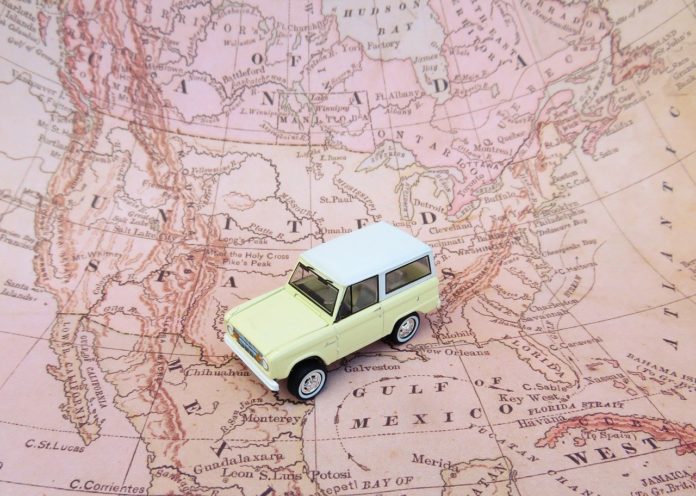Since it was first released in 2005, Google Maps has become one of the most popular tools on the web. Millions of people use the mapping service each day to find their way around, mark the best route, and avoid traffic. While some would say that Google Maps’ popularity is due to its simplicity, the service has surprising depth. For instance, one of its more complex features is that it allows a user to create custom maps.
A custom map is one that you design to show particular features or locations. These features, including waypoints and routes, make it easier to find your way to different locations. Custom Google maps can also be incredibly useful for businesses. As an example, a lot of businesses create custom maps to show their location to visitors on their website. If you want to make one, there are lots of services that offer map-making tools, but Google Maps is one of the simplest to use while also being completely free.
In case you’ve never used the custom map tool before, we’ve written up this short guide. In this guide, you’ll find all the details on how to set up your custom map and its possible uses.
How to Set Up Your Custom Map?
To start your custom map, you’ll first need to head over to Google My Maps and sign in. This uses your Google account, so if you don’t already have one, you’ll need to register first. Once you’ve signed in, you can select the “create new map” option. You’ll then get a zoomed-out map of your area, and you’ll need to search for specific locations.
When you create your map, you can add any locations you want to it. These could be your favorite places, locations of your business, or anything else. Search for your location using the search bar, and once you’ve found what you’re looking for, choose the “Add to map” option. This will add the location to your custom map as a green marker. You can change this color later on if you like. If you want to add more places, simply repeat the previous steps, adding as many locations to the map as you like.
With your new map, you’ll be able to add routes, directions, and other features to help you find your way around easier. Make sure to save your map, that way you’ll be able to open it up again anytime you’re logged into your Google account. Saving will also let you edit it later on by adding or removing more locations, moving locations, and drawing new routes.
If you want to share your map with other people, you’ll have to edit the privacy settings first. Underneath the name of the map, you can change who has access to it. Change the “Who has access” option to “public on the web.” This will allow you to share your map with anyone through email or by adding to your site. To upload the map to your site, click on the “Embed on my site” option in the menu. A pop-up box will then appear with a string of code. This is HTML code and is used to embed features and images onto websites. Copy the code and paste it into the area on your website where you want it to show.
If you want further customization options, you’ll need to find a map-making tool that provides more features. Google is a great option for most cases, but if you’re looking for a more detailed map, you’ll usually have to use a premium map-making service.
Uses for a Custom Google Map
There are lots of different ways a custom map can make your life easier. Most people use maps for getting around and finding their way to different locations. You can use a custom Google map to show your most visited destinations and to always find the best route. People also use their custom maps to work out how long a journey will take and whether there’s any way to decrease the travel time. This is especially useful if you have to drive long distances for work.
Businesses often make custom maps to display on their website. They can add different business addresses onto the map and upload it to their website for customers to find. This makes it a lot easier for customers to find the business and also helps to make sure that customers know if there are multiple locations. Even if a business doesn’t have multiple locations, a custom map is still a useful feature for a website to have, since it will still give directions to the one location.