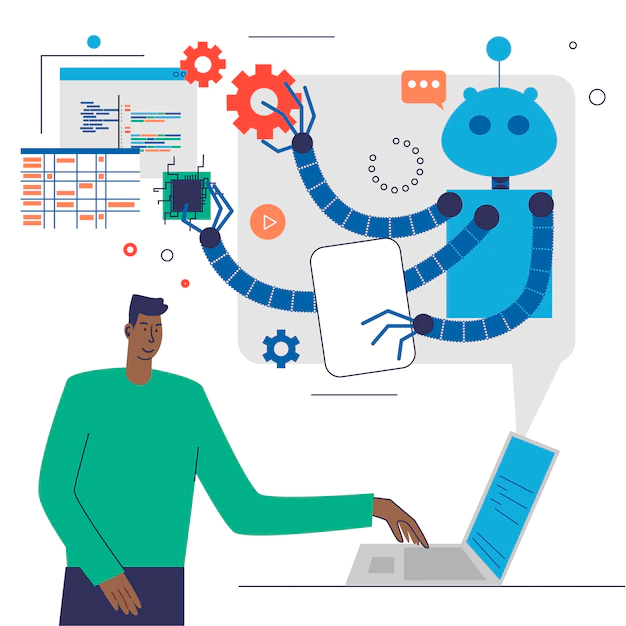Salesforce is an innovative platform in the enterprise world. It has revolutionized how organizations handle customer relationships and drive growth. Since Salesforce is an integral to your organization’s success; the need for testing cannot be undermined.
Testing can be done in two ways, either manually or by automation. Due to its dynamic nature, the Salesforce automation testing is a viable choice. In this blog, we will explore the need, levels, and how to choose Salesforce testing.
Need of Salesforce Testing
Salesforce is a comprehensive and highly versatile platform that allows businesses to customize it as per their specific requirements easily. It encompasses a variety of features, such as sales forecasting, lead management, and much more.
Apart from this, Salesforce also facilitates a vast ecosystem for third-party integration. Due to these major manifold reasons, the Salesforce automation test becomes crucial for businesses. Here we list some of the prominent reasons that emphasize the importance of Salesforce testing:-
- If upgrading to a newer version, there may be a possibility that conflict may arise with the existing customizations.
- Integration with third-party applications may clash with already installed integrations.
- Regular updates may change the current functionality.
- Heavy data processing may impact the performance.
- To check the reliability and flexibility of the Salesforce platform with other existing systems.
Understand Different Levels of Salesforce Testing
Mainly these levels of Salesforce testing are followed:-
- Unit Testing: Salesforce unit testing is mainly concerned with testing triggers, Visualforce pages, and Apex classes to ensure that each piece of code generates the expected output.
- System Testing: The testing team tests the whole system, including new changes and current features. The goal is to analyze whether the system works as per the requirements.
- UAT (User Acceptance Testing): In this, the end-user (client) performs tests. It is performed in a production environment and assures the client that the application works as intended. The goal of the UAT is to find any critical bugs in the system that will negatively impact the user experience on the live system.
- Production Testing: Once the code gets deployed in the production environment, the testing team and end-users participate in this level of testing. It ensures that required customizations and configurations are coded by the development team. Moreover, it is carried out carefully as it is done on the live system.
- Regression Testing: Regression testing is performed to check whether new changes are not impacting any existing features. Regression testing can be performed best with automation tools because the team has to repeat specific steps to check the regression. For instance, Opkey is a codeless test tool built specifically for Salesforce. It streamlines the overall Salesforce automation test process by leveraging the new age technology, like AI.
Recommendations for Salesforce Automation Test Tool
Though many Salesforce testing tools are available, finding the right one can take time and effort. Don’t worry; here we list some crucial recommendations which you can look for in the Salesforce automation tool:-
Check the Feasibility
Feasibility is one of the crucial aspects while looking for the test tool as it helps determine how much the tool or platform is easy to use so anyone in the team can access it. It accelerated the overall testing process as everyone in the team could be aligned with the process. For instance, when integrated with third-party applications, the Salesforce environment becomes complex, so the feasible tool divides the testing approach among team members. Due to this, a step can be taken towards end-to-end execution of test suites.
Use Low-Code Approach
The use of a low-code approach minimizes the need to have extensive knowledge of programming and coding. As a result, non-technical business team members can also participate in the testing process. Well, Opkey is one of the renowned codeless test automation tools built explicitly for Salesforce. Its features, like one-click test certain, self-healing scripts, etc., streamline the process of Salesforce automation test.
Support of Third-Party Integration
Pick a tool that can support easy integration with various third-party applications. It is essential because hardly any business operates in a standalone manner. Third-party integration and CI/CD support eliminate the need to download multiple tools or frameworks to test Salesforce.
Salesforce-Specific Capabilities
Ensure that the tool encompasses specific features designed for the Salesforce testing. It should support testing of Salesforce-specific components, such as Apex code, Visualforce pages, Lightning components, workflows, and integrations.
Concluding Remarks!
In a nutshell, it can be estimated that Salesforce is the growing platform in the market. It can be seen from the regular updates pushed by Salesforce. Hence, testing is one of the crucial aspects, and choosing the right Salesforce automation test tool helps streamline the testing process.
Opkey is a well-known test automation tool in the market. Its codeless test automation feature makes it a more reliable and flexible tool among Salesforce users. It is a tool that covers all Salesforce automation needs. For instance, Opkey’s Salesforce testing tool works across Sales Cloud, Services Cloud, Marketing Cloud, CPQ, and Billing.
Opkey tests are 2x more stable than any other SFDC automation tool. Moreover, with support for over 15 packaged apps and 150 technologies, Opkey empowers to automate single-app and cross-app tests without coding. For more information, visit the website of Opkey.