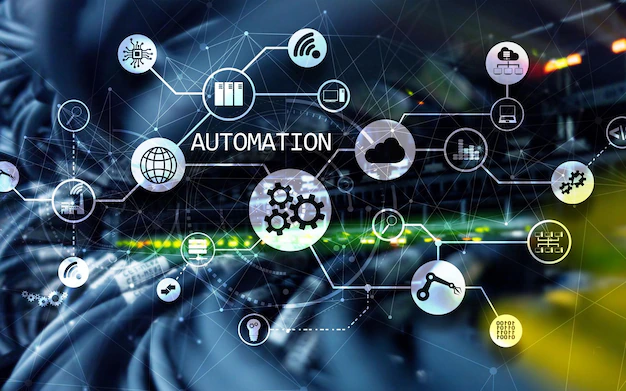Automation tools have become famous among professionals from various industries. A software programme or platform that automates manual or repetitive tasks, processes, or workflows is known as an automation tool. By removing the need for manual intervention, these tools seek to automate processes, improve efficiency, decrease errors, and save time. Data extraction, data entry, file management, report generation, communication, and many other tasks can be completed using automation tools.
Users of automation tools typically have access to a user-friendly interface or programming environment in order to define rules, triggers, and actions for the automation of particular tasks. While some tools provide visual workflow builders, others demand scripting or programming expertise. Automation can take many forms, from straightforward rule-based actions to more complex robotic process automation (RPA) involving interaction with user interfaces and systems, depending on the complexity and capabilities of the tool.
Why Automation Tools for Professionals?
Automation tools have been lifesaver for professionals lately because of their capability of intelligently automating repetitive tasks, optimize workflows, and focus on value-added activities, and hence reducing the time for meeting a goal. In this fast-paced world, saving even a few minutes can prove to be beneficiary to the company. In this blog, we will explore some of the top automation tools that have become invaluable assets for professionals.
Here are a number of Automation Tools that are used in the professional grounds –
-
IFTTT (If This, Then That)
IFTTT is a free web service and mobile app that allows users to automate web-based tasks and increase productivity by connecting well-known apps.
IFTTT offers an intuitive “Applet” system based on conditional statements: if a specific event occurs (“This”), then perform a designated action (“That”). This user-friendly automation tool can connect numerous devices, apps, and services, allowing professionals to simplify tasks and manage their digital lives effortlessly.
Usage: It automatically save email attachments to cloud storage, sync contacts between platforms, and turn smart home devices on or off based on your location.
-
UiPath
UiPath is a leading Robotic Process Automation (RPA) software company that provides a platform for automating repetitive and rule-based tasks in various industries and business processes.
RPA is a technology that uses software bots or “robots” to mimic human interactions with computer systems, applications, and user interfaces. These bots can perform tasks like data entry, data extraction, report generation, and more, with speed and accuracy, relieving human workers of mundane and time-consuming activities.
Usage: Automate data entry, extract information from documents, reconcile financial records, and streamline HR processes like employee onboarding.
-
Google Apps Script
The Apps Script by Google is a scripting platform that is used to develop light weight application That are compatible with google workspace.
Based on JavaScript 1.6 and a number of JavaScript versions 1.7 and 1.8, Google Apps Script was created. It has a cloud-based debugger for web browser App Script debugging. It can be used to produce straightforward tools for use within an organisation. You can use it to carry out basic system administration tasks. It has a model of community-based support.
Usage: include automating email replies, downloading information from websites into Google Sheets, and adding personalised menu items to Google Docs.
-
Zapier:
With the help of the web-based automation tool Zapier, users can connect and automate processes between a variety of web applications and services without the need for coding expertise. It makes the process of integrating various apps simpler and enables users to build automated workflows known as “Zaps.” By triggering actions when particular events or conditions take place, these Zaps automate repetitive tasks and streamline workflows.
Zapier’s central idea is based on a straightforward conditional clause that reads, “If this happens, then do that.” Users can specify the action to be performed in another app when a trigger event occurs in one app by defining the trigger event in the first app. Numerous well-known web applications, such as email clients, productivity programmes, CRM systems, social media networks, cloud storage services, and more, are supported by Zapier.
Usage: Automate lead generation by sending new form submissions to CRM platforms, create Slack notifications for important emails, and synchronize data across cloud storage services.
-
Jenkins:
Jenkins is an open-source automation tool widely used in the software development industry for continuous integration and continuous delivery (CI/CD). It automates the process of building, testing, and deploying software applications, streamlining the development workflow and increasing productivity for development teams.
By automating the build, test, and deployment processes, Jenkins reduces manual intervention, allowing developers to focus on writing code and delivering features rather than managing repetitive tasks. Jenkins provides rapid feedback on code changes, identifying issues early in the development process. This helps developers catch and fix bugs more efficiently, leading to better code quality.
Automation tools are used by professionals in a variety of industries to streamline work processes and concentrate on higher-value tasks. Automation tools have a big impact on productivity, accuracy, and scalability when it comes to managing repetitive administrative tasks, automating data analysis, report generation, or customer interactions.
In conclusion, the top automation tools have become indispensable assets for professionals across various industries.
These tools empower individuals and organizations to streamline their workflows, optimize processes, and boost productivity. By automating repetitive and time-consuming tasks, professionals can focus on more strategic and value-added activities, leading to improved efficiency and better outcomes. Using these top automation tools helps professionals stay ahead in the current competitive environment while also increasing efficiency and accuracy. Professionals should continually research and adopt the best tools for their specific needs as the automation technology landscape changes. This will foster innovation and help them succeed more in their respective fields. Professionals can successfully navigate the demands of contemporary work environments and thrive in an era of unprecedented digital transformation if they have access to these automation tools.