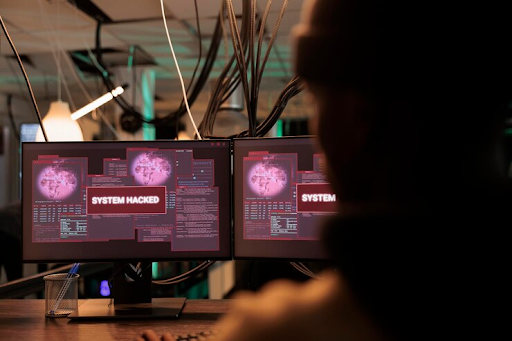In today’s digital age, our data is our currency. It holds personal information, financial records, and even intellectual property – a treasure trove for cybercriminals. Data breaches, where this information is stolen or leaked, can have devastating consequences. But fear not, fellow data dragons! Here, we unveil 5 proven strategies to fortify your defenses and prevent a digital heist.
1. Password Powerhouse: Building Impenetrable Gates
What: Imagine your passwords as the locks on your digital vault. Strong, complex passwords make it incredibly difficult for hackers to break in.
Why it’s crucial: Weak passwords are the easiest entry points for attackers. A hacker can use automated tools to crack simple passwords in a matter of minutes.
How to build your password powerhouse:
- Length is king: Aim for at least 12 characters, combining uppercase and lowercase letters, numbers, and symbols.
- Uniqueness is key: Don’t reuse the same password for multiple accounts. A data breach on one site shouldn’t unlock them all!
- Password managers are your allies: These tools store and generate strong, unique passwords for all your accounts, making life easier and more secure.
Example: Instead of “password123,” create a password like “FidoLovesHis!Treats#.” This is longer, uses a variety of characters, and is specific to your pet (hopefully hackers don’t know Fido’s treat preferences!).
2. Multi-Factor Authentication: Adding Layers of Security
What: Multi-factor authentication (MFA) is like having a double deadbolt on your digital door. It requires a second verification step, like a code sent to your phone, in addition to your password.
Why it’s essential: Even strong passwords can be compromised through phishing attacks or malware. MFA adds an extra layer of security, making it much harder for unauthorized access.
How to activate MFA: Most online services offer MFA as an option. Look for settings related to “two-factor authentication” or “login verification.”
Example: When you log in to your bank account, you might enter your password and then receive a temporary code on your phone. You need to enter both the password and the code to gain access.
3. Software Superhero: Keeping Your System Up-to-Date
What: Software vulnerabilities are chinks in your digital armor. Hackers exploit these weaknesses to gain access to your system.
Why updates are your allies: Software companies regularly release updates that patch these vulnerabilities. Keeping your software up-to-date is vital for maintaining a strong defense.
How to become a software update superhero:
- Enable automatic updates: Most software allows you to set up automatic updates so you don’t have to worry about missing a critical patch.
- Schedule regular checks: If automatic updates aren’t available, schedule regular checks for updates on your operating system, applications, and firmware (like for routers).
Example: Imagine a new security flaw is discovered in your web browser. By updating your browser to the latest version, you’ll be protected from this vulnerability.
4. Phishing Phonies: Spotting the Deceptive Disguise
What: Phishing emails and websites are like digital wolves in sheep’s clothing. They appear legitimate, tricking you into revealing personal information or clicking on malicious links.
Why vigilance is key: Clicking on a malicious link in a phishing email could install malware on your device, giving hackers access to your data.
How to identify phishing phonies:
- Beware of suspicious sender addresses: Don’t trust emails from unknown senders or those with misspelled domain names.
- Scrutinize the language: Phishing emails often contain grammatical errors or a sense of urgency to pressure you into clicking.
- Hover over links before clicking: Don’t click on links directly in emails. Hover over the link to see if the actual URL matches what’s displayed.
Example: You receive an email that looks like it’s from your bank, warning you about suspicious activity on your account. The email asks you to click on a link to verify your information. Before clicking, be cautious! Check the sender’s address, hover over the link, and consider contacting your bank directly to confirm the email’s legitimacy.
5. Educating Your Team: Building a Security Culture
What: Data security is a team effort. Educating everyone in your organization about cybersecurity best practices strengthens your overall defense.
Why it matters: Even one team member falling victim to a phishing attack can compromise the entire organization’s data.
How to build a security culture:
- Organize regular security awareness training: Train your team on common cyber threats, phishing.
- Simulate phishing attacks: Conduct phishing simulations to test your team’s awareness and response. This helps identify areas for improvement and reinforces best practices.
- Promote a culture of open communication: Encourage employees to report any suspicious activity or security concerns without fear of repercussions.
-
Example: Imagine a company-wide training session where employees learn about different phishing tactics and how to identify them. They also participate in a simulated phishing email exercise, putting their newfound knowledge into practice. This training empowers employees to be active participants in data security.
Remember, data security is an ongoing journey, not a one-time destination. By implementing these 5 strategies and fostering a culture of security awareness, you can significantly reduce your risk of data breaches and safeguard your valuable information.
Bonus Tip: Encryption – The Ultimate Safe
Think of encryption as a digital vault that scrambles your data, making it unreadable to anyone without the decryption key. Encrypting sensitive data adds another layer of protection, even if it falls into the wrong hands. Many software applications and cloud storage services offer encryption options.
By incorporating these strategies, you can transform your organization into a fortress of data, standing strong against the ever-evolving threats of the digital world.
Here are some additional resources to fortify your data security knowledge:
- National Institute of Standards and Technology (NIST) Cybersecurity Framework: https://www.nist.gov/cyberframework
- Open Web Application Security Project (OWASP): https://owasp.org/
- US Department of Homeland Security Cybersecurity & Infrastructure Security Agency (CISA): https://www.cisa.gov/
Stay vigilant, stay informed, and empower yourself and your team to be data security champions!