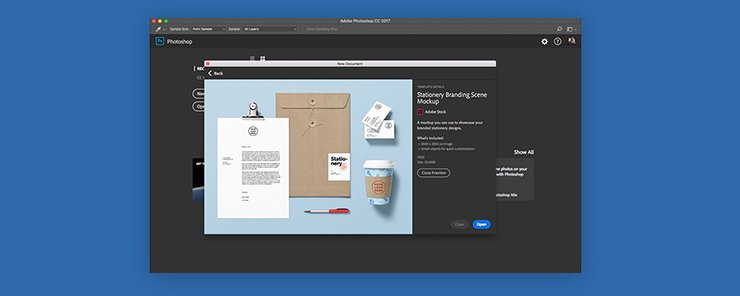
Mockups are your best bet when showcasing your work.
Whether you’re a business owner or a designer, having a mockup is essential to your project.
“So I’m a business owner, how could that help me?”
Good question.

Say for example you’re a cafe owner and you want to land investors to sustain your financial requirement to put up your dream. You will need a little more convincing than just words to make them sign.
From branding to interior design, a mockup allows you to present your idea in a tangible manner without having to go all in or invest in the production.
Simply put, mockups give a “real life” perspective.
So if you’re putting up your cafe, you’d need to be able to show how your brand looks on different things – from your store signages, coffee packaging down to your business card and flyers – it has to be uniform and professional.
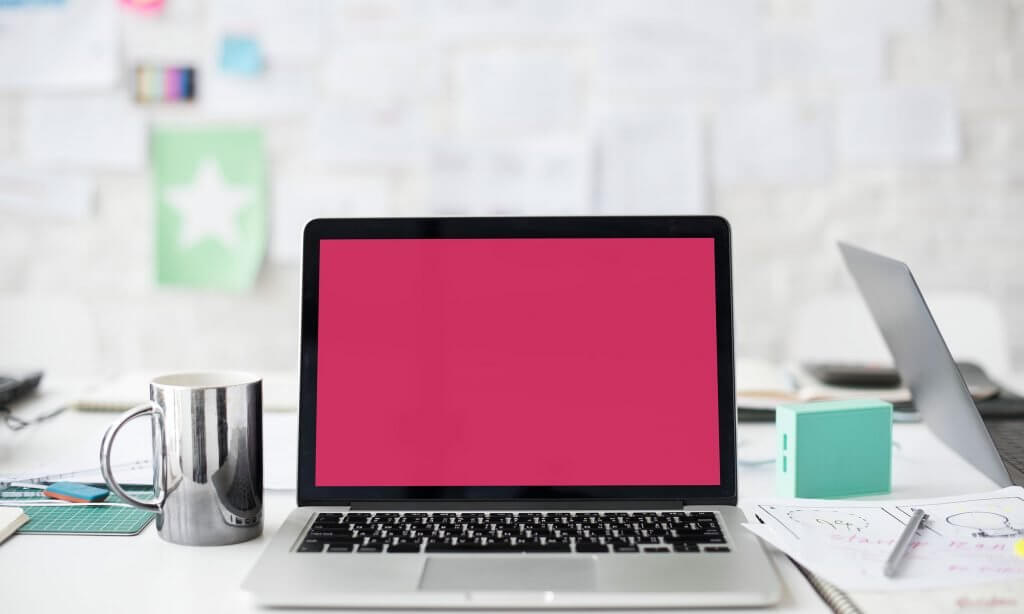
“And if I’m a designer? How do mockups make my career better?”
Well, they don’t directly make your career better.
But one thing we could say is that they will indeed upgrade your skills. Knowing how to do mockup templates in Photoshop will signal that you are ready for bigger projects.
If you have noticed the luxurious value of producing a logo, you are then familiar that companies are willing to spend to refine their brand.
Bigger projects come from companies, particularly corporate ones. And if you really want to score a good one, you have to impress them.
The way to do that is through mockups.
You will definitely get paid better if you do know how to present your work.
But money shouldn’t be your only end goal.
Client satisfaction should.
And the way to do this is to nurture trust with your clients. If your clients see that you have the initiative and design professionalism to create a “real world” replica of the design, they will have the peace of mind before they go into production.
A lot of clients would want to see how it looks like before they even have it made.
And this is how you will be able to make your career better through mockups.
Creating Mockups Quickly [Step-By-Step]
This isn’t so much of an in-depth tutorial on how to create mockups from scratch. There are plenty other tutorials that you could refer to about that:
• 4 Professional Design Mock-Up Techniques To Show Off Your Work
• The Dos and Don’ts of Design Mockups
What this tutorial will focus on, is how to create fast but beautiful mockups in less than 30 minutes.

Step 1: Take a high-resolution photo (5 mins)
Take a photo of the object you want to do mockup for (called “mockup reference”) with a high-powered camera like a DSLR. The reason for this is to keep a high-resolution mockup for when you apply your design.
Since mockups can be displayed on different platforms – from web, mobile to even TV screens, it is best to produce a high-resolution mockup to avoid any quality issues.
Get about 1 to 5 photos for your mockup template in different angles to create variety. This way when you need to choose the best, you will have more than one option.
Before you use your high-resolution photo, make sure that it’s well-lit and has even tones. If not, you can easily clean it up on Photoshop using levels and curves or for the standard, use brightness, contrast and other image editing options.
Try to avoid using photos with poor lighting because it will only result to low-quality mockups. The best thing you can do is to shoot during the daytime, otherwise have your mockup reference shot in a studio.
If you don’t have access to studio, you can easily make do with a white wall and white floor. Or make a lightbox out of white fabric or white cardboard boxes (like an illustration board) to create a cube and have a lamp hover above it.

Step 2: Apply your design (20 mins)
The next step you would need to do is to open Photoshop and load up the high-resolution photo you took earlier.
With that on screen, take the design file that you made (.PSD file) and save a copy of it as an image file (either .JPEG or .PNG) and paste it as a new layer onto the high-resolution photo.
Use the transform tools (CTRL+T on Windows) to make the design fit to your mockup photo.
I recommend using these following tools:
• Perspective
• Distort (mainly this is what you’ll use)
• Skew
These tools will give you the flexibility to model your design to your liking and suit the mockup photo you took earlier.
Step 3: Save Your Work (5 mins)
Once you are satisfied with your work, you can now save your file as another (.PSD). Saving a .PSD file will make sure that you’ll have a tractable file you can edit later on if you need to replace something within your mockup template.
Where Can I Use Design Mockups?
There are many functions for mockup templates that you make. You could begin with a T-shirt for example, if you’re thinking of printing out shirt designs.
Here are some other uses for design mockups:
• Packaging materials
• IPhone/iPad/Mac/Android/PC
• Billboard signs
• Mugs
• Posters
• Greeting cards
• Tote bags
• Pillows
• Blankets
• Sweaters and hoodies
• Umbrellas
• Keychains
As you can see there a ton of different purposes for creating a mockup template in Photoshop.
But always remember that it is best to work with a clean, well-lit photo to begin with.
Once you are able to get a feel of how these mockups work and how you can apply your design to them, soon you can start working faster and more efficiently by using ready made templates made by other designers.
Here are some sites where you can download free mockup templates:
• https://www.mockupworld.co
• https://freebiesbug.com/psd-freebies/mockups/
• https://www.freepik.com/free-photos-vectors/mockup
• https://originalmockups.com/free-mockups
We hope this tutorial has been useful to you. And as usual, if you have comments or suggestions, please leave us a comment below!


