
Social media has so much potential that it is difficult for any business or brand to ignore it. Not only can it help a brand connect and engage with their target market, but it can also help drive traffic and increase conversions. Of course to do all that there’s one thing you’ll need in particular: Great videos for marketing.
Make no mistake, creating videos for social media is easy and with the tools readily available nowadays practically anyone can do it. However, if you want to create great videos that really perform well and produce convincing results, then there are a few tips that could go a long way in helping you out:
1. Start with a goal in mind
When you start even thinking about creating a video, the first question you should ask yourself is: What do you want the video to actually achieve? In other words, are you trying to use it to drive traffic, create interest in a product, or showcase your brand’s values? By defining and focusing on the goal of your video, you can make sure that you produce a video that is able to fulfill your requirements, both in terms of its topic as well as structure and eventual call to action.
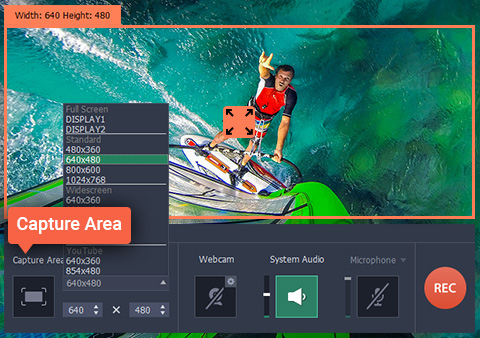
2. Be creative in how you deliver your message
Creativity can go a long way in making your video stand out and grabbing the attention of your audience. Take a few minutes to brainstorm ways in which you can deliver your message, and try to figure out what the best method would be to get the point across. Remember the strength of videos is that it is visual in nature, so be sure to take advantage of that and ‘show’ the audience what you mean wherever possible.
3. Bite-sized content works best
Because of the fast-paced nature of social media, viewers tend to spend a short span of time watching videos. As such, you should make sure your videos are in bite-sized pieces that they’re likely to be willing to watch right through to the end. Generally you should aim for 30 to 45 seconds at most, and anything over a minute is definitely too long and you should try to trim it down or maybe even split the topic into several shorter and more focused ones instead.
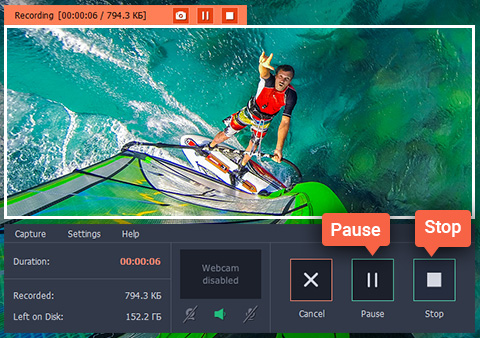
4. Structure the video’s story
Telling a story is definitely one way to create marketing videos – but more than that you should make sure that every video is structured as one, which means it should have a beginning, middle and end. The beginning of your video should be used to grab attention and interest the viewer, while convincing them to watch more. The middle should deliver on any promises you made and provide the content, while the end should be your call to action that tells the viewer what to do next.
5. Tweak and re-use content on different platforms
Odds are you’re going to want to publish your videos on multiple platforms, and rather than publishing exactly the same videos or coming up with new videos for each platform – you can re-use the content by tweaking it. Because every platform varies in terms of its audience, a few tweaks would help optimize your content lengths. For example, where you might have a 1 minute video on Facebook, you could edit it down to 30 seconds for Instagram or Twitter.
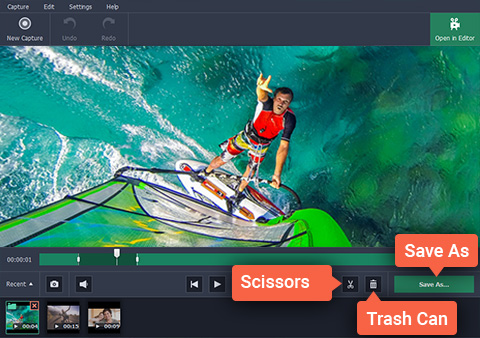
6. Track, analyze and find what works
When it comes to marketing videos and social media, there is no ‘one size fits all’ formula. Try and experiment with different styles of videos, topics, and so on – then track how well they perform, analyze the results, and find what works for the audience that you’re connecting with. Not only will this help you create better videos in the long term, but it will provide you with a yardstick to measure your success.
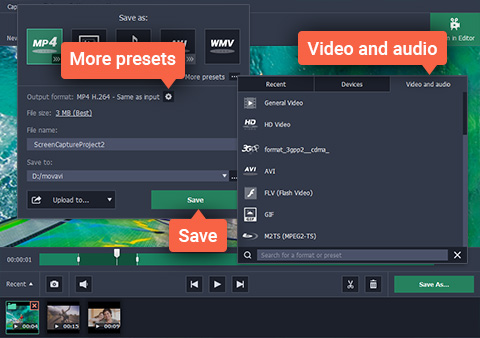
By following these tips you should definitely be able to come up with better marketing videos to help you fulfill your goals. Nowadays there are numerous ways to create these videos, and aside from recording marketing videos using smartphones or digital cameras, you can also produce them by simply recording footage off your screen. Needless to say this would be ideal for certain types of content and can be done quite easily using Movavi Screen Capture.
With a few clicks, you can set up the Movavi Screen Capture to record a specific area of your screen, choose the audio source, set the frame rate, and even capture keyboard or mouse actions. By adjusting these recording parameters, you should end up with exactly the video footage you need – and you can always trim out any parts you don’t need with it too.
To make it a bit more convenient to manage the recording, Movavi Screen Capture has several hotkeys that you can use to start, stop or pause it. Additionally it has a timer that you can use to stop the recording after a particular duration, or schedule the time that you want to start and stop the recording.
When you have captured the footage that you need in Movavi Screen Capture, it will also give you the opportunity to trim out any parts you don’t need. By positioning the white marker and using the ‘scissors’ icon you can isolate the segments you want to remove and then delete them.
Whether you want to create an informative how-to video guide, grab video from a website, save a Skype interview, or anything else – Movavi Screen Capture is your ticket to doing so. Just give it a try and experiment with it for a few minutes and you’ll be able to start recording a marketing video for social media.


