According to many Job recruiters, the volume of Quality Assurance Analyst Jobs for Selenium skills has been surging every day with the increasing demand for the test automation practices industry-wide. Such Job profiles offer a rewarding annual salary between $65,000 and $95,000 depending on the role and the years of experience in the Selenium skills. A good salary offering demands a competitive interview among the pool of eligible candidates and therefore, an interview for Selenium skills demands a thorough preparation. In the interview, the interviewer often tests the knowledge of the candidate by asking about the key benefits of using the Selenium for test automation, its features, comparison with other technologies, and of course its drawbacks.
These 25 interview questions and answers on Selenium will help the candidates to refresh their Selenium knowledge in order to clear the interviews and win the Quality Assurance, Analyst Jobs.
Also, Read About “Selenium Automation Using Java on LambdaTest Platform“
1. What do you mean by automation testing and why it is very important?
Answer: Automation testing is a testing approach where the testers use software tools. These software tools accept the test inputs which is fed to the software application under test and further compares the test outputs against the expected results. Such an automated test mechanism is very important as it saves both time and money to accomplish software testing.
2. Tell me about popular test automation tools available in the market?

Answer: Selenium WebDriver, HP UFT (Unified Functional Testing), Smart Bear Test Complete, Rational Robot, Cucumber, Eggplant, IBM Rational Functional Tester, etc.
3. Could you please describe the Selenium testing tool for automation?
Answer: Selenium is an API which packages several testing tools which are designed for the automation of web-based applications.
4. What kind of testing can be accomplished using Selenium?
Answer: Functional or black box testing, and Regression testing.
5. What is the difference between Selenium 1.0 and Selenium 2.0?
Answer: Selenium 1.0 is the earlier version of the Selenium package which just contains Selenium RC only. Both Selenium RC and WebDriver is combined to form Selenium 2.0.
6. Have you heard about Selenium 3.0?
Answer: It is the latest version of Selenium. It has new features added to the existing Selenium 2.0 version and support only Java 8+ versions.
7. Why Selenium is mostly preferred for automation testing?

Answer: Selenium is mostly preferred for the automation testing because of the following good reasons.
• Selenium is an open source testing tool.
• Selenium has a wide support community for troubleshooting issues.
• Selenium supports distributed testing and regular repository developments.
• Selenium is platform independent and supports operating systems such as Mac OS, Windows, and Red Hat Linux, etc.
• Selenium provides the flexibility for the choice of the programming languages such as C#, Java, Perl, Ruby, Python, etc.
• Selenium can automate web application testing on cross-browser platform such as Microsoft IE, Safari, Google Chrome, Mozilla Firefox, etc.
8. Explain the various components in the Selenium suite package?
Answer: The Selenium suite package is composed of the following components:
• Selenium WebDriver.
• Selenium IDE (Integrated Development Environment).
• Selenium RC (Remote Control).
• Selenium Grid.
9. What is the difference between selenium WebDriver and selenium RC?
Answer: Selenium WebDriver interacts directly with the web browser whereas Selenium RC requires the help of the RC Server for interactions. Further, Selenium WebDriver’s API is more summarizing than Selenium RC’s. Selenium WebDriver supports HtmlUnit whereas Selenium RC does not support HtmlUnit.
10. Explain about the Selenium Grid?
Answer: Selenium Grid is the tool in the Selenium package that enables to execute multiple instances of Selenium Remote Control in parallel. Therefore, we can execute multiple functional tests in parallel on multiple machines with different web browsers using Selenium Grid i.e. heterogeneous environment.
11. What are the four parameters to pass in Selenium?
Answer: The following are the four parameters to pass in Selenium.
• Host.
• Port Number.
• Browser.
• URL.
12. Explain about the two types of waits available in Selenium WebDriver?
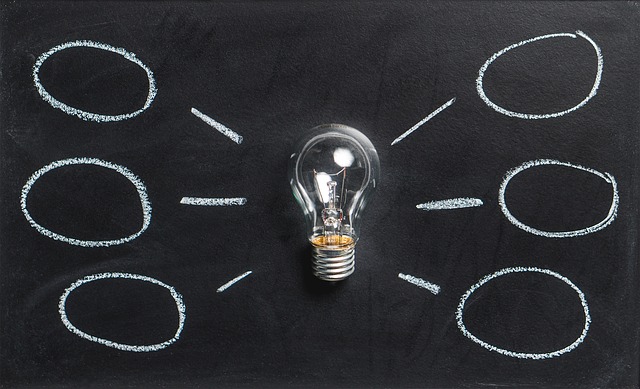
Answer: There are two types of waits in Selenium WebDriver. They are Explicit wait and Implicit wait. The former is used one time for a particular web element search on the web page while the latter sets a timeout for all sequential web element searches. If a particular web element is not found on the web page before the timeout, then it will throw the exception message as “NoSuchElementException.”
13. Explain assertions in Selenium?
Answer: Assertions in Selenium are nothing but a verification point that verifies a particular application state. There are three types of assertions in Selenium. They are “asserts”, “verify”, and “waitFor”.
14. Explain the difference between type keys and type commands in Selenium?
Answer: “TypeKeys ()” method is used to trigger a JavaScript event in most of the cases whereas “.type ()” method does not trigger such a JavaScript event. Secondly, the Type key method is used to populate the value attribute by using JavaScript whereas “. typekeys ()” simply emulates the actual user typing.
To learn more about JavaScript, try the “Advance JavaScript for Beginners” online tutorial. The course comes with 5 hours of video and encompasses sections such as objects and functions, prototypes, call apply blind, and much more.
15. What all are the Selenium limitations that you know about?
Answer: The Selenium limitations include the following.
• No vendor support as it is open-source.
• It cannot be used to test mobile applications.
• It cannot test web applications that use Captcha and Bar code.
• It requires the programming languages knowledge such as C#, Java, Perl, Ruby, Python, etc. in order to write the test automation scripts.
• It cannot generate the test reports on its own but requires a third-party tool such as TestNG, JUnit, etc. to generate the test reports.
16. How Selenium is used to identify an object?
Answer: Selenium has an in-built method i.e. isElementPresent (String locator) to find an object. It accepts a locator object as an argument. If the element is found then it returns true, else false.
17. What is a locator in Selenium and what are its different types?
Answer: A locator in Selenium can be defined as an address to identify a web element uniquely within a web page. The following are the different types of locators used in Selenium.
• ClassName.
• CSS Selector.
• DOM.
• ID.
• LinkText.
• PartialLinkText.
• TagName.
• Xpath.
18. What is Xpath locator in Selenium?
Answer: Xpath locator enables the web element discovery within a page by using their XML (Extensible Markup Language) and HTML elements paths.
19. What is the single slash (/) used in Xpath locator in Selenium?

Answer: We use Single slash (/) to create Xpath with an absolute path. It begins selection from the document start node.
20. What is the double slash (//) used in Xpath locator of Selenium?
Answer: The double slash (//) is used to create Xpath with a relative path. It begins selection from anywhere within the document.
21. What is an Object Repository and how it is created in Selenium?
Answer: An object repository in Selenium permits to store web elements together with their locator values at a centralized location instead of hard coding them in the test automation script for the web application under test.
22. Explain how to handle windows-based pop-ups using Selenium?
Answer: Selenium cannot handle Windows-based pop-ups and therefore, it requires AutoIT, and Robot Class as third-party tools to handle Windows-based pop-ups.
23. What is Selenese?
Answer: Selenese is referred to as the set of internal commands used in Selenium to execute a test.
24. What are the three types of Selenese?
Answer: Accessories (to store values in a variable), Actions (to perform the interactions and operations with the target web element), and Assertions (checkpoints) are the three types of Selenese.
25. Explain about the Startpoints and Breakpoints in Selenium?
Answer: Startpoint is the point where the test execution begins whereas the breakpoint is a point used to stop the execution of code in order to verify the function at that point in the test.
Conclusion

In this article, we have covered the frequently asked interview questions on Selenium skills interviews. There could be a mix of questions among this set of questions. You need to understand those questions first and then need to answer them very smartly. Also, consider pursuing a Selenium Certification Training Course in order to enhance your Selenium skills which will further boost your chances to crack an interview.




Good list of selected Questionnaire. Helpful info. Worth spending 5-10 minutes.