Both R and Python are popular and heavily used programming languages. Both of them boast an extensive set of libraries and tools which are added regularly by the developers. R is mostly used for statistical analysis, whereas, Python provides a more general approach towards data science or artificial intelligence.
Both of them are the state-of-the-art programming language which is used for numerous purposes by programmers, data scientists, statisticians and others throughout the world.
However, R and Python are more oriented towards data science which is one of the more trending fields. Both of these languages have their own sets of advantages and disadvantages.
Before going any further, we should first know that both the programming language was developed in the 90s, is free and open-source. Both play an important role in artificial intelligence and machine learning as well. But before choosing anyone of them, you should know that python is a general-purpose programming language with readable syntax while R was developed specifically to satisfy any statisticians specific needs.
When you will compare, you will get to know that R is one of the pioneers of statistics with over 6000 packages and tools that anyone can use for advanced analytics. It was developed by academicians and scientists to answer all the statistical problems. R is by far the best tool for data analysis. You might find this language difficult at the beginning but later becomes simple and you can even integrate R with Java or Hadoop distributed framework. When it comes to data modeling or data visualization, R is packed with extensive packages which make things easy for mathematicians and programmers.
On the other hand, Python was developed by Guido van Rossum and is a general-purpose language in which every object-oriented programmer finds it easy. Python comes with the influential libraries for math, artificial intelligence, and statistics. You can consider it the best tool for AI & machine learning as it boasts an extensive set of packages which will help you in training various machine learning models. It includes numerous packages for data analysis and can be used for data scraping or cleaning the unstructured data. Unlike R programming language, it is also very good in memory management. In short, it is the tool of choice for machine learning integration or deployment but not for business analytics.
Now, whether to choose R or Python, totally depends upon a few things. Consider asking a couple of questions before choosing any one of them.
• Do I need to know how an algorithm works or want to deploy any model?
• Do I need to perform data analysis?
If your answer to the first question is yes, then you might first begin with Python which is easy to learn and comes with hundreds of tools that make the coding algorithm a lot easier. In case, if you are looking for data analytics then both the languages are good, to begin with, however, in this case, R has a clear edge. Moreover, as time progresses, the gap between R and Python is getting smaller and even the majority of the jobs require both languages.
Now let’s discuss in detail about both R as well as Python
• Easy to Learn and Use
Learning R programming language is a little difficult at the beginning for individuals who have less or no experience with programming. However, with the time, when you will get a grip of R, it won’t be much hard to understand. On the other hand, learning Python is easier as it is the simplest programming language in the world which focuses on productivity and code readability for the developer. Both beginners and experts prefer Python because of its easy learning and understandability.
• Speed

Python is one of the most high-level programming languages which are also the tools of choice for the majority of the developers for building a heavy, critical and yet fast applications. If you will compare the speeds both the programming language, then clearly Python has an edge over
• Data Handling
When it comes to data handling, then without any doubt, R is a convenient tool for data analysis, thanks to its numerous packages, advantages of using formulas and readily practical tests. Furthermore, R can also be used for basic data analysis without installing any package or tool and only the big data sets require packages. Programmers generally use packages like plyr, data.table, and other packages. With Python, in the initial days, packages for data analysis were having issues but now with recent versions like numpy or padas, data analysis has significantly improved. Both of them are now suitable for parallel computation.
• Deep Learning Support
Artificial Intelligence and Machine Learning has significantly gained popularity in the last few years and is thought to rise more in the near future. With its rise, the growth of deep learning is also on the horizon promising myriads of applications in different fields. Considering it, the 2 new packages have already been added by the developers to the R community which are KerasR and RStudio’s Keras. It’s known that Python has a clear edge over R when it comes to AI but these 2 packages also add benefits to R programming. Both packages provide an R interface to Python’s deep learning package. And mind you, getting started with Keras is the easiest way to learn deep learning in Python.
• Graphics and Visualization
It’s a common phrase that a picture is worth a thousand words. Data in the form of graphics can be understood more easily and effectively than just the raw values. When it comes to graphics and data visualization then R includes several widely used and popular packages like ggplot2 and others that provide advanced capabilities for data analysis. With R, you can create customized graphs in no time which is very effective. Similarly, Python has some amazing tools or libraries too for data visualization. These include seaborn, bokeh and others. However, all the libraries from Python are a little complex and also give you a tidy output.
To learn more about R as a beginner, try the “R Programming for Beginners” online course. The course comes with 4 hours of video that covers 5 sections.
• Flexibility
In case of flexibility, using complicated formulas, statistical test and models in R programming language is easy and readily available. With Python, which is also very flexible, building something from ground-up is very simple and can also be used for scripting a website or any application.
• Popularity
Both of these programming languages started from almost the same level a decade ago, however, in recent years, Python has gained immense popularity and has also ranked the most popular programming languages in the world by several surveys in recent years. Additionally, the Python users are the most loyal users in the world when compared to any other programming language. Moreover, the total number of people switching from R to Python is also more than the people switching from Python to R.
• Job Opportunity
When it comes to jobs, there are a wide variety of options for both the programmers. Yet, companies are more inclined towards artificial intelligence, machine learning, and big data which is why the demand for the Python developers have significantly increased in the last few years. Even in job trends, Python has a slight edge over the R programming language.
• Community and Support
When it comes to customer support, both languages do not have this service. This means that you are on your own in case if you are facing any issues or difficulties with these languages. Although, both of the language has great communities all over the world which backs every developer having any trouble.
• Code Repositories/Libraries
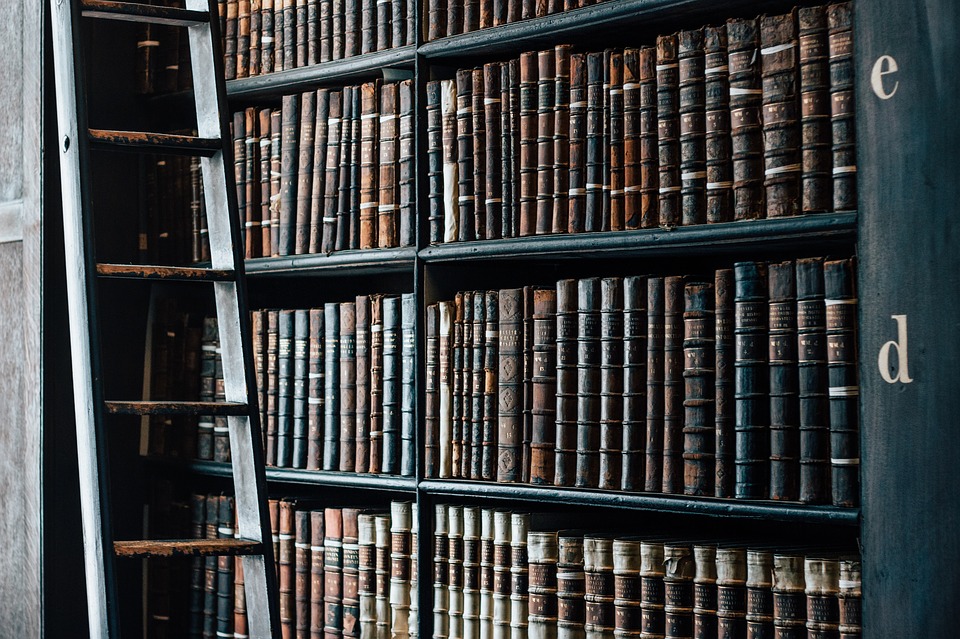
Upon looking into Comprehensive R Archive Network or CRAN, you will find that there is a vast repository of the R packages or libraries to which anyone can easily contribute. These packages consist of data, R functions and compiled code which can be installed by just one line. Some of the R most popular packages include plyr, data.table, dplyr, and others. Similarly, Python includes pip package index which is a repository of Python-based software, libraries or tools. Python allows the user to contribute to pip, however, it is a complicated process. Some of the famous and widely used libraries for Python are pandas, numpy and matplotlib.
Best IDE’s for R and Python
If you have come this far, then it is very much possible that you already know what an IDE or code editor is. Well, for the beginners IDE is an Integrated Development Environment is a complete environment or software which assists programmers to write the code. It also provides hundreds of extra features which programmers can use for editing, modifying, executing, debugging or deploying their code. Similar to an IDE is the code editors which have relatively fewer features but are faster and can be used on any systems. Both IDE and editors have their own pros and cons but in recent years, the difference is now becoming little blurred.
Thanks to all the advancements there are many IDEs or editors which are already present for R as well as Python, however, choosing the right one often becomes a headache for the developers. So here, I’ll be going to list the top 6 IDEs for R and Python programming language.
1. RStudio
Type: IDE
For: R Programming Language
It is the highly used and most feature-rich IDE for R programming language. RStudio is an open-source IDE that is available for Windows, Mac, and Linux. Among its several features, syntax highlighting, smart indentation, and code completion are the most useful.
You can execute R code directly from the source code editor and it allows you to jump quickly to function definition. Anyone can easily read help/documentation, manage multiple working directories using projects and can view tabular data. This IDE also has the benefit of step-by-step execution in debug mode for examining the data in real-time.
RStudio also has integrated Git support and Subversions. Moreover, it supports PDF, Word, Documents, HTML, slideshows and interactive graphics with Shiny and ggvis.
2. StatET Plugin for Eclipse
Type: IDE
For: R Programming Language
Eclipse is the most popular IDE for Java-based developers, however, it supports other programming languages by installing additional plugins. One such plugin is StatET which allows you to use Eclipse for R programming language. This plugin offers numerous tools for R coding and package building.
This plugin comes with fully integrated R Console, Package Manager, Data Viewer, Debugger, Object Browser, R Help System and others. Among other features, some notable ones are syntax highlighting, text folding of Roxygen comments, auto-correction of line indentation, function definitions, auto-indent on typing and pasting.
You will get a visual debugger with which you can manage breakpoints and conditional breakpoints with ease. Additionally, StatET comes with a data viewer for inspecting vectors, matrices and data frames.
3. R Tools for Visual Studio
Type: IDE
For: R Programming Language
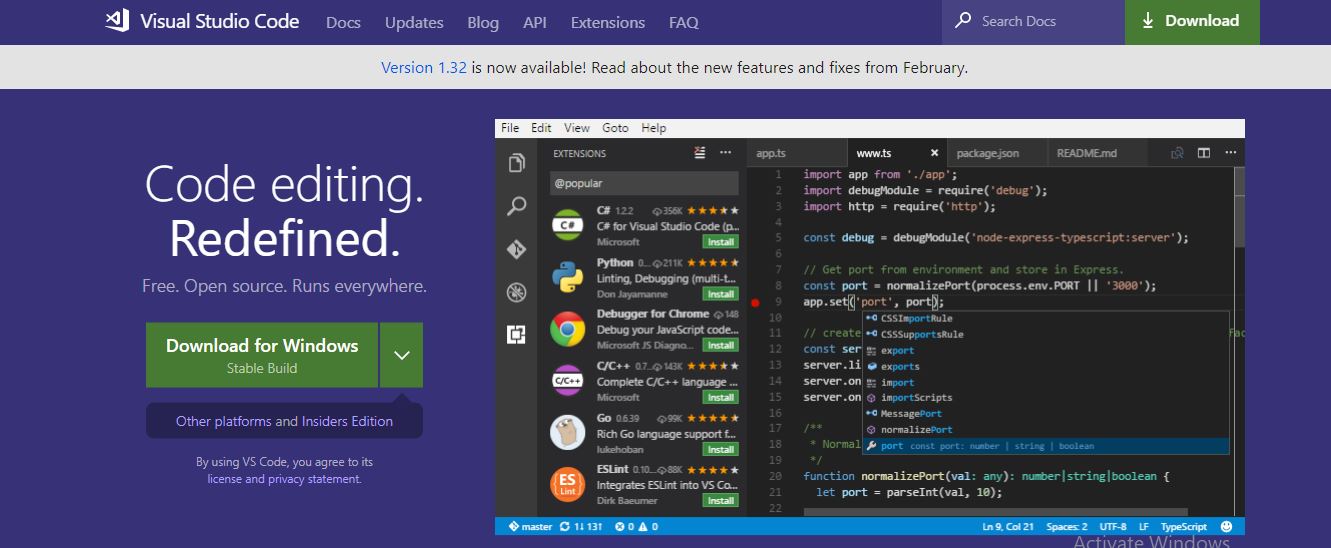
When it comes to C++ or .NET languages, then Visual Studio is the most used IDE by the developers. R Tools for Visual Studio or RTVS is a free and open-source extension for Visual Studio which helps any programmer to use Visual Studio for R.
It assists data scientists for organizing and managing related files in a convenient structure. This tool also provides useful templates for R documents, R code, R markdown, stored procedures and SQL queries. RTVS can bind to local and remote workspaces. With these developers can easily develop R code locally with smaller data sets and then can run the code on more powerful cloud-based computers having much larger data sets.
Syntax coloring, code formatting, signature help, go-to-definition, code snippets and find-all-references are some of its most talked features. Other than this, developers can share data results via R Markdown documents with R code already integrated inside markdown code blocks.
As plotting is one of the most essential parts of R, RTVS supports multiple independent plot windows for easy plotting. Each of these has its own history and you also get the ability to move plots between windows. These plots can be later saved to graphics or pdf files.
4. PyCharm
Type: IDE
For: Python Programming Language
PyCharm is the cross-platform (works on Windows, Mac & Linux) and only fully-featured Python-specific IDE. It was developed by JetBrains, the company known for developing top IDEs for several programming languages. It comes with a smart code editor that provides first-class support for Python and is available in both paid and free versions.
Auto code completion, a huge collection of tools, on-the-fly code fixing, and error detection are some of its essential features. It comes with a feature called smart search which allows you to jump to any class, file, symbol, IDE action or tool window. With one click, you can switch to a super method, test, declaration, usages, implementation and many more.
Among its many tools, some are integrated debugger and test runner, Python profiler, a built-in terminal, integration with major version control systems, an integrated SSH terminal, integration with Docker and Vagrant, and remote development capabilities with remote interpreters. PyCharm also integrates well with Jupyter Notebook, supports Ananconda along with multiple scientific packages such as Numpy or Matplotlib and has an interactive Python console. With a customizable interface, this IDE also supports other languages like HTML< CSS, JavaScript, AngularJS and others. You can read more about PyCharm and its need in Python Programming here.
5. Spyder
Type: IDE
For: Python Programming Language
It is an open-source, cross-platform i.e. supports QT, Windows, Linux and Mac, and powerful scientific IDE which is very popular for Python development. Spyder is an extensive IDE which is mainly used by scientists, data analysts, and engineers from all over the world. This IDE integrates well with NumPy, SciPy, and Matplotlib which are the famous libraries for data science.
Among countless of features, one very different and essential feature is its variable explorer which allows any developer to see the data in a table-based layout within the IDE itself. Additionally, Spyder offers advanced editing, data analysis, debugging and profiling functionality. You can even extend its abilities by adding additional plugins and API.
This IDE itself is written in Python and has a multi-language editor, code analysis tools, go-to-definition, horizontal or vertical splitting, syntax highlighting, auto code completion, powerful integrations, and many more cool features.
6. Thonny
Type: IDE
For: Python Programming Language
Thonny is one of the latest IDE for Python and is a cross-platform tool. It can be used for Windows, Linux and Mac operating systems. If you are the beginner with little or no experience of Python, then it is the best IDE to start your Python journey. It is maintained by the Institute of Computer Science at the University of Tartu, Estonia and is very basic and simple with all the installation instructions on its website.
Among all its features, some of the notable ones include a simple debugger, a good representation of function calls, no-hassle variables, auto code completion, error highlighting, simple and clean GUI, no-hassle variables and others. This IDE also explains scope by spots highlighting.
Verdict

So this was it, now you know all the essentials of both the programming language along with the disadvantages. Whether to choose R or Python totally depends upon your needs and the tasks. Despite having any favorites, it’s your objectives, amount of time which you can invest and the requirements will going to decide which programming language will suit you the most. But Python remains highly popular with most programmers as compared to R and you can read about Python here in detail. Coming on to the comparison, there are some aspects where Python has a clear edge over R, yet in certain areas R is outstanding. And that is the reason why I enlisted top IDEs for each of the programming languages which you can use.
If you are a beginner or want to teach your kids Python programming, you can go for the “Project-Based Python Programming For Kids & Beginners”. The course comes with 5 hours of video that covers 5 different sections including topics such as Hello World in Python, Python coding with Visual Studio, tuples, dictionaries and much more.
Also, if you are familiar with the fundamentals of Python and want to explore more advanced concepts, try the “Superb Python Course – Become Certified Python Developer”. The course comes with 3 hours of video and covers over 15 sections. They include topics such as built-in functions, modules, files, special methods, standard libraries and much more.
So what do you think? Let us know your thoughts in the comment section below and make this debate more interesting.



