Python is a universally tested language which is used by many companies thanks to its flexibility and the array of features it grants. If machine learning had a best friend who will always have its back for many years, it has to be our beloved Python!
Over the years, the amount at which it has advanced and overtaken other languages in terms of popularity is not surprising at all. For the past decade, it has played a crucial role in deploying some new technologies like machine learning and deep learning in many systems. For this phenomenon to take place, there are a lot of free open-source integrated development environments (IDE) present in the market. They are used by big multinationals to develop big-dollar projects and scatter to their client needs. One such tool is the PyCharm IDE.
PyCharm promotes Python and is one of the widely used IDEs when there is Python in the picture. It is trusted by many big enterprises such as Twitter, HP, Pinterest, and Symantec. It is the go-to tool for big enterprises when they have to run a big Python project due to its simplicity and effectiveness. The brains behind this tool were JetBrains who developed this tool as a cross-platform alternative for Python. It manages both versions 2 and 3 of Python and supports Linux, Windows, and macOS. PyCharm is considered to be developer-friendly as it has a very customizable user interface and support for many plug-ins to extend its functionality.
History
JetBrains first introduced a beta version of PyCharm which was released in July 2010. Many changes and minor improvements later, they launched version 1.0 approximately after 3 months. It became quite popular with the coding masses which prompted them to release version 2.0 in December 2011. Later, version 3.0 and 4.0 were also launched in 2014, with the first open-source version becoming public in October 2013.
Download and Installation
Now that we have a brief idea of PyCharm, let’s see how we can get it for ourselves.
1) Visit https://www.jetbrains.com/pycharm/ which is the official website of JetBrains. You will be greeted with this page. Click on the download button to download PyCharm.

2) You will be prompted to choose the OS of your choice. Select from Windows, Mac or Linux. If your organization is looking to adopt PyCharm, then go for the Professional version or else if using for self-development, then go for the Community version!
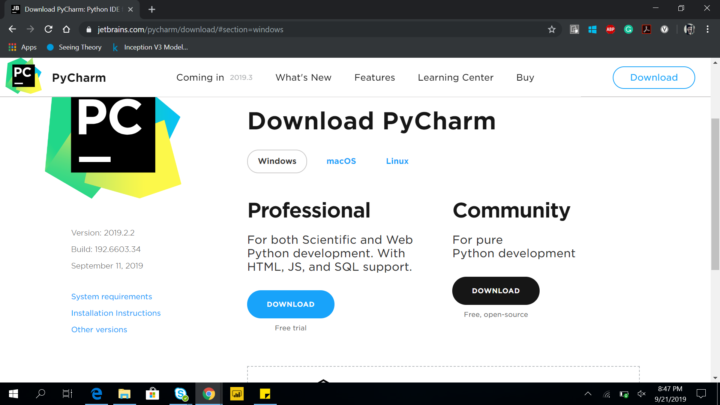
There is an optional ToolBox application just below the download button which you can download to keep updating PyCharm in the future.
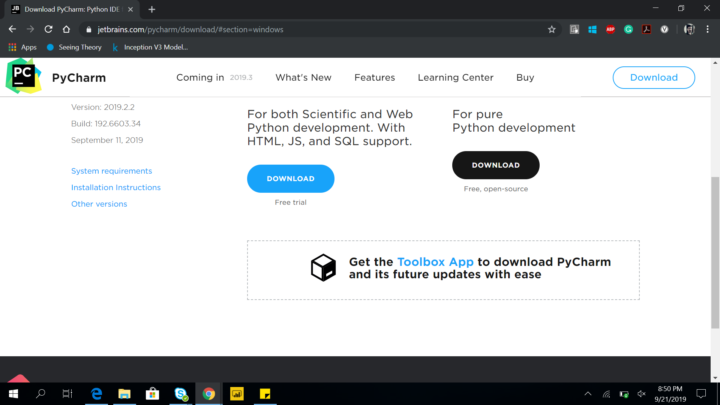
3) After selecting the download option, your software which is around 252MB should download depending on your internet speed. After download, install the package and you are good to go for a thrilling Python adventure!
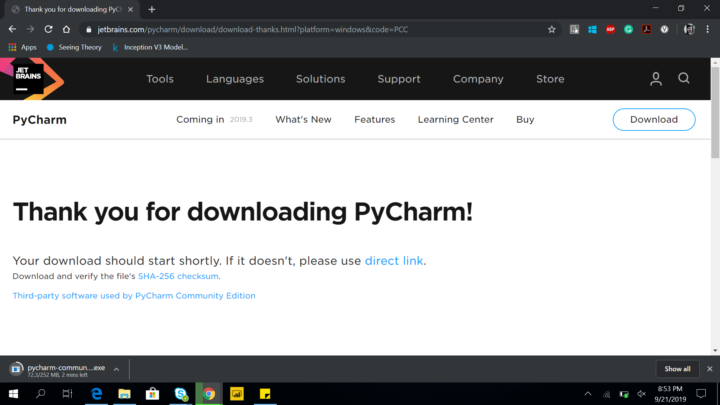
Features and upgrades
Now that we have downloaded and installed PyCharm in our systems, let’s look at the features and what makes it stand out from the crowd!
Built-in useful tools
It includes a vast collection of tools out of the box which includes an integrated debugger and a test runner. Its built-in database system can give other database tools a run for their money. It has remote development features along with an integrated SSH terminal and integration with Docker and Vagrant.
- Debugging and Testing
The graphical user interface of PyCharm has a debugger for both Python and JavaScript. The built-in test runner assists in coding if needed and enables you to take full advantage of your code with the help of Python profiler integration.
- VCS and Remote development
PyCharm supports automatic deployment to a remote host server or a VM and helps organizations to manage their Docker infrastructure.
- Database
PyCharm offers access to different servers like SQL, Oracle, PostgresSQL, etc. It helps in updating codes in SQL like altering schemas and running queries for tables.
Read More: What is PyCharm and Why it is Recommended For Python Users?
Cross-platform IDE and support for diverse plugins
The IntelliJ platform by JetBrains has made it possible for PyCharm developers to integrate more than 50 plug-ins of diverse nature. It explores additional support for VCS along with surplus integration with various frameworks available in the market. It also supports intensifications for Vim simulation. PyCharm also provides cross-platform support for all popular operating systems in the market and the level of functionality is the same for all of them.
Support for Python
PyCharm has enhanced usability for Python by not only providing a console to run Python but also giving a syntax check run along with braces and quotation matching coupled with syntax completion capabilities. It supports popular libraries like pandas, numpy, matplotlib, seaborn and hence machine learning industries are hungry for its domination. It gives the right options to create an ideal environment for the developers to create that ideal code!
Remote Development and support for other languages
Developers in PyCharm can build their applications remotely from anywhere. It allows a secure network protocol that has an SSH console to connect to other machines and access their different development tasks on the go. It also has support for JavaScript, CoffeeScript, HTML/CSS, Django, AngularJS, and NodeJS. This delivers web development and UI/UX development instantly.
Read More: Best IDEs and Code Editors for Python Developer
End-Notes
The more and more development happens with the support of PyCharm, the closer it will be to Python in terms of flexibility and development. In the coming years, as AI and ML are looking to dominate the current market scenario and deliver the most advanced tools ever, PyCharm coupled with Python could be administered and utilized for a variety of applications and functions. PyCharm still needs to catch up with the current trend as it lacks some of the useful features. Rest assured, it looks like it is likely to take the future AI dominated market by storm with its useful features and credible highlights in its table.
Lastly, if you are someone who wants to learn and become the master of Python programming language then you can opt for “Superb Python Online Tutorial“ which will help you become a certified Python Developer with its 90 courses and real-world projects.









