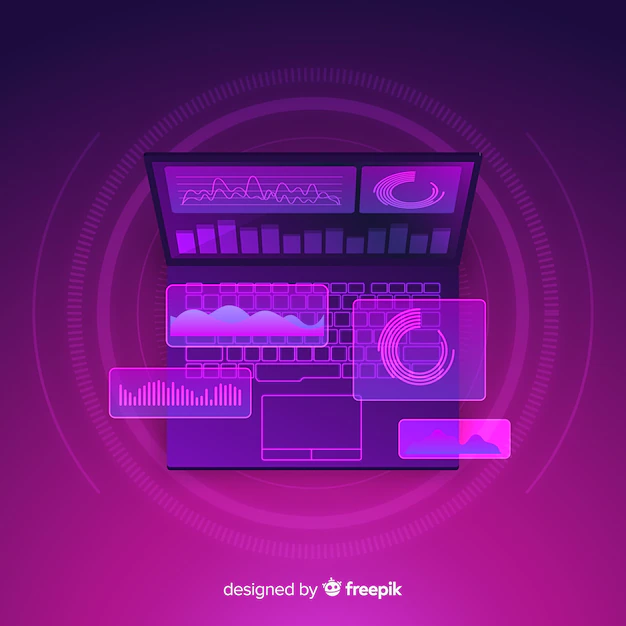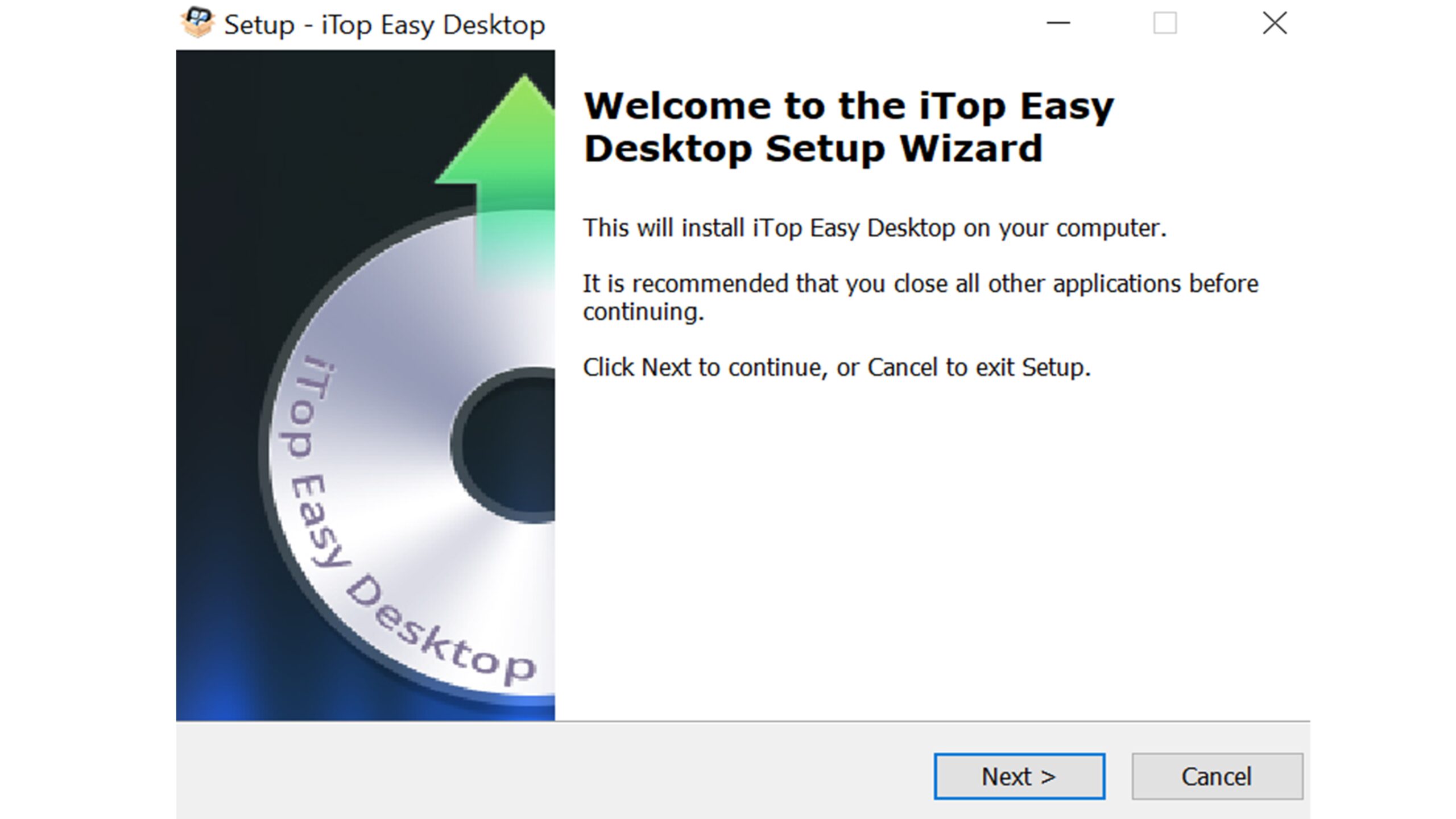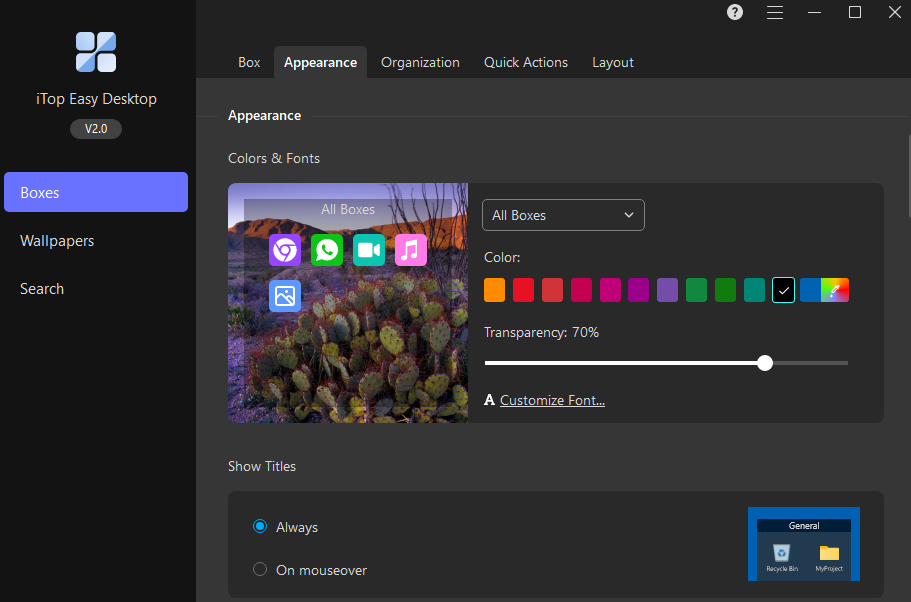Is your cluttered desktop becoming a productivity roadblock? Don’t worry; you’re not alone! We’ve all experienced the frustration of sifting through a jumbled mess of icons, files, and folders on our computer screens. A messy desktop not only hampers efficiency but also creates unnecessary stress during work hours. But fear not, because we have the perfect solution to bring order and productivity back into your digital life. iTop Easy Desktop, a powerful and intuitive freeware will declutter your desktop and transform it into an organized and inspiring workspace.
In this blog post, we will review the latest version of iTop Easy Desktop 2.0 and explore amazing features that are added to the brand-new version.
What’s New in iTop Easy Desktop 2.0
iTop Easy Desktop is a powerful desktop organizer and wallpaper tool and is your one-stop solution for achieving a clutter-free and visually appealing workspace.
Now that you have an idea of what the tool is used for. Let’s dive into the exciting features of this new release that promise to enhance your desktop experience like never before:
- Brand-new UI: Say hello to a more intuitive and user-friendly interface that makes navigating through iTop Easy Desktop a breeze. Experience a seamless and improved user journey as you explore its functionalities.
- Greatly-improved Box: The Box feature receives a facelift, boasting an optimized appearance and settings. Customize and organize your desktop with a modern and aesthetic appeal that matches your style.
- Innovative Live Wallpapers and Static Wallpapers: Spruce up your desktop with a touch of life and vibrancy using dynamic Live Wallpapers. Additionally, browse through a wide selection of attractive Static Wallpapers, including daily-updated Bing Wallpapers, to suit your mood and taste.
- Reformed Search with Smart Search and ChatAI integration: Find files, folders, and programs effortlessly with the revamped Search function. Smart Search adapts to your usage habits, while ChatAI provides intelligent assistance, such as translation, code debugging, content summarization, and more.
- Multilingual Support: Embrace iTop Easy Desktop’s inclusivity with support for 30 languages, making it accessible to a global audience
With iTop Easy Desktop 2.0.0.53, you can declutter your desktop, organize files efficiently, and infuse your workspace with inspiration and productivity. Experience a desktop transformation like never before with this lightweight, free, and powerful tool.
Clutter-Free Desktop Organization
A cluttered desktop can be a productivity nightmare, causing stress and wasting valuable time. Thankfully, iTop Easy Desktop comes to the rescue with its seamless clutter-free organization. Say goodbye to the chaos as you effortlessly group files, icons, shortcuts, and folders into personalized categories.
With the double-click hide feature, you can instantly organize desktop when needed, ensuring a clean and distraction-free workspace. Take full control of your desktop items, manage multiple desktop pages, and enjoy a well-organized digital haven with iTop Easy Desktop.
Personalized Desktop Customization
Bring your desktop to life with iTop Easy Desktop’s personalized customization options that cater to your unique style and preferences.
- Vivid Wallpapers: Choose from a diverse collection of vivid wallpapers, ranging from captivating Live Wallpapers that animate your desktop to eye-catching Static Wallpapers, including daily-updated Bing Wallpapers. Want a minimalist look? Opt for Solid Colors for a clean and concise desktop.
- Customization Options: Unleash your creativity by customizing the colors, fonts, and transparency of boxes. Tailor your desktop to match your personality and work ambiance, making it a true reflection of you.
- Unique Appearance: With iTop Easy Desktop, you can finally break free from mundane desktops. Create a personalized digital haven that resonates with your taste and boosts your inspiration.
Intelligent ChatAI Assistance
Meet your digital assistant – ChatAI, an intelligent chatbot designed to elevate your productivity and efficiency.
ChatAI comes equipped with a range of capabilities, from seamless translation assistance to helping with code debugging and content summarization.
Using iTop Easy Desktop you can access ChatAI’s support effortlessly with hotkeys at any time, thus eliminating the need to navigate through menus.
Choose iTop Easy Desktop and discover the power of AI-driven assistance with ChatAI, your go-to companion for tackling various tasks and simplifying complex challenges in an instant.
Protecting Privacy with Private Box
At iTop Easy Desktop, we understand the importance of data security and privacy. With the innovative Private Box feature, your confidential files are shielded from unauthorized access through password encryption. This virtual vault acts as a safe haven for sensitive documents, photos, and videos, ensuring they remain private and secure.
In today’s digital age, safeguarding personal information is paramount. iTop Easy Desktop prioritizes data security, giving you peace of mind as you confidently store your private files. With the Private Box, your data remains safe and confidential, allowing you to work with ease, knowing that your privacy is protected.
How to Use iTop Easy Desktop
Follow these simple steps to make the most of iTop Easy Desktop and streamline your desktop experience:
Step 1: Download and Install
The first step is to download the software. Go to the official iTop Easy Desktop website and download the software. After downloading the setup file, follow the on-screen instructions to install the software on your computer.
Step 2: Launch the Software and Organize Your Desktop
Once the installation is complete, launch the app. You will instantly observe the user-friendly interface. Organizing your desktop is very simple and straightforward using iTop Easy Desktop. You can group files, icons, shortcuts, and folders into personalized boxes.
Additionally, you can also utilize the box settings to adjust the appearance, categorize files, and even customize colors and transparency.
Furthermore, don’t forget to take advantage of the double-click hide feature to instantly clean up your desktop, removing all boxes for a clutter-free workspace.
Step 3: Maximize Productivity
Personalize your desktop with iTop Easy Desktop’s array of options. Choose from vibrant Live Wallpapers, captivating Static wallpaper, or sleek Solid Colors to infuse your workspace with an inspiring atmosphere.
In addition to that, Experience seamless productivity with iTop Easy Desktop’s Smart Search and ChatAI features. Swiftly find files, folders, and programs using Smart Search, while ChatAI provides intelligent assistance for a range of tasks. Enhance efficiency further by creating hotkeys for instant access to Search and ChatAI.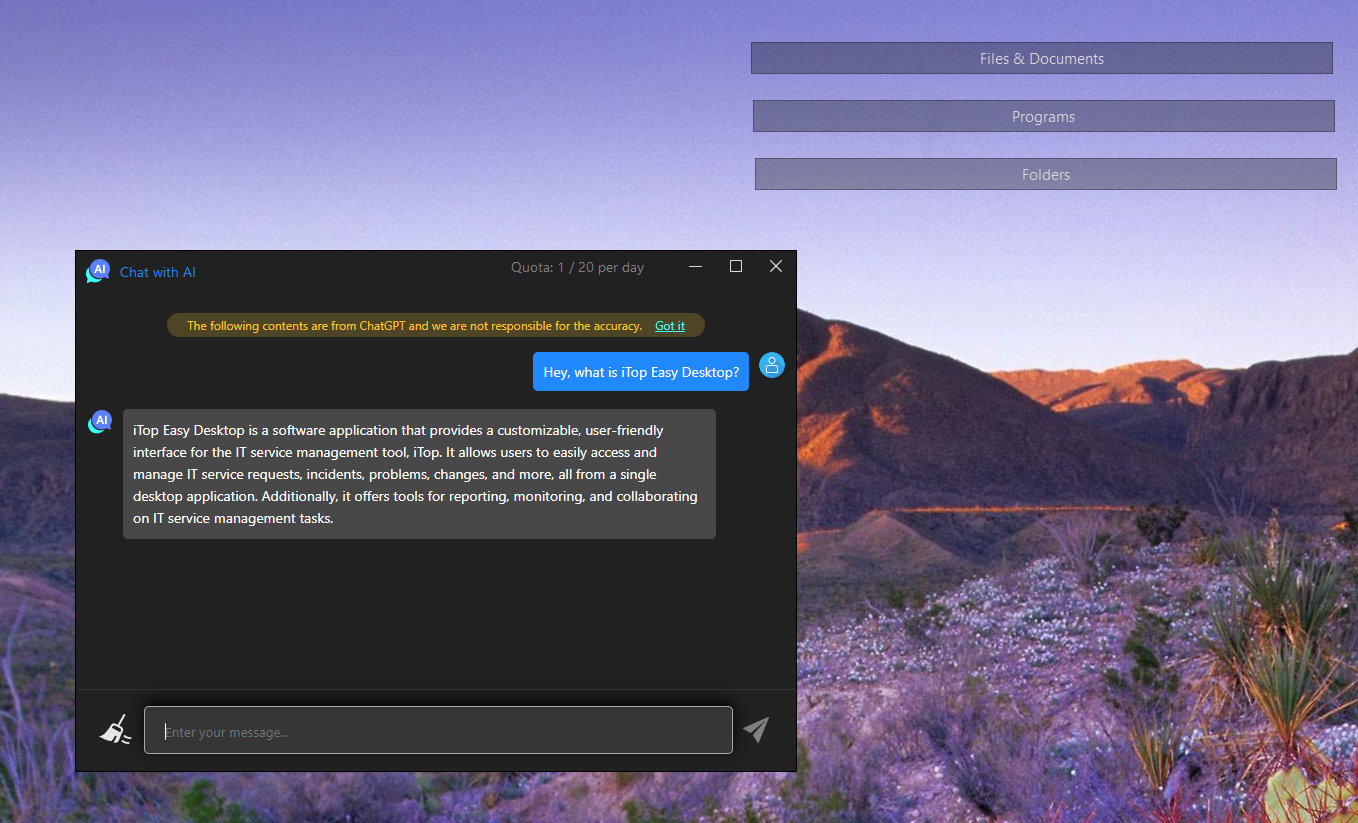
Conclusion
Say goodbye to desktop clutter and hello to a more organized and inspiring workspace with iTop Easy Desktop. With its latest version, 2.0.0.53, you can effortlessly declutter, personalize, and protect your desktop while enjoying the convenience of intelligent ChatAI assistance.
Ready to revolutionize your desktop experience? Download iTop Easy Desktop for free today and transform your workspace into a seamless and efficient haven!