If you’re like most marketers, then you’re leveraging email marketing among all other channels to supercharge your sales, conversions, and audience engagement.
After all, through emails, you “own” your subscribers and it costs you little to reach them.
Despite how reliable email marketing is, however, it’s not always easy to generate meaningful results out of your email campaigns.
Just like in most marketing methods, you need to do your email marketing right, otherwise, you’ll get very little to no results out of your campaigns.
If you aren’t getting great results out of your email marketing strategies, consider following the tried and tested email marketing tips below.
1. Design a unique email signature.
Inserting an attractive, functional personal signature into your emails catches your clients’ eyes, introduces your brand, and showcases how they can connect with you.
So, how do you create email signatures? One way is by coding them in HTML with techniques like these:
- Use tables to guide your layout rather than grid, floats, flexbox, and other CSS layout techniques. Table cells have precise widths to structure your signature. For font styling, insert the style in the <td> tags.
- Include line heights and image widths. Set line heights for all texts and add the mso-line-height-alt:exactly property. For images, insert the width in the style and width tags, excluding px in the width tag.
- Inlining style. The styles in your signature must not be in a <style> tag or .css file. Most of your styles should be inline instead, positioned on every tag in this way: <div style=“font-size:18px;”>Text</div>.
Coding email signatures in HTML is often tedious, especially for those with no technical knowledge.
Simplify the task and build your unique HTML email signature with tools such as WiseStamp:
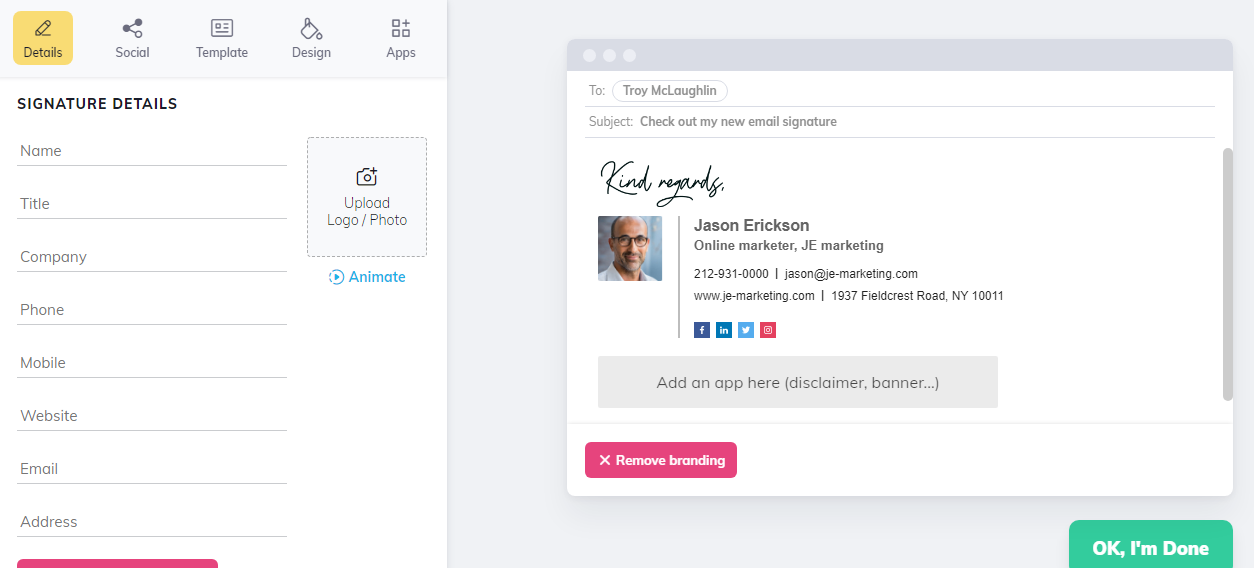
Here, you only need to fill in any relevant information fields under Details and Social and pick your preferred elements in Design, Templates, and Apps tabs.
As you enter essential details, WiseStamp automatically changes the preview section’s content, so you immediately see how your signature appears, what needs changing, etc.
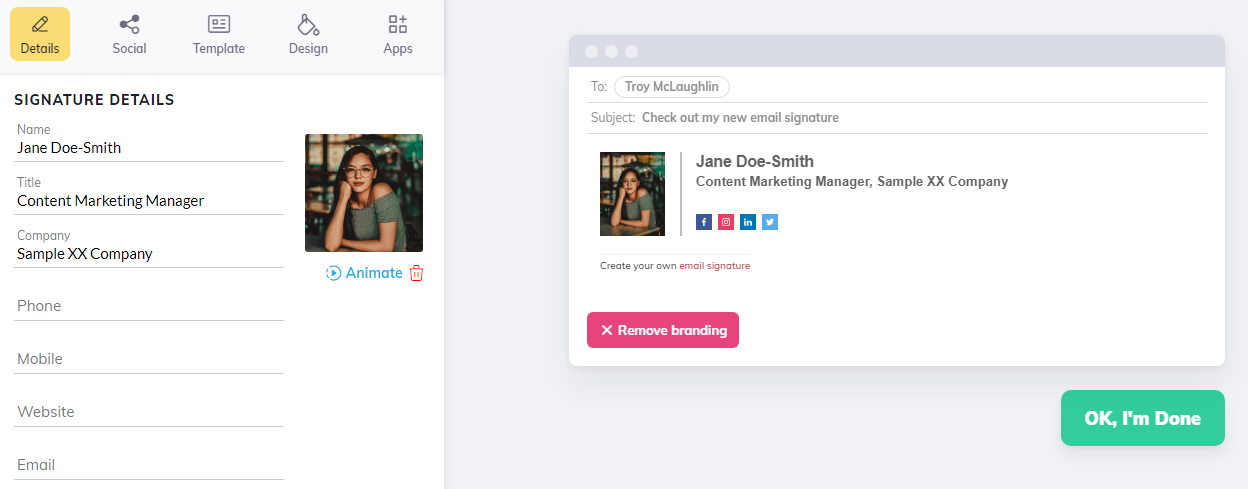
You have free rein to tweak colors, font styles, and other elements and personalize your signature according to your branding. You can even select your template, social icons, and apps to insert.
Here’s a sample of my finished customized email signature:
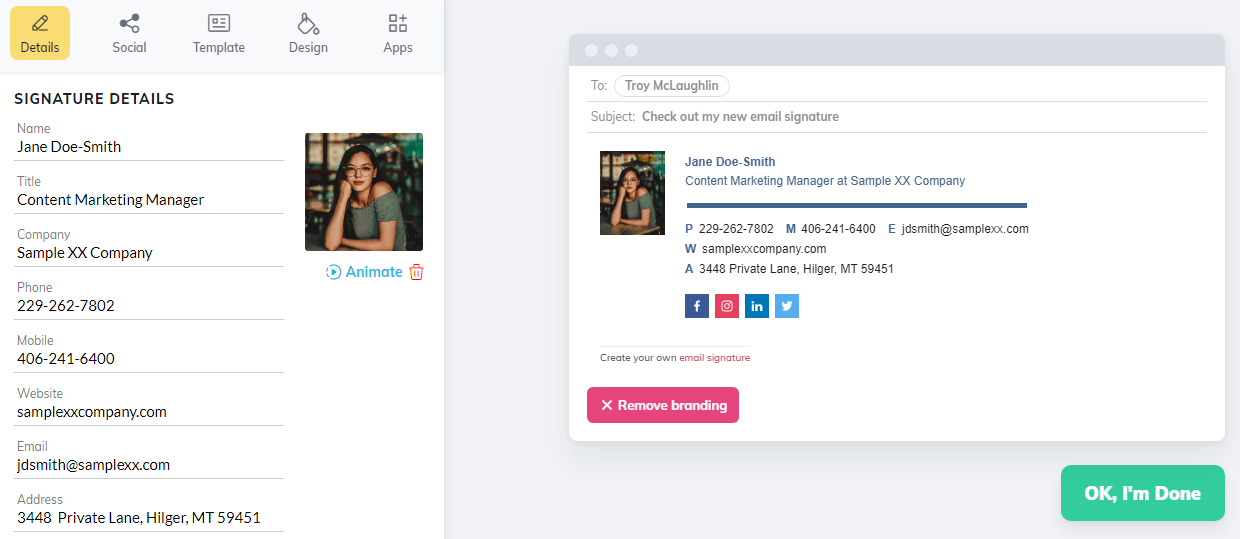
Once you’re good to go, click the green “OK, I’m Done” button to integrate the signature into your emails.
Wasn’t that a breeze? Tools such as WiseStamp free you of the burden of consuming too much time, committing coding errors, etc., and take you through a quicker process of designing your email signature.
Also Read: The A – Z Guide Of Email Etiquette!
2. Tell a story.
Storytelling highly engages your customers, and they respond better to your campaigns when you show an idea that resonates with their interests in your products.
Share a story in your emails by describing how it is to need something and find the ideal solution your customers are looking for. Then introduce your product and offer.
Believe it or not, you can write this narrative in a few sentences and keep it short, crisp, and still compelling. Neil Patel shows us the perfect example:
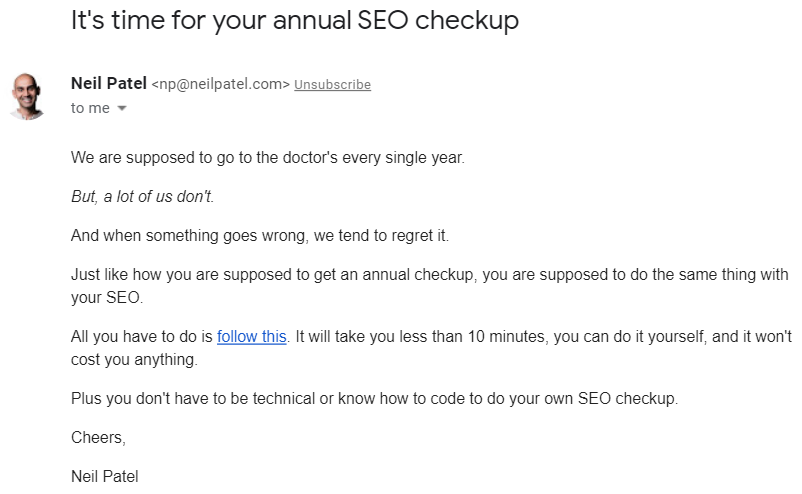
Neil Patel keeps his message concise, straight-to-the-point, conversational, and relatable. He also makes it sound like his solutions are practical and feasible, making you click on the links that lead to the answers he offers.
Follow a similar pattern while keeping your unique brand voice to engage your customers and compel them to take your desired action.
3. Segment your email recipients.
Send relevant emails to specific recipient segments. This helps you deliver personalized messages (a tried-and-true way to improve customer experience), boosting their engagement and your performance metrics and conversions.
Do that by selecting email service providers with segmentation functions (e.g., MailChimp, Constant Contact, ConvertKit, Sendinblue, etc.).
Create also several lead magnets such as cheat sheets, templates, web apps, etc., and distribute them through pop-ups, floating bars, scroll boxes, and other channels.
Then classify your subscribers according to categories such as:
- Click-throughs. These recipients are the most interactive bunch and should get more actionable emails.
- Buyer persona. Group your subscribers by their pain points, customer contexts, demographic profiles, interests, and more.
- Special occasions e.g., birthdays, customer anniversaries, and others.
- Membership sign-ups. Welcome new members and email subscribers to your exclusive list.
- Activity on your website. Track your customers’ actions on your site and send them appropriate messages. For instance, if they frequent your online product catalog, update them on new product releases, sales, and others.
- Stage in their client, user, or buyer journey. Each customer is on a particular point of their journey with your brand, be it awareness, consideration, purchase, or loyalty. Emailing them based on these phases lets you send targeted content to lead them to the following stages.
- Cart abandonment history. Segment subscribers with abandoned shopping carts from your site and send them reminders, coupons, or anything else that can drive them to complete (or add to) their purchase.
There are more ways to organize your recipients, but choose the most relevant ones for your business and start interacting from there. On top of that, you must pay attention to the addresses you send your email to and verify disposable emails.
4. Pick strategic delivery times and frequency.
The hour and regularity of your email delivery can influence your recipients’ response to your calls-to-action.
Check your email performance analytics (typically reported by your email service provider) for the days and number of times subscribers open, read, and click on links in your emails.
You’ll likely notice some patterns by specific groups. For instance, young office-based professionals open messages weekdays after 5 PM, moms check their inboxes late every night, and so on.
Studying these patterns gives you an idea of the best schedules to send your emails and avoid getting overlooked.
You can also add a note in your email footer inviting subscribers to set their preferred schedules for receiving your messages. This helps remove any guesswork and increases the chances of your emails being read.
5. Test significant email elements and improve based on results.
Conduct A/B or split testing to determine which email version performs better or which elements you need to optimize for more desirable results.
Email elements you can experiment with include:
- Subject lines;
- Call-to-actions and their button texts, placement, size, and colors;
- Send times and frequency,
- Preview text;
- Personalization;
- Email copy and images;
- Content length;
- Word order;
- Newsletter design;
- Closing text;
- Sender name;
- etc.
Execute your A/B test by sending one version to half of your sample recipients and the other one to the second half. It’s also best to decide and focus on which element or two to experiment with. This lets you compare the results more easily later.
What’s Next?
As a marketer, you’re creating different email marketing campaigns with unique goals and tactics for everyone.
However, these hacks apply to help you turbo-boost the performance of practically any type of email campaign. This way, you can send more compelling emails, intelligent marketing, and sizeable sales.









