Have you ever looked at a random website and wondered what made you stick to this page for so long? Usually, credit is given to the web designer who puts on appeasing fonts and images, and correctly so. After all, it is a web designer who imagines the website in such a light where he or she just transforms a plain page into space where information and monetary materials can be exchanged.
But there is another person who is equally deserving of your praise. That person is called a dev developer and as the name suggests, he operates in the field of web development. In many ways, he creates the strings that move the puppets of the design elements on your screen. The web designer is someone who implements the design on the webpage or web applications so that the user can interact with them directly. This is why it can also be called as client-side development. The major challenge that every web developer faces today is the constant changes that take place on the tools and techniques used for the front-end. So, the developers need to be constantly updated about these changes and work towards replacing them quickly.
The primary tools a web developer uses to build the site are JavaScript, CSS, HTML, and DOM. They usually run on Open Web Platform. So, a web developer needs to familiarize themselves with those languages and also run in a headless browser (Zombie, Slimerjs, etc) or act as compilation input for a runtime environment (React Native, Flutter, etc).
The benefits of front-end web development include:
• Task automation
• Optimization of written codes
• Debugging
• Allowing reusable templates and components
In general, making our lives easier!
Now that you have a fair idea of what web development is, let us have a glance over some of the most useful tools you need to have today.
#1. Chrome DevTools
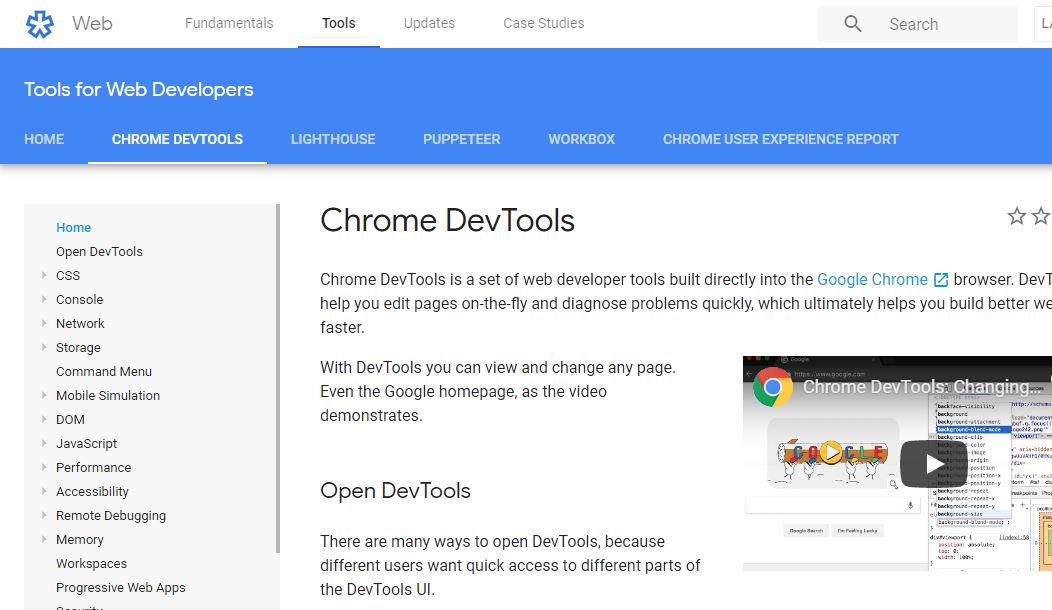
Aside from being the most used web debugger in the world, it can also help the user manipulate DOM and CSS. It also comes in handy during debug network activity, uncovers security threats and profiles memory usage.
This tool comes with a built-in console for executing JavaScript and can simulate a plethora of screens and devices. Because of the popularity surrounding it, we had to give it the first rank. To outrank the competition, most web browsers have come up with similar tools.
#2. npm
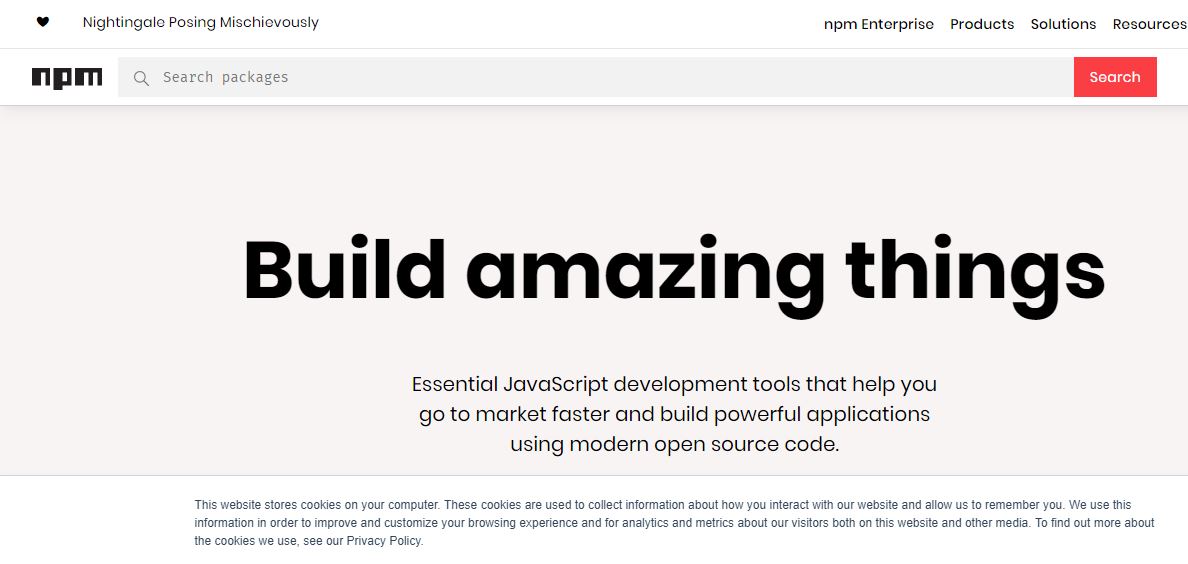
No, that is no grammatical error. npm usually doesn’t have any capital alphabets in it, even if it’s the first word of a sentence. It is the Node package manager for JavaScript and it is helped to discover packages of reusable code. It is also the world’s biggest software registry, something the users pride themselves on. It contains well over 800,000 code packages.
Oh, wait! We haven’t arrived at the best part yet!
You get all these features free of charge! No registration or login needed to use its astounding features. You can use this tool to publish and control access to namespace as well as manage both public and private code using the same window.
#3. Angular

Angular is another hugely successful must-have tool for web developers, focusing on front end development. For some time it has been called the “golden child” among JavaScript frameworks. It had a lot to do with the fact that this tool was created by Google in 2012. The framework was written entirely in JavaScript. Even with that, the tool wasn’t very intrusive and it can only be used to control a part of the page. Thanks to this tool, however, many powerful features were introduced to create a rich and single friendly application with ease. To learn a few hacks to use this tool for beginners, have a look at the best tips a beginner can get for using Angular.
Also, it is an open-source tool. So, you can relish in all its features without paying a dime.
If Angular has managed to incite your excitement and you want to learn more about this fascinating tool, try the “Angular 8- The Complete Guide” online course. It comes with 36 hours of video that covers over 33 topics. It includes many vital sections such as debugging, directive deep dive, changing pages with routing, observables, forms, and much more!
#4. Ionic
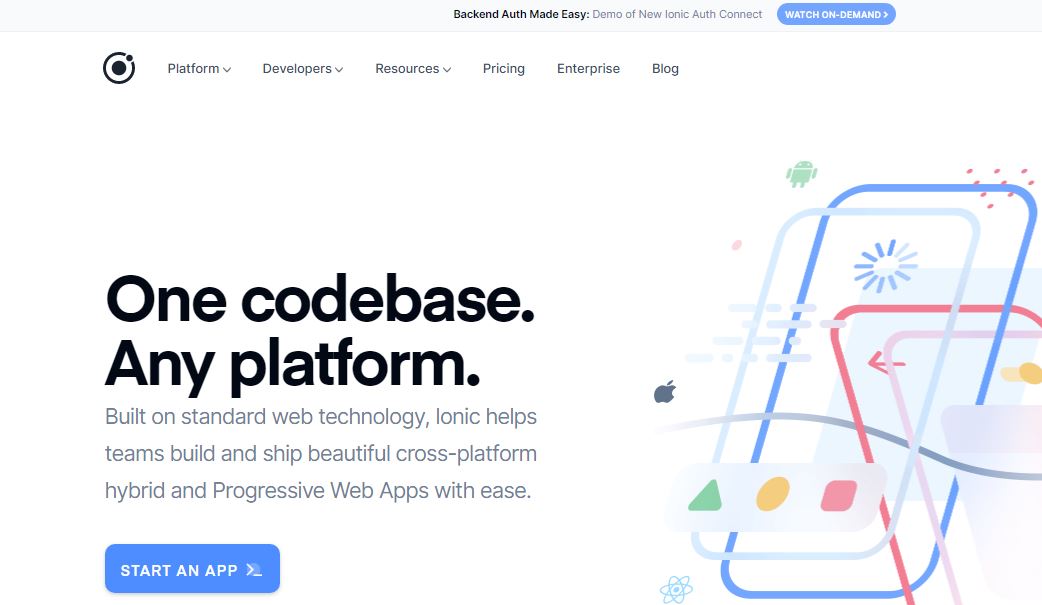
There are many predictions about the rise and popularity of Progressive Web Apps. Ionic predicts that by 2020, half of all applications will be PWAs.
It is one of the most popular SDKs for creating PWAs and cross-platform mobile applications. The community that empowers the tool consists of more than 5 million strong who are always there to help you out with any problem you face with this tool. In the past, it was often compared to Angular. But with the release of Ionic 4, it is distributed as a set of web components.
It is also used for front-end frameworks since it is constructed above the standardized web technologies.
To learn more about Ionic and building your own Progressive Web Apps, try the “Ionic 4 – Build PWA and Mobile Apps with Angular” online course. It comes with 3 hours of video and covers 6 major sections. They include Angular fundamentals, Angular routing, Lazy loading components, installing Ionic, Ionic generations and much more.
#5. HTML5 Boilerplate

HTML5 Boilerplate is designed to make coding easier. It helps designers start by offering a professional front-end template. It allows you to create a fast, adaptable and robust site with a set of elements that are HTML5 ready.
It is packed with useful hacks and contraptions. It often calls itself the most popular front-end web development tool. While we still cannot take the statistics on that, we can see that there is a powerful community of developers behind it.
This tool might not be the best suited for building bigger projects, however.
Also, Learn to Build an Audio Player Using HTML5!
#6. Vue

If you are inclined towards building single applications or user interfaces, Vue would be an excellent choice. Vue or Vue.js is a progressive framework built for the very same purpose.
It is very popular among developers for its simplicity and ease of navigation. It is easy to learn as well and has a simplistic setup. So, most developers do not even have to google the steps to use it. Also, like many other tools, it is open-source and is powered by an immensely supportive community.
To learn more about Vue, try out the “VueJS 2 The Complete Guide” online course that includes 21 hours of video and covers over 25 sections.
Conclusion
I hope you have found this blog informative for your front-end web development queries.
If you have any other tool meant for front-end development in mind, let us know in the comments below. And if you have found your favorites here, you can start working on them by simply going to the page.
Good Luck!



