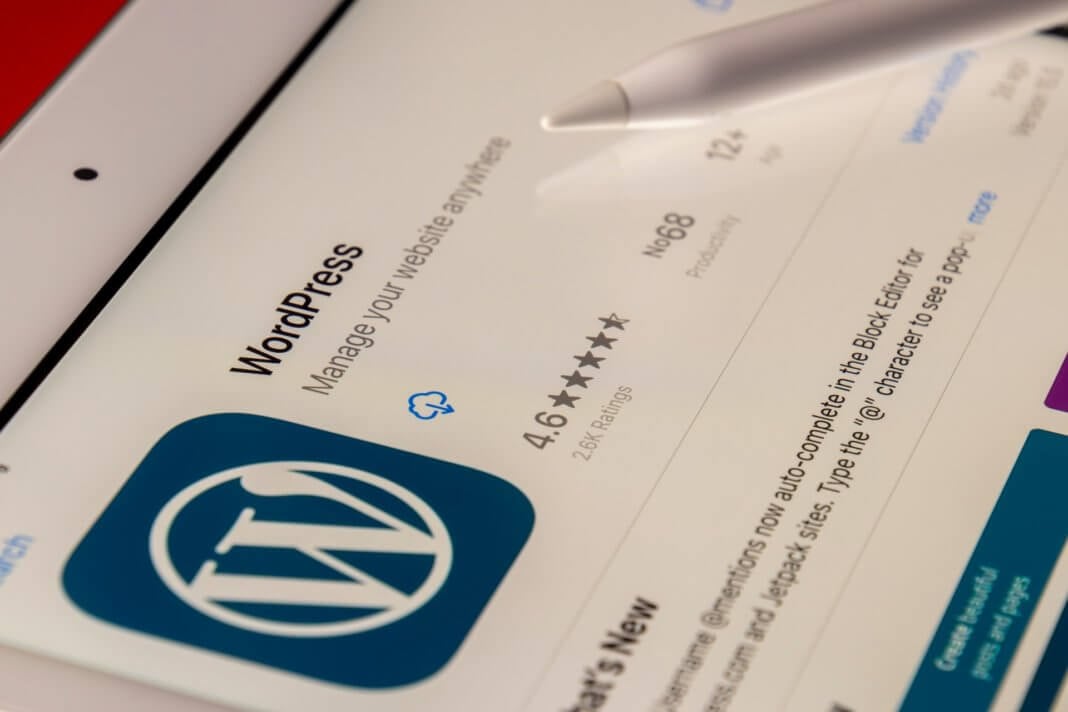Frequent Updates
Too many updates are the main common complaint that you would hear from WordPress users. Updates may cause some small problems to a website in which case you may have to return to an older version of WordPress. Turning on automatic updates may not be a good option because these updates sometimes lead to small problems and glitches on your website. Therefore, you may require to monitor every core, theme, and plugin update for any such dilemmas.
Website Vulnerability
Being an open-source platform, security is a great challenge for many users. To moderate this risk, it is always great to be aware of choosing themes and plugins for your WordPress website.
Customization
We all hold back when it comes to investing in customization, as it can get costly. Although, WordPress is a flexible tool not like many of the other drag and drops option web builder tools out there. However, updating your core WordPress may break up some of the functionality and if you don’t have best practices used when creating the site, this can become a problem.
Speed
Some themes include loads of unnecessary generic code which results in a decrease in the speed of the website and causes slow load times. Without prior WordPress experience, it can be tough to understand what code you require and what code you can do without.
Potential for Plugin Bloat
While loads of WordPress plugin options may add to the platform’s adaptability, these can drive to a potential “plugin bloat” state. Generally, plugin bloat is led to a situation where your WordPress website’s performance and speed are slowed down because of extreme use of plugins.
SEO Traps
While WordPress does have some effective SEO features integrated into the platform, users can also slip into certain traps in this field, especially if they have less knowledge of search engine optimization.
Is WordPress Right For Your Website?
In the world situations like COVID-19, one lacks to have an online presence to grow their business. In this case, a website is most likely to be your sole source of brand image and customer growth.
But the question emerges is which platform do you prefer to develop a website? If you are searching for a strong organization then the answer is WordPress. WordPress development is quite simple. Most web developers think that WordPress is a better option as it stores content and allows a user to design and publish web pages.
WordPress is the best choice for anyone who wants to –
- Start a blog
- Make a business website
- Build an online store
- Create a membership website
- Sell online courses
If you agree with any of the above points, then WordPress is the perfect platform for you to develop a website.
Who should not adopt WordPress?
We truly believe that WordPress is the best platform for anyone who wants to create a website, and we understand that some users may not actually require WordPress, and would be fine with another solution.
Here is a simple guideline to see if you don’t need WordPress –
- You simply want to run a blog and have no programs to make money or use any third-party services.
- Fine with limited features as far as you never have to write code, want backups, or worry about updates.
- Just want a small website, and you are not concerned about growing your business online or using the website to gain more sales.
Wrapping up –
We hope this WordPress article helped you understand the pros and cons of using WordPress. In conclusion, we can say that WordPress is the most traditional CMS for businesses, and for great reasons. The detailed list of pros of using WordPress as your enterprise CMS will justify this huge demand and market share of the platform.
Check out reading our article on things to consider before building your next WordPress site to help you launch your user-friendly and more secure website.
If you are interested in learning more about Eduonix, feel free to contact us today!
Also Read: Do I need a dedicated server for my WordPress site?