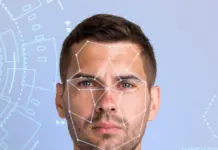Webpack is an open-source module bundler for JavaScript that has gained its reputation because of its potential to simplify web development by solving fundamental problems of bundling. Already, JavaScript is one of the world’s most popular programming languages & this adds to the recent rise of Webpack. All JavaScript, HTML, & CSS can be utilized and transformed into a format that is more convenient to consume through a browser that can be done by Webpack.
It literally makes web developers’ lives very easy by addressing all the complex problems. Though it is not one of the easiest tools to learn and begin but is very powerful. In this article, we will be discussing various essential points of Webpack that will give you more insights regarding this bundler.
What Really Is Webpack?
As technology progresses, the line between websites and web apps are continuously eroding. With several new promises, it has also posed many challenges for the developers. Today client-side is forced to handle more as web apps are greatly dependent on JS. To manage this additional load, developers are inclining towards a module system such as a Webpack or any other.
These modules allow developers to keep things organized without any difficulties along with delivering content efficiently and quickly to the users. It not only helps developers but also is beneficial for everyone who will use the same codebase in the future. And if you want to manage your codes with modules then you require a module bundler like Webpack. As of now, it is one of the best bundlers.
Read More: JavaScript Programming Language: Technologies’ Very Own Mt Everest
More About Webpack…

Webpack is known for its potential to generate the static assets that represent modules with dependencies. Just like any other tool, already there are numerous JS modules bundlers such as Browserify, jspm, rollup, and others but Webpack is one of the most popular and widely used bundlers because as said earlier, it treats web assets as modules with dependencies.
Webpack was mainly created with certain goals that are listed below:
- Offering unparalleled customization
- Something that can allow every static asset to be a module
- Reducing initial load times
- For dividing dependency trees into chunks that can be loaded as per the demand
- Something that can integrate third-party libraries as modules
If you are not familiar with the Webpack config file then you might find little difficulties initially, however, once you are familiar with the core philosophies and the syntax behind the bundler, then reading them becomes very easy and simple. The 2 basic principles that you should know about Webpack are:
When it is a Webpack, everything can be a module including CSS JS files, HTML and images. As a result, any artifact might be divided into manageable and small chunks for reuse.
The best part of Webpack is it only loads things that you need and when you need, whereas, other module bundlers generate a large single bundle.js file by combining all of the modules. It can result in files as large as 15 MB for dynamic web applications that will take long loading times. Contrary to this, Webpack generates many smaller bundle files that can load parts of an app asynchronously. Because of this, users don’t face long loading times for the respective applications.
Read More: Memoization in JavaScript
Webpack Relies on Modules
The smallest project that you can bundle with Webpack includes input and output. The bundling process begins from entries defined by the users and entries are basically modules that can point to other modules through imports.
Webpack traverses the imports by constructing a dependency graph of the project and then generates an output based on the configuration while bundling a project. Moreover, you can also define split points for creating separate bundles within the project code itself.
Webpack also supports CommonJS, AMD module and ES2015; and its loader mechanism works for CSS with @import and url() support through css-loader. For particular tasks such as internationalization, minification, HMR and so on, there are several plugins that you can find and use.
Execution Process of Webpack

It is entries where Webpack begins its work and often it is JavaScript modules where Webpack begins its traversal process. Webpack evaluates entry matches against loader configurations during the process that tell Webpack how to transform every match.
Resolution Process
In Webpack, the entry itself is a module. In case when Webpack encounters any module, it tries to match the entry against the file system. It does so by using entry’s resolve configuration. In addition to node_module, you can tell Webpack to perform the lookup against specific directories. It’s also possible to define specific aliases for directories and to adjust the way Webpack matches against file extensions.
Webpack also raises a runtime error in the case when resolution pass fails. It performs processing over the matched file based on the loader definition if Webpack manages to resolve a file correctly. Against the module contents, each loader applies a specific transformation and the way loader gets matched against a resolved file can be configured in multiple ways such as by location within the file system and by file type. The flexibility of Webpack lets you apply an exclusive transformation to a file as per the location it was imported into the project.
The same resolution can be performed against loaders of Webpack that allows you to apply the same logic when you are determining the type of loader it should use. For this reason, loaders have to resolve configurations of their own. Webpack raises a runtime error when it fails to perform a loader lookup.
Webpack Resolves Against Any File Type
While constructing the dependency graph, Webpack will resolve each module it encounters. Until the traversal has completed, the process will be performed recursively against each dependency if an entry contains dependencies. Unlike specialized tools like the Babel or Sass compiler, Webpack can perform this process against any file type.
This bundler also gives you control over different ways to treat various assets it encounters. For instance, to avoid requests, you can decide to inline assets to your JavaScript bundles. To avoid issues of standard CSS styling and to couple styling with components, Webpack also allows you to use techniques like CSS Modules. This flexibility makes Webpack so valuable for developers and users.
Though Webpack is majorly used for bundling JavaScript, it can also be used for capturing assets like fonts or images and emit separate files for them. As entries are only the starting point of the bundling process, what Webpack emits totally depends on the way you configure it.
Evaluation Process
This process is done when Webpack evaluates the matched loaders from right to left and bottom to top (styleLoader(cssLoader(‘./main.css’))) while running the module through each loader in turn. This results in an output that is injected by Webpack in the resulting bundle.
Webpack includes the source in the last bundle if all loader evaluations completed without a runtime error. You can also intercept runtime events at various stages of the building process by using different plugins. Despite loaders doing so many tasks, they don’t have enough power for more advanced tasks.
Finishing
Webpack writes output after every module has been evaluated and it includes a bootstrap script with a manifest. It describes the right way to begin executing the result in the browser. And the manifest can also be extracted to a file of its own, and the output can differ according to the build target you are using. This is not all for the bundling process. You can even define specific split points where this bundler generates separate bundles that are loaded based on application logic.
Read More: Hamburger Menu using HTML, CSS and JavaScript
Webpack Installation & Setup

Every developer working with Webpack knows that it works best with npm and for this reason; I’ll focus on an npm install. You can check their website for more details regarding the Webpack setup.
Moreover, Webpack is a very dense subject, and the right setup for your project totally depends upon the need for your projects. This is why below, I have just shown its installation & setting up a basic compilation.
Installation
You must have node.js installed for the installation of Webpack. Once it is done, you are just required to enter the below command line:
npm install -g webpack
Now, this tool should be available anywhere and you can check its successful installation by typing Webpack in a terminal.
Setup a Basic Compilation
You are required to create the 2 separate files i.e. entry.js and index.html for demonstrating the working of Webpack at a very basic level.
entry.js
document.write("Hello World.");
index.html
<html>
<body>
<script type="text/javascript" src="bundle.js"></script>
</body>
</html>
After creating these 2 files, now you can run the command in your console: webpack ./entry.js bundle.js. This command helps this bundler to reference the entry.js file and ends up creating the bundle.js file.
Read More: 9 Must-Have JavaScript Development Tools For Beginners
Webpack Comparison
1. Webpack vs Gulp
Making the comparison of these two is similar to comparing oranges and apples. Webpack is a module bundler whereas Gulp is a task runner. If you want you can use both of them together, however, if you really know Webpack then you don’t require Gulp. Apart from linting and unit testing, it has the capabilities to perform almost any tasks that Gulp can do. This is the main reason why Gulp has become less popular these days.
In some cases where you have to strictly follow the deadlines and don’t have time to learn everything about the Webpack then you can use Gulp to maximize your efficiency and Webpack’s potential. Furthermore, it also takes time to configure and in the case of crunch, using a task runner like Gulp can be beneficial. It will just make your project more heavy bulky.
Read More: What Is The Difference Between Gulp And Grunt?
2. Webpack vs Browserify
All the programmers who have run multiple tests in both Webpack and Browserify have given Webpack a clear edge for speed. They know that Webpack by far is the faster bundler than Browserify. Actually, it has the potential to re-build any existing bundles in about 40% faster than Browserify. It is highly beneficial for developers. It doesn’t require the need of refreshing the page several times for observing the changes that you are making.
Contrary to this, when it comes to delivering an optimized bundle then Browserify has a clear edge over Webpack. After minification, a resulted Browserify bundle can be 40% smaller than the bundle created from Webpack. This is the reason why many developers keep Webpack as a default for development environments along with Browserify as a default for production builds.
3. Webpack vs Babel
As discussed, Webpack is a bundler for JavaScript and its friends that can pack many modules into a few bundled assets. Parts for the application on demand can be loaded by code splitting. While you can refer Babel that allows you to use next-gen JavaScript today and it can turn your ES6+ code into ES5 friendly code. This helps you to start using it without waiting for the support of the browser.
Also, you can consider Webpack as “JS Build Tools or JS Task Runners” while Babel can be grouped as a tool in the “JavaScript Compilers” category. Some reasons like the ability to work with all browsers, being an open-source and ability to integrate with many plugins make Babel a preferred option for the developers. On the other hand, having the title of the world’s most powerful bundle, ability to handle all types of assets and built-in dev server with the live reload are the main reasons why this bundler is preferred among the developers from all over the world.
Though both are the open-source tools, however, Webpack has over 49K GitHub stars along with more than 6K forks that is way more than Babel’s 33.5 K GitHub stars and over 3.5K GitHub forks.
Read More: All You Need To Know About Webpack With Babel 7
The Clear Advantages of Webpack
1. Rich and flexible plugin infrastructure
In Webpack, plugins and loaders are easy to write. They also allow you to control every step of the build from loading and compiling LESS, JADE and CoffeeScript to asses manifest building and post-processing.
2. You can tap into npm’s huge module ecosystem
Npm has more than 80K modules. Using Webpack opens you up to all the modules among which the majority of them work for both server-side as well as client-side. Moreover, this list is growing significantly.
3. For reducing the initial loading time, you can create a single bundle or multiple chunks on demand
Using Webpack, you can split your codebase into multiple chunks and these chunks can be loaded on demand that ultimately reduces the initial loading time.
4. Support for ES6
This powerful bundler also supports ES6 modules along with their export and import methods without requiring compilation to CommonJS.
5. For easier dubbing, Webpack supports source maps
With the source map, debugging can be made easier. It is mainly because they can help you to find problems within the origin files instead of the output file.
6. Limited issues related to plugin integration
7. CommonJS and Mix ES6 AMD
Even in the same file, it supports using all the three module types.
8. Share the same modules server-side and client-side
You can easily share modules between the server-side and client-side as this bundler lets you use the same require() function as node.js.
9. Bundles AMD modules and CommonJS
This popular bundler also supports both CommonJS and AMD module styles, and can also perform clever static analysis on the AST of your code. Moreover, Webpack also has an evaluation engine for evaluating simple expressions and this lets you support the majority of the existing libraries.
Summarizing Webpack
Indeed this bundler has come a long way to become not only a powerful bundle but also the most popular ones. All its potentials and features definitely give it a clear edge over others. It will be a perfect fit for you if you are planning to work with the big team of developers for creating web applications for hundreds and thousands of users.
Even, in case if you are used to working alone on any personal projects then you can greatly benefit from Webpack. You will embrace all its powerful features for your project. Moreover, the majority of the developers know that this bundler has grown significantly since its inception, but the fact is that it is growing at a more rapid speed in terms of its popularity than any of its rivals.
In this write up we have covered a brief about Webpack, how it works, its execution process and its installation along with the basic setup. In the later part, we tried to compare it with other similar or not so similar tools where it has a clear advantage. Lastly, we have listed some of the advantages or you can say features of Webpack that developers love throughout the world.
If you think something else that was important and missing then do mention in the comment section below.
Read More:
- JavaScript Programming Language: Technologies’ Very Own Mt Everest
- Best JavaScript IDEs and Code Editors To Use In 2020
- Python vs JavaScript: The Competition Of The Giants!
- 12 Popular JavaScript Libraries to Know
- Speech to Text Conversion Using JavaScript